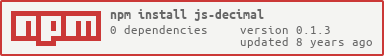js-decimal
v0.1.3
Published
A Decimal type with safe floating-point operations support.
Downloads
7
Maintainers
Readme
JavaScript.Decimal
A Decimal type with safe floating-point operations support.
JavaScript.Decimal exposes a Decimal class with safe floating-point number control. It is useful for high precision operations, like monetary operations that involve currencies.
var result = Decimal.multiply(0.1, 0.2)
console.log(result); // ptints 0.02Why?
Floating point numbers have a natural approximation that causes some extra decimals in calculations. If you are not familiar with this theory, you should read What Every Computer Scientist Should Know About Floating-Point Arithmetic.
If you try to do this calculation in JavaScript, you will get an unexpected result:
var result = 0.1 * 0.2;
console.log(result); // prints 0.020000000000000004According to the Floating-Point Guide, there is three solutions for this problem:
If you really need your results to add up exactly, especially when you work with money: use a special decimal datatype.
Problem: The current decimal datatypes for JavaScript offers the solution but with more complicated usage.
If you just don’t want to see all those extra decimal places: simply format your result rounded to a fixed number of decimal places when displaying it.
Problem: To round a number is not a solution for sensitive operations.
If you have no decimal datatype available, an alternative is to work with integers, e.g. do money calculations entirely in cents. But this is more work and has some drawbacks.
Solution: This is the best solution. So, our resolution was to create a Decimal class that treats fractional numbers internally as integers.
How to use?
Requiring the module
var Decimal = require('js-decimal').Decimal;Creating an instance
A Decimal-safe number is an instance of Decimal.
var mydecimal = new Decimal(floatingNumber, [precision]);The constructor requires two arguments:
- [Number]
floatingNumber: is the original floating-point or integral value. - [Number]
precision: the number of decimal places that cannot be rounded in calculations. Defaults to the count of decimal places from thefloatingNumber.
Converting back to float
To convert a Decimal to floating-point number again, use toFloat() method:
var mydecimalAsFloatAgain = mydecimal.toFloat();Calculations
There is two ways of make a calculation with Decimal.
1. From static calling
Decimal.divide(floatingNumber1, floatingNumber2, [precision]);Arguments
- [Number /or/ Decimal]
floatingNumber1andfloatingNumber2: the numbers to calculate. Can be either aNumberor an instance ofDecimal. - [Number]
precision: the number of decimal places that cannot be rounded in the calculation. Defaults to the highest count of decimal places from the numbers.
Returns
- [Decimal] The result as an instance of
Decimal.
2. From the shortcut method of a Decimal instance
mydecimal.divide(floatingNumber2);Arguments
- [Number /or/ Decimal]
floatingNumber2: the second number to calculate. Can be either aNumberor an instance ofDecimal.
Returns
- [Decimal] The result as an instance of
Decimal.
Remarks
This method takes the precision from the first number. If you need a precision different than the precision of the
Decimal, use the static calling way and specify theprecisionargument.
Supported Operations
- add
- subtract
- multiply
- divide
Support
Open an issue if you are having problems with this project.
Why the version still is 0.x.x?
Despite this module was used in many projects, it was only used by his author. It not means that it is unstable or was not tested, but it means that it was tested by a single person, which puts it to a beta state.
Help us to move out from v0 and tell us you are using this project. When we reach 10 dependents we will move to v1.
Contributing
Feel free to fork this project and contribute to make it better.
License
This project is licensed under the GNU AGPLv3 License.
Copyright © 2016 Gustavo Gondim (https://github.com/ggondim)