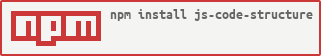js-code-structure
v0.1.11
Published
Analyse the structure of your js project(relations between js files)
Downloads
24
Readme
Figure out relations between your js files (through require() and import)
Example: Appium code:

Install
npm install -g js-code-structure
Usage
- Open a terminal
- Go to the directory of your project
- Input
jss
an html file describing the relations of your the js files will be created and opened in your browser
Advanced Usage
Ignore some directory inside the directory:
jss --ignore dirname1 dirname2 dirname3 ...these dirs are ignored by default:
['node_modules', '.git', 'dist', 'build', 'doc', 'test', 'submodules']Show required files: hover on the node
Show being required files: click the node
Tools
Thanks
License
MIT
[![paypal donate][paypal-image]][paypal-url] [paypal-image]: https://www.paypal.com/en_US/i/btn/btn_donate_SM.gif [paypal-url]: https://www.paypal.com/cgi-bin/webscr?cmd=_xclick&[email protected]¤cy_code=USD&amount=1&return=https://github.com/timqian&item_name=timqian&undefined_quantity=1&no_note=0