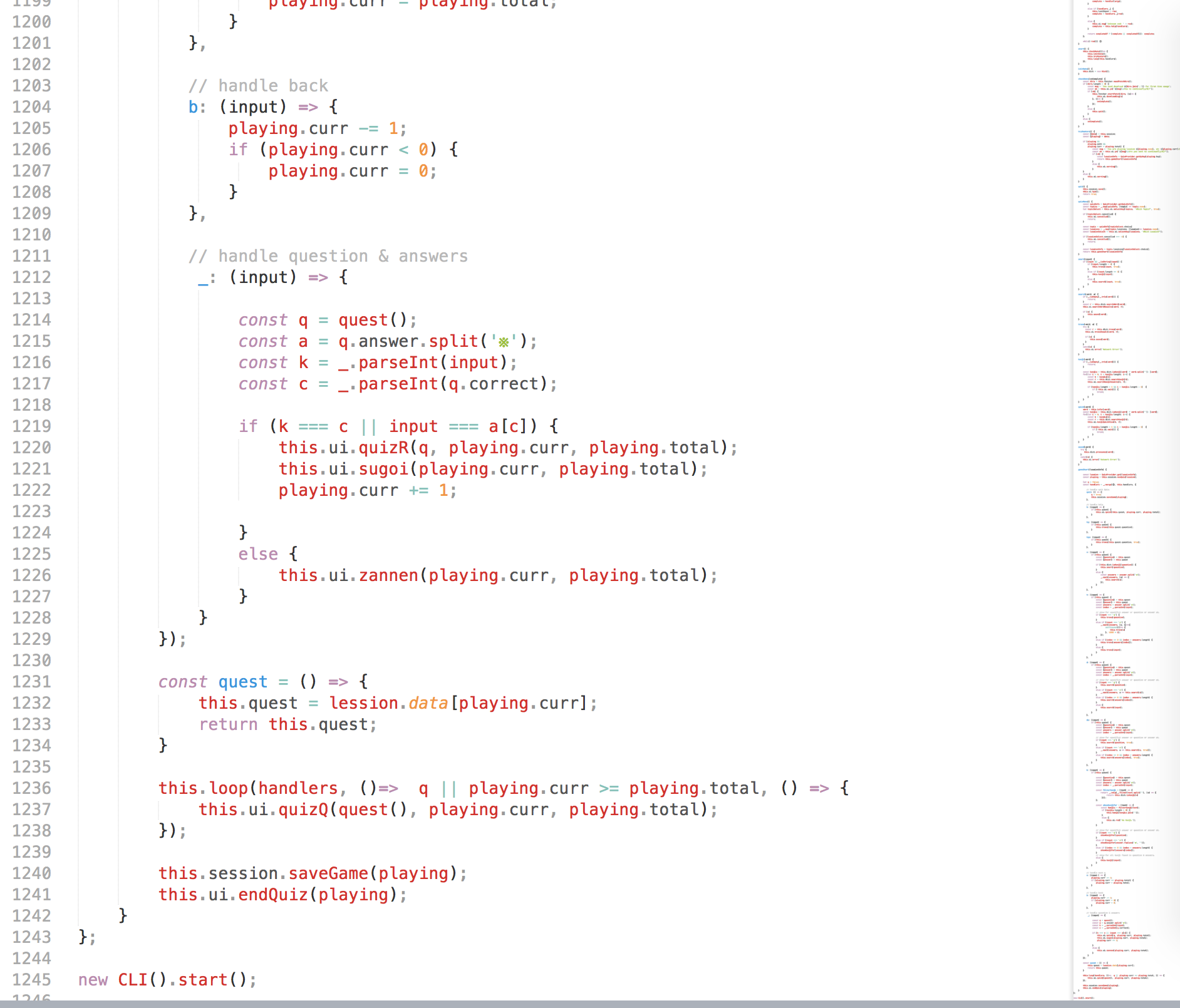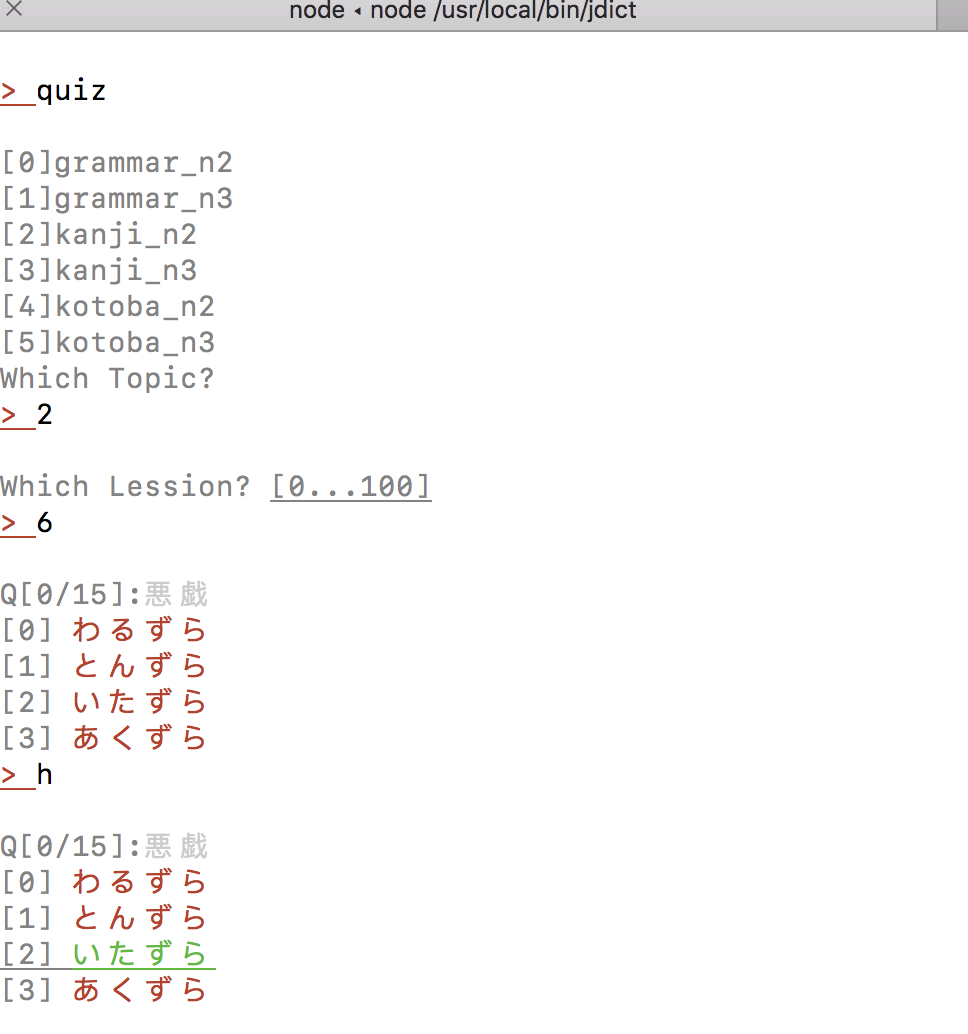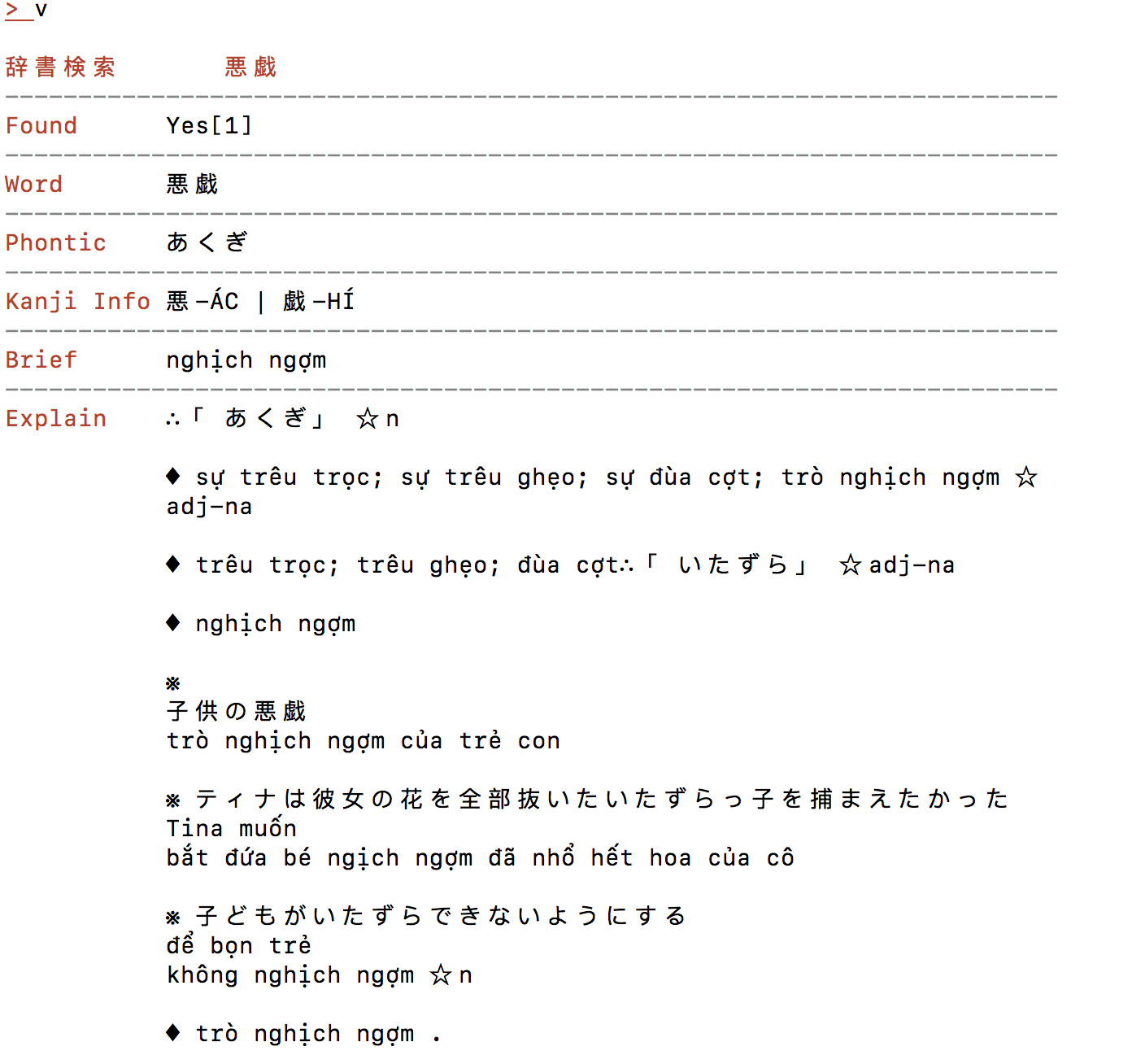jquizcmd
v0.0.3
Published

Downloads
17
Readme
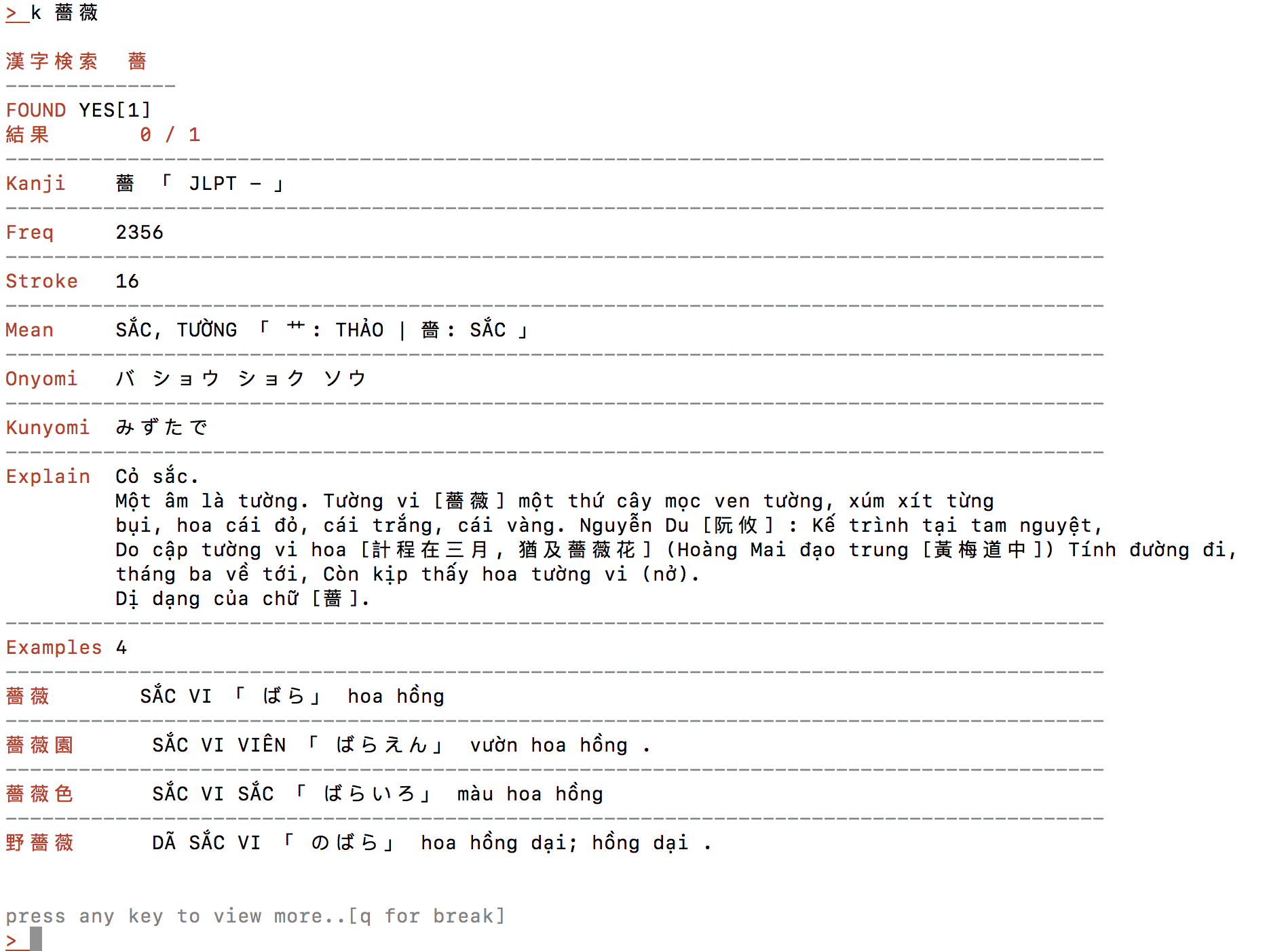
>> jdict -> to start learn japanese (๑˃̵ᴗ˂̵) Quick Install
$ npm i -g jquizcmd # or sudo npm i -g jquizcmdDependences
- node >= 6.8 (code written in ES6)
For Developer
$ git clone [email protected]:dungntnew/japanese-dict-quiz.gitUsage
in dictionary mod, you can type any word or long sentence to search word meaning and listening pronouce.
bellow commandline can used with syntax:
> cmd world|kanji|sentencefor example:
> dict 日本語| command | description
| ------------- |:-------------:|
| h | show help |
| dict | lookup a word in word dictionary|
| d| alias of dict |
| kanji | lookup a kanji in kanji dictionary |
| k | alias of kanji|
| t | translate a sentence |
| ts | translate a sentence with sound (speak) |
| pronounce | listen pronounce of word or sentence |
| p | alias of pronounce |
| info | show info of sentence, kanji, world |
| exit | to quit |
| quit | alias of exit |
| q | alias of quit |
| help | show available cmd |
| clear | clear screen |
| menu | back to menu|
| m | alias of menu |
| home | back to menu |
| top | back to menu |
| quiz | enter quiz mode |
quiz mod:
| command | description
| ------------- |:-------------:|
| h | show help for current question |
| v | analytics and show full info of question |
| t | translate anwser selected by index |
| d | lookup dictionary for answer selected by index |
| k | lookup kanji for answer selected by index |
| n | next quest |
| b | back quest |
| tq | translate question | | tqs | translate question with sound | | q | quit from quzi mod |
Screenshoots