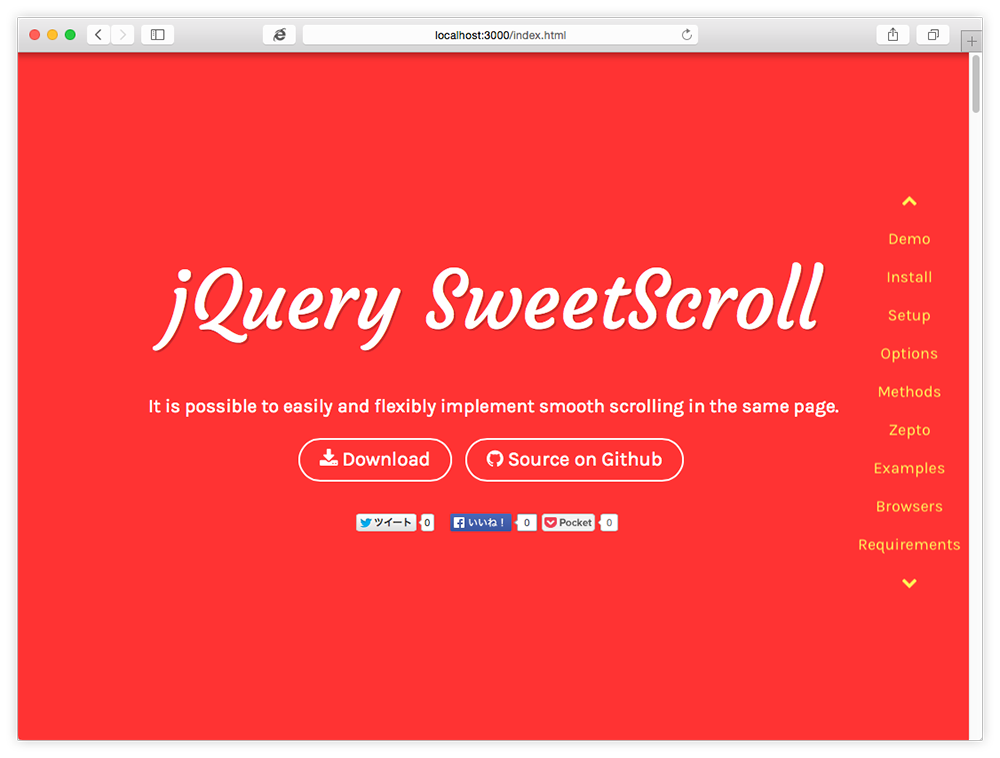jquery-sweet-scroll
v1.0.0
Published
It is possible to easily and flexibly implement smooth scrolling in the same page.
Downloads
4
Maintainers
Readme
jquey-sweet-scroll
It is possible to easily and flexibly implement smooth scrolling in the same page.
Demo
Requirements
jQuery 1.7.2 + or Zepto 1.1.x +
Install
npm
$ npm install jquery-sweet-scrollBower
$ bower install jquery-sweet-scrollManual
<script src="jquery.sweet-scroll.min.js"></script>Usage
It is very simple.
HTML
<a href="#header">To #header</a>JavaScript
// Start by clicking the anchor that begins with "#"
$("a[href^='#']").sweetScroll();Options
duration
type: integer | "auto"
default: 1200
Specifies the scroll animation speed.
delay
type: integer
default: 0
Specifies the milliseconds to start to scroll.
easing
type: string
default: "easeOutQuint"
Specifies the easing function of scroll.
The following can be used by default.
jQuery:
- "linear"
- "swing"
- "easeInQuint"
- "easeOutQuint"
- "easeInOutQuint"
To use the other easing functions to install such as jQuery.easing.js.
Zepto:
- "linear"
- "ease-in"
- "ease-out"
- "ease-in-out"
target
type: string
default: null
Specifies the target of the scroll position.
Example:
$(selector).sweetScroll({
target: "#header"
});to
type: mixed
default: null
Specifies the scroll positions.
various specification format of href and to and offset option.
// Object format
{top:100, left:400}
{top:1000}
// Like the object format
"top:100, left:400"
"top:1000"
// Array format
[500, 0]
// Like the array format
"500,1000"
// Numeric format
500offset
type: mixed
default: null
Adjust the scroll positions.
Please specify format Check the to option.
autoCoefficient
type: integer
default: 2
Coefficient for "auto" speed.
stopScroll
type: boolean
default: true
Stop scrolling in any of the events of the wheel or touch start(move).
changeHash
type: boolean
default: false
Change the hash after scrolled.
verticalScroll
type: boolean
default: true
Enable the vertical scroll.
horizontalScroll
type: boolean
default: false
Enable the horizontal scroll.
loadedScroll
type: boolean
default: false
Scroll to the position of the hash when the page read.
loadedScrollQuery
type: boolean
default: false
Scroll to the position of the query string when the page read.
The priority than the loadedScroll option.
stopPropagation
type: boolean
default: true
Stop the bubbling of anchor click event.
useVelocity
type: boolean
default: true
if velocity is possible to use from the jQuery or Zepto is used as an alternative to animate() method.
beforeScroll
type: function
default: null
param: object
function to be called before scrolling occurs.
The argument contains the property to be used for the animation.
In addition, you can interrupt the operation by returning false to this function.
afterScroll
type: function
default: null
param: object
function to be called after scroll animation occurs.
The argument contains the property to be used for the animation.
cancelScroll
type: function
default: null
function to be called the scroll is canceled.
Custom Event
Original event with the same name as the callback you can use.
Example:
$("a[href^='#']")
.sweetScroll() //Run the SweetScroll
.on("sweetscroll.beforeScroll", function(e){
// ...
})
.on("sweetscroll.afterScroll", function(e){
// ...
})
.on("sweetscroll.cancelScroll", function(e){
// ...
});Methods
Local
// Disable SweetScroll.
$(selector).sweetScroll("disable");
// Enable SweetScroll.
$(selector).sweetScroll("enable");
// Disable SweetScroll.
$(selector).sweetScroll("destroy");Public
// Specify the operation at the time of page load.
// You need to run before the DOMContentLoaded event.
$.sweetScroll("loaded", {
// parametors.
});
// Global Disable SweetScroll.
$.sweetScroll("disable");
// Global Enable SweetScroll.
$.sweetScroll("enable");
// Global Destroy SweetScroll.
$.sweetScroll("destroy");Browser Support
Using jQuery
- Internet Explorer 7 +
- Chrome
- Safari
- Firefox
- iOS 5 +
- Android 2.3
Using Zepto
- Internet Explorer 9 +
- Chrome
- Safari
- Firefox
- iOS 5 +
- Android 2.3
Licence
Released under the MIT Licence