jquery-autolist
v1.0.1
Published
Enable autocomplete suggestions for inputs using a JSON-based API as the datasource.
Downloads
24
Maintainers
Readme
About
Simple jQuery 3 plugin to enable autocomplete suggestions for inputs. Uses a JSON-based API as the datasource. Works with either plain HTML or Bootstrap form controls.
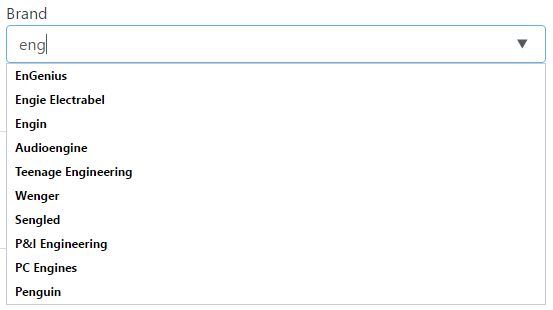
Usage example
<label>GitHub repository search
<input type="text" list="projects" name="project" value="">
<datalist id="projects"></datalist>
</label>
<script>
/* global $ */
$(document).ready(function() {
$("input[name='project']").autolist("https://api.github.com/search/repositories", {
getItems: function (response) { return response.items; },
getName: function (item) { return item.full_name; }
});
});
</script>The datalist must exist and must be linked to the input field.
Options
$("input[name='project']").autolist("https://api.github.com/search/repositories", {
query: "q",
minLength: 3,
delay: 500,
trimValue: true,
getItems: function (response) { return response.items; },
getName: function (item) { return item.full_name; }
})Name | Required | Default | Description ---- | -------- | ------- | ----------- url | X | | JSON API endpoint (without the query). q | | "q" | The query part of the JSON API call (ex. example.com/list?q=test). minLength | | 3 | Minimum length of the query (no suggestions will be provided if the input text is shorter). delay | | 500 | How long to wait between input change and autocomplete list refresh. Shorter intervals mean quicker response but more API calls. trimValue | | true | Trim the input value (don't query with start/end spaces). getItems | | (r) ⇒ r | Function to get the autocomplete items from the API result object. getName | | (i) ⇒ i | Function to get the name that will be displayed from an item.
Changelog
Version 1.0.0/1.0.1 - 2016/11/16
- initial release
