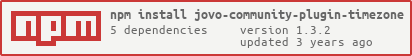jovo-community-plugin-timezone
v1.3.2
Published
A Jovo Framework plugin for cross-platform timezone including defaults per country code.
Downloads
11
Keywords
Readme
Time Zone Jovo Plugin
Overview
This plugin for the Jovo Framework allows you to easily add cross-platform time zone support including an overall default time zone if there is not a country-code-specific default.
Support
This plugin supports Jovo v3.
For the plugin that supports Jovo v4 use @jovo-community/jovo-community-plugin-timezone
Platforms
The following platforms are supported:
- Amazon Alexa
- Google Assistant
- Samsung Bixby
In the case of Amazon Alexa, after the first API call, the time zone is cached in Session Data at:
this.jovo.$session.$data.$timeZone
Don't access or change this value, instead use the method on the plugin:
const tz = await this.$timeZone.getTimeZone();NOTE: Support for Google Assistant is through default time zone only as the current User Experience (UX) of prompting for location and calling APIs to convert geo-location into a time zone needs improvement.
Install
Install the plugin into your Jovo project:
npm install jovo-community-plugin-timezone --save
Register the plugin in:
app.js:
const { TimeZonePlugin } = require("jovo-community-plugin-timezone");
app.use(
// ... base imports
new TimeZonePlugin()
);app.ts:
import { TimeZonePlugin } from "jovo-community-plugin-timezone";
app.use(
// ... base imports
new TimeZonePlugin()
);Get the time zone in your handler:
myHandler.js or myHandler.ts:
const tz = await this.$timeZone.getTimeZone();Configuration
You can set an overall default time zone fallback or defaults based on the country code portion of the locale that is sent with every request.
config.js or config.ts:
plugin: {
TimeZonePlugin: {
defaultTimeZone: 'America/New_York',
defaultByLocaleCountryCode: {
US: 'America/New_York',
GB: 'Europe/London',
CA: 'America/Toronto',
AU: 'Australia/Sydney',
IN: 'Asia/Kolkata',
},
},
},License
MIT