jollof
v1.6.29
Published
The tastiest NodeJS Application Framework you ever ate
Downloads
136
Readme
JollofJS
The tastiest NodeJS Application Framework you ever ate.

Key Features
Convention over configuration... ...Because you have better things to do with your time. But JollofJS is still very configurable.
*Full support for ES7 Async/Await * Free yourself from the oppressive/convoluted regime of callbacks and use awesome yieldables/awaitables through ES6 Promises, and Async Await. Powered by KoaJS.
Built-in Admin User Interface Ever wondered why something like Django Admin doesn't exist for NodeJS? Well with JollofJS, it does now. Administer your site's data with the built-in Jollof Admin (built from scratch using React). E.g You could whip up a blog for your Application and use Jollof Admin as a simple CMS backend for that blog. The options are endless!
Environment-based Configuration Tree JollofJS has a custom-built config system that makes it easy to have different configurations per node.ENV. Base configuration can easily be overwritten by environmental configs (i.e. development, test, production, etc).
And More!...
Getting Started
npm i -g jollof-cliYou also need to have mongoDB and Redis up and running.
Create your JollofJS app with:
jollof new myAppBefore you run your app, create an admin user:
cd myApp
jollof run createAdmin [email protected] passwordNow you are ready to run your jollof app:
npm startYou should now be able to see jollof running at localhost:3000.

App structure
You are highly advised to study the structure of this new app, starting from index.js.
Jollof Admin
To enter the Jollof admin, you have to login with that admin user you created before launching the app.

Editing an item in the Admin...
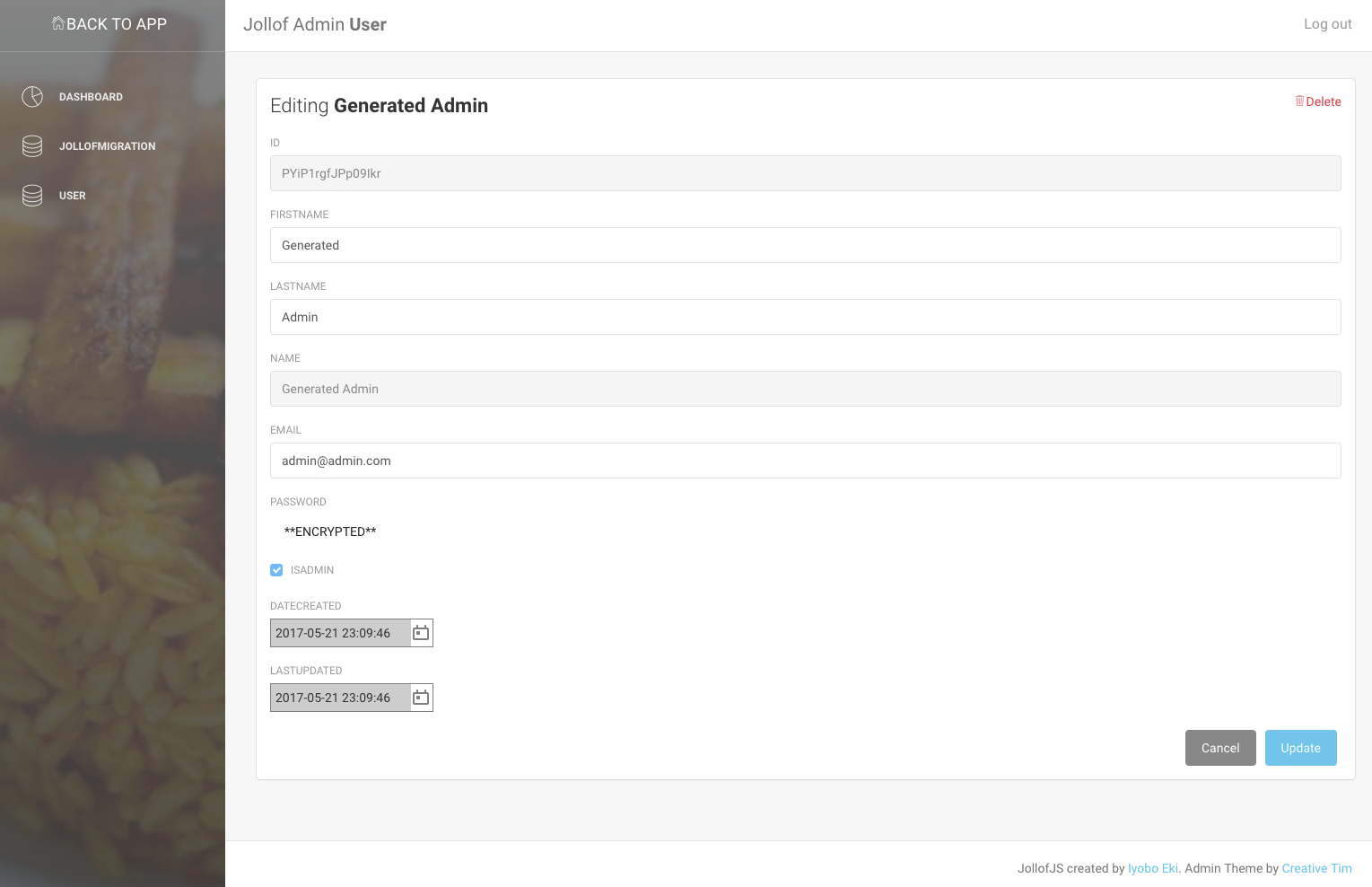
The Jollof Admin is, quite frankly, the Saber's edge of any NodeJS framework in existence today. Jollof Admin automatically creates a user interface to administer all your models, as well as in-built models. It supports all the usual field types you find in an other admins, and then some! Including:
- Arrays (Of ANY field type)
- Objects, (Of ANY combination of field types)
- Files,
- GeoLocations
Right now, the app you created has only one model User.
See the Jollof docs for how to work with Models.
