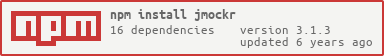jmockr
v3.1.3
Published
for seperate frontend and backend development
Downloads
21
Readme
jmockr introduction
A nodejs, expressjs based mock server, currently support two server side templates: freemarker and thymeleaf. (The thymeleaf parsing relys on package thymeleaf, and this package is not fully developed. So the support of thymeleaf is kind of weak)
0. Migrate from 1.x to 3.x
npm run jmockr -m1. Install
npm install jmockr
2. Config
The config file is named jmockr.config.json, located in the folder where jmockr in.(the folder where you run npm install jmockr)
Here is a demo:
{
"authConfig": {
"username": "xxxxx", //useless now
"password": "xxxxx_" //useless now
},
"proxyConfig": { // proxy config
"enable": true, // whether proxy the ajax request to other server
"useIP": false, // use IP to locate the target server, if set to true, the `domain` is omitted, otherwise `ip` is omitted
"protocol": "https",
"domain": "xxx.yyy.com",
"ip": "127.0.0.1",
"enablePort": false, // whether send request to a specific port of target server, if set to false, the `port` is omitted
"port": 4000
},
"dataPath": {
"urlMap": "mock/urlMap.json", // 1.[file]
"commonSync": "mock/commonSyncData", // 2.[folder]
"commonAsync": "mock/commonAsync", // 3.[folder]
"pageSync": "mock/ftlMockData", // 4.[folder]
"pageAsync": "mock/ajax" // 5.[folder]
},
"serverConfig": {
"port": 3000, // port jmockr listens on
"static": "./webapp", // static files are put here, like css or js files
"noOpenPage": false, // whether open the default page in browser. if initialURL is set, this option is omitted
"initialURL": 'www.test.com' // Default page to open after server launched. If ommited, will set to `http://localhost:port`
},
"templateType": "freemarker", // freemarker or thymeleaf
"templateRoot": "xxxx", // Folder
"moduleFtlPathes": ["aaa", "bbb"], // Folder
"liveReload": { // live reload config
"watch": [ // paths to watch, if file under these has changed, server will refresh the browser
"**/*.css",
"**/*.js",
"**/*.html",
"**/*.ftl"
],
"ignore": [ //paths not watch
"../ignore/**/*.*"
]
}
}- Array of map, the map is pages url to page template file, like
[{"entry": "/this/is/a/page", "template": "/the/template/file"}, {"entry": "xxxxx2", "template": "yyyyy2"}]. File suffix of templates like.ftl,.htmlshould be omitted. Below is an example:
[{"entry": "xxxx", "template": "/a/b.ftl"}] // wrong
[{"entry": "xxxx", "template": "/a/b"}] // rightA folder stores common freemarker mock data(the mock data that all pages need to use), files under the folder are json files.
A root folder stores common ajax config folders, each subfolder in root folder contains two file: one file (its name could be
url.js,url.jsonorurl.json5) contains the urls of the ajax, another file (its name could bedata.js,data.jsonordata.json5) contains the response data of the urls, below is an example:
// structure
/mock/commonAsync/
|
-------api1
| |
| |--url.json
| |--data.json
|
|------api2
| |
| |--url.json
| |--data.json
// url.json
[
'/the/first/url.do',
'/the/second/url.do',
//...
]
// data.json
{
someKey1: someVal1,
someKey2: someVal2,
//...
}
// All the ajax of url in url.json will response data in data.json which in the same folder of url.json.Folder stores page scoped freemarker mock data ftl mock. Every file in this folder is json file, seenaming rule
Each ajax mock data is put in a json file. All ajax mock data file are put in a page scoped ajax folder (to name this folder, see naming rule), all the folders is in this folder.
Store all ftl files or subfolders(ralative to jmockr config file).
Other ftl's root path(on the same level or out of
templateRoot, for example ftl in node_modules)
Tips: all relative paths are relative to jmockr.config.json
- Remove the first slash in url
- Replace rest slashes in url to dot. so filename of sync data for the page is
abc.def.do.json - Under ajax mock data folder, all ajax config files have no limit of naming rule, but must be json file or exportable .js file, such as
1.json,abc.jsonare valid.
Example:
a. Page route and sync mock data config
When you create a page, like
page url:/abc/def.do
freemarker file location:new_template/pages/aaa/bbb/ccc.ftl
You need to add one config item to array in mock/urlMap.json
{
entry: '/abc/def.do',
template: 'new_template/pages/aaa/bbb/ccc.ftl'
}If you need to put some sync data to freemarker, create a new file namedabc.def.do.json, put it to mock/ftlMockData/ fill the sync mock data in this file, like:
{
sentence: "Hello World",
sentence2: 'abcdefg',
arr: [1, 2, 3, 4, 5, 6, 7]
}b. Async mock data config
1.Complete config
Add abc.def.do to mock_server/mock/ajax/
File name is entry(the page url) exclude the first slash.
When add an ajax config to the page,add a json file to abc.def.do, file name is not limited,data structure like this:
{
"url": "/cms/album/searchTag.do", // the ajax url
"method": "post", // (get/post/put/delete) if omitted, set to post.
//if want to support multi methods to a ajax, split the methods with comma. like"method": "get,post"
"result": { // response data from ajax
"abc": "def"
}
}c.Proxy config
异步数据除了在本地的json文件中配置外, 还可以直接调用测试环境的接口获取, 即代理功能.
此功能的相关配置放在/config/proxy.json文件中, 将enable属性设置为true, 即可开启代理功能.
代理功能支持两种方式配置转发地址: ip:端口和域名. 默认情况下使用域名模式. 将enablePort属性设置为true即开启ip:端口模式.
测试环境的账号和口令配置放在/auth/config.json中, 可根据具体情况进行修改.
如果开启代理, 请确认当前host或者ip是自己需要调试的目标地址, 避免产生环境不对造成接口访问不到的问题
3. Start up command
`jmockr -n` or `jmockr --normal` normal start, modifying mock data or page code will not trigger restart
`jmockr -s` or `jmockr --start` hot start, modifying mock data will trigger server to reload routes and mock data
`jmockr -l` or `jmockr --live` hot start with live reload, modifying page code such as js /css /html will trigger browser to reload the page4.tips
- jmockr support json5 file and json5 style in json file, like below:
{
foo: 'bar',
while: true,
this: 'is a \
multi-line string',
// this is an inline comment
here: 'is another', // inline comment
/* this is a block comment
that continues on another line */
hex: 0xDEADbeef,
half: .5,
delta: +10,
to: Infinity, // and beyond!
finally: 'a trailing comma',
oh: [
"we shouldn't forget",
'arrays can have',
'trailing commas too',
],
}More about JSON5
License
jMockr is released under the ISC license.