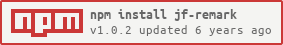jf-remark
v1.0.2
Published
Plugins for working with markdown documents and remark parser.
Downloads
1
Readme
jf-remark 1.0.2 
English
Plugins for working with markdown documents and remark parser.
Español
Provee de un conjunto de plugins para ser usados con remark que transforman bloques de texto Markdown.
Algunos plugins funcionan como preprocesadores generando contenido markdown a partir de archivos o bloques de texto markdown.
Otros modifican el resultado final directamente, por ejemplo reenumerando las secciones del documento.
Enumerate
Reenumera las secciones del documento.
Dado un documento con la siguiente estructura:
# 1 Capítulo 1
## Mi sección 1
### Mi subsección 1
### Mi subsección 2
## Mi sección 2
### Mi subsección 1
### Mi subsección 2Se reenumeraría así:
# 1 Capítulo 1
## 1.1. Mi sección 1
### 1.1.1. Mi subsección 1
### 1.1.2. Mi subsección 2
## 1.2 Mi. sección 2
### 1.2.1. Mi subsección 1
### 1.2.2. Mi subsección 2Se pueden modificar los contadores colocando como primer valor del encabezado una
cantidad numérica o mediante la opción sections.
Registro
const jfRemarkEnumerate = require('jf-remark/src/Enumerate');
// Se omite la carga y configuración de remark.
// Luego se agrega el plugin Enumerate
remark
.use(jfRemarkEnumerate, options)
.process(markdown, (err, result) => console.log(error || result));El plugin acepta las siguientes opciones al momento de registrarlo:
Nombre | Tipo | Descripción
-------- | -------- | --------------------------------------
sections | number[] | Contadores iniciales de las secciones.
Import
Plugin para incluir el contenido de otro archivo markdown e insertar el AST generado.
Registro
const jfRemarkImport = require('jf-remark/src/Import');
// Se omite la carga y configuración de remark.
// Luego se agrega el plugin Import
remark
.use(jfRemarkImport, options)
.process(markdown, (err, result) => console.log(error || result));El plugin acepta las siguientes opciones al momento de registrarlo:
Nombre | Tipo | Descripción
------ | ------ | -----------------------------------------------------------
root | string | Ruta a partir de la cual se leerán los archivos a importar.
Uso
La sintáxis es la siguiente:
!@{file|first|last}@!Donde:
Nombre | Tipo | Descripción
------ | ------ | ----------------------------------------------------
file | string | Ruta del archivo a importar.
first | number | Línea inicial a leer (1 por defecto).
last | number | Última línea a leer (final del archivo por defecto).
Include
Plugin para incluir el contenido de archivo e insertarlos como si fuera un bloque de código.
Registro
const jfRemarkInclude = require('jf-remark/src/Include');
// Se omite la carga y configuración de remark.
// Luego se agrega el plugin Include
remark
.use(jfRemarkInclude, options)
.process(markdown, (err, result) => console.log(error || result));El plugin acepta las siguientes opciones al momento de registrarlo:
Nombre | Tipo | Descripción
------ | ------ | -----------------------------------------------------------
indent | number | Espacios a usar al formatear ciertos archivos de código.
root | string | Ruta a partir de la cual se leerán los archivos a importar.
Uso
La sintáxis es la siguiente:
!!{file|lang|first|last}!!Donde:
Nombre | Tipo | Descripción
------ | ------ | --------------------------------------------------------------------------------------
file | string | Ruta del archivo a importar.
lang | string | Lenguaje a usar para el coloreado del bloque. Si no se especifica se usa la extensión.
first | number | Línea inicial a leer (1 por defecto).
last | number | Última línea a leer (final del archivo por defecto).
ListDelete
Resalta de manera recursiva la primera frase de una lista colocándole una línea de tachado.
Registro
const jfRemarkListDelete = require('jf-remark/src/ListDelete');
// Se omite la carga y configuración de remark.
// Luego se agrega el plugin ListDelete
remark
.use(jfRemarkListDelete)
.process(markdown, (err, result) => console.log(error || result));Ejemplo
El siguiente bloque:
!~{
- id: Identificador del usuario.
- name: Nombre del usuario.
}~!Genera el siguiente resultado:
- ~~id~~: Identificador del usuario.
- ~~name~~: Nombre del usuario.ListEmphasis
Resalta de manera recursiva la primera frase de una lista colocándola en cursiva.
Registro
const jfRemarkListEmphasis = require('jf-remark/src/ListEmphasis');
// Se omite la carga y configuración de remark.
// Luego se agrega el plugin ListEmphasis
remark
.use(jfRemarkListEmphasis)
.process(markdown, (err, result) => console.log(error || result));Ejemplo
El siguiente bloque:
!_{
- id: Identificador del usuario.
- name: Nombre del usuario.
}_!Genera el siguiente resultado:
- _id_: Identificador del usuario.
- _name_: Nombre del usuario.ListInlineCode
Resalta de manera recursiva la primera frase de una lista colocándola como si fuera código en línea.
Registro
const jfRemarkListInlineCode = require('jf-remark/src/ListInlineCode');
// Se omite la carga y configuración de remark.
// Luego se agrega el plugin ListInlineCode
remark
.use(jfRemarkListInlineCode)
.process(markdown, (err, result) => console.log(error || result));Ejemplo
El siguiente bloque:
!`{
- id: Identificador del usuario.
- name: Nombre del usuario.
}`!Genera el siguiente resultado:
- `id`: Identificador del usuario.
- `name`: Nombre del usuario.ListStrong
Resalta de manera recursiva la primera frase colocándola en negritas.
Registro
const jfRemarkListStrong = require('jf-remark/src/ListStrong');
// Se omite la carga y configuración de remark.
// Luego se agrega el plugin ListStrong
remark
.use(jfRemarkListStrong)
.process(markdown, (err, result) => console.log(error || result));Ejemplo
El siguiente bloque:
!*{
- id: Identificador del usuario.
- name: Nombre del usuario.
}*!Genera el siguiente resultado:
- **id**: Identificador del usuario.
- **name**: Nombre del usuario.