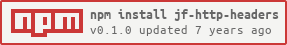jf-http-headers
v0.1.0
Published
Class for manipulating HTTP headers.
Downloads
8
Maintainers
Readme
jfHttpHeaders 
Class for manipulating HTTP headers.
Usage
Using response headers object (as in http.IncomingMessage, http.ServerResponse, etc.)
const jfHttpHeaders = require('jf-http-headers');
const httpHeaders = new jfHttpHeaders(message.headers);
console.log(httpHeaders.get('Content-Type')); // application/json
console.log(httpHeaders.get('Host')); // http://localhost:3333Using raw response headers as string
/**
* Server response is:
HTTP/1.0 206 Partial Content
Content-Length: 26012
Content-Range: bytes 21010-47021/47022
Content-Type: image/gif
Date: Wed, 15 Feb 2017 06:25:24 GMT
Last-Modified: Wed, 15 Feb 2017 04:58:08 GMT
*/
const jfHttpHeaders = require('jf-http-headers');
const httpHeaders = new jfHttpHeaders();
httpHeaders.parse(response.headers.split('\r\n'));
console.log(httpHeaders.get('Content-Range')); // bytes 21010-47021/47022
console.log(httpHeaders.get('Date')); // Wed, 15 Feb 2017 06:25:24 GMT
console.log(httpHeaders.status); // { code : '206', text : 'Partial Content', version : { major : '1', minor : '0' } }Building headers and sending request using differents libraries
XMLHttpRequest must be open before set headers,
http.request needs headers as option, etc. So, each library use a different approach.
Using jfHttpHeaders you can split your logic in 2 parts:
- Building body using a lib and setting headers using jfHttpHeaders and return
an instance of
jfHttpHeadersas configuration ready for another lib. - Sending request using another lib. Before call send, you can set headers iterating over jfHttpHeaders instance using for..of loop.
Using jfHttpHeaders as mediator can simplify your logic.
const jfHttpHeaders = require('jf-http-headers');
const httpHeaders = new jfHttpHeaders();
// Preparing body before sending request.
body = {...};
httpHeaders.set('Content-Type', 'application/json');
httpHeaders.set('X-Requested-With', 'jfAjax');
//...
//...
//...
// Now, send the request using an instance of XMLHttpRequest
// jfHttpHeaders is iterable, so you can use for..of loop.
for (let header of httpHeaders)
{
xhr.setRequestHeader(header, httpHeaders.get(header));
}
xhr.send(body);
// Or you can use node too
require('http').request(
{
...
headers : httpHeaders.headers
...
},
...
)Or you can extend jfHttpHeaders and to add other methods for pass an instance of
your class bewteen your libraries.
More examples
You can view in test.js some examples more about use jfHttpHeaders.