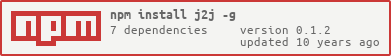j2j
v0.1.2
Published
CLI tool to convert JS to JSON
Downloads
54
Maintainers
Readme
j2j
j2j is a command-line utility to convert JavaScript to JSON.
It works best on plain ol' JavaScript objects, but anything that JSON.stringify() consumes should work as well.
I wrote this because I often need to convert fairly static JS objects into .json files. For example, taking the contents of a Gruntfile.js's config and putting them into individual task files (a la load-grunt-config).
Alternatively, you could do something like this by pasting the JS into a node console:
$ node
> console.log(JSON.stringify({
... main: [
... 'Gruntfile.js',
... '<%= mochacov.options.files %>'
... ],
... options: {
..... jshintrc: true
..... }
... }, null, 2));...and copy/paste the output. However, I wanted something automated (which I can integrate into my IDE).
This tool is not for converting 1,000 lines of JavaScript into JSON, though you could try.
Example
$ j2j -o out.json <<EOF
{
main: [
'Gruntfile.js',
'<%= mochacov.options.files %>'
],
options: {
jshintrc: true
}
}
EOF
$ cat out.json
{
"main": [
"Gruntfile.js",
"<%= mochacov.options.files %>"
],
"options": {
"jshintrc": true
}
}Usage
If no string is given and option --file is not used, j2j reads from STDIN.
For shorter inputs:
echo "input" | j2j [options]j2j ["input"] [options] If
inputis specified, it should be wrapped in quotes or double-quotes, unless you use the following method.
For longer inputs, I recommend:
j2j [options] <<EOF
input
EOFCaveats
- An input of
foowill fail, because that appears to be a variable to the parser. Use'foo'instead. - The JavaScript you use as input is evaluated which means your code gets executed. Thus, if your input is
2 + 2, the JSON output will be4. You could probably do all sorts of terrible and wonderful things with that. - Don't worry, it's evaluated in a sandbox.
All Options
-f, --file: Read file instead of accepting a string.-o, --output: Output to file instead of STDOUT.-C, --color: Do not output color under any circumstances. Default:false-i, --indent: Indentation level. Default:2-l, --line-nos: Display line numbers. Default:false-h, --help: Display help-v, --version: Display version--debug: Debug mode
More Examples
Write to a file:
j2j > foo.json <<EOF
{foo: 'bar'}
EOFRead from a file, and write to another file:
j2j --file foo.js --output foo.jsonProgrammatic Usage
j2j(input, opts, callback)
Parses and generates output from a string. Fulfills with output.
For programmatic use. If for some reason you pass it a non-string,
it will just give you output, which is a shortcut for JSON.stringify().
Parameters
input: string, String to parse
opts: Object, See options
callback: function, Optional callback if you don't want to use Promises.
Returns: Promise, See Q docs
Example:
var j2j = require('j2j');
j2j("{foo: 'bar', baz: 2}", {indent: false})
.then(function(output) {
expect(output).to.equal('{"foo":"bar","baz":2}');
});j2j.parse(s, opts, callback)
Attempts to parse a string into JSONable.
If you pass something like {foo: 'bar'} into JSON.stringify(), it will of course return "{foo: 'bar'}" because you gave it a string. We need to give JSON.stringify() some actual JavaScript. So we attempt to evaluate the string as JS within a sandbox. Because it's evaluated, you can actually put expressions in it, call functions, etc., as long as everything is defined.
Parameters
s: String, Raw string to evaluate
opts: Object | function, See options. Callback if function.
callback: function, Callback to call with results from evaluation, if you don't like Promises.
Returns: Promise, See Q docs
j2j.output(o, opts)
Given a JS variable, stringify it, with optional color
This function is synchronous.
Parameters
o: Object | Array | string | number, Thing to stringify and output.
opts: Object, Options. See options
Returns: string
j2j.options(opts, opts.debug, opts.indent, opts.no-color, opts.line-nos)
Merge options object with default options.
Parameters
opts: Object | function, Options! If function, ignored.
opts.debug: boolean, Debug mode?
opts.indent: number, How many spaces to indent JSON output
opts.no-color: boolean, No colors? Even a little? false in programmatic usage; true otherwise.
opts.line-nos: boolean, Display line numbers?
Returns: Object
j2j.write(input, opts, callback)
Parses and generates output from a string, then writes the output somewhere.
Used by CLI. Exits with nonzero code if error and callback is NOT specified.
Parameters
input: string, String to parse
opts: Object | function, See options. Callback if function.
callback: function, Optional callback if you don't want to use Promises.
Returns: Promise, See Q docs
Author
License
MIT