is-google-analytics-anonymized
v4.0.0
Published
Check IP Anonymization of Google Analytics in a Web page
Downloads
28
Maintainers
Readme
Command Line
Install
Install this globally and you'll have access to the
is-google-analytics-anonymized command anywhere on your system.
npm i is-google-analytics-anonymized -gUsage
is-google-analytics-anonymized
Usage: is-google-analytics-anonymized <url>
Commands:
url URL to check
Options:
-h, --help Show help [boolean]
-v, --version Show version number [boolean]
Examples:
is-google-analytics-anonymized https://www.epfl.ch
is-google-analytics-anonymized https://apple.comAPI
Install
npm i is-google-analytics-anonymized --saveUsage
var isGoogleAnalyticsAnonymized = require('is-google-analytics-anonymized');
isGoogleAnalyticsAnonymized('https://www.epfl.ch', function(error, data) {
if (error) {
throw error;
}
console.log(data);
// {
// trackers: [{
// id: 'UA-4833294-1',
// anonymized: true
// }],
// hasError: false,
// errorMsg: '',
// url: 'https://www.epfl.ch/'
// }
});Screenshot
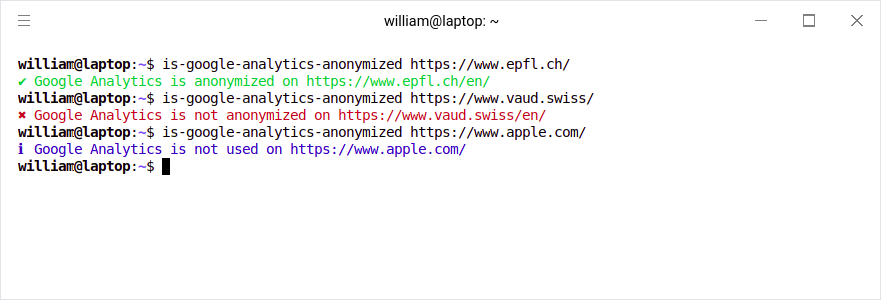
Contributing
Contributions are always welcome.
See Contributing.
Developer
License
Apache License 2.0
Original work (c) ECOLE POLYTECHNIQUE FEDERALE DE LAUSANNE, Switzerland, VPSI, 2017-2018.
Modified work (c) William Belle, 2018-2021.
See the LICENSE file for more details.
