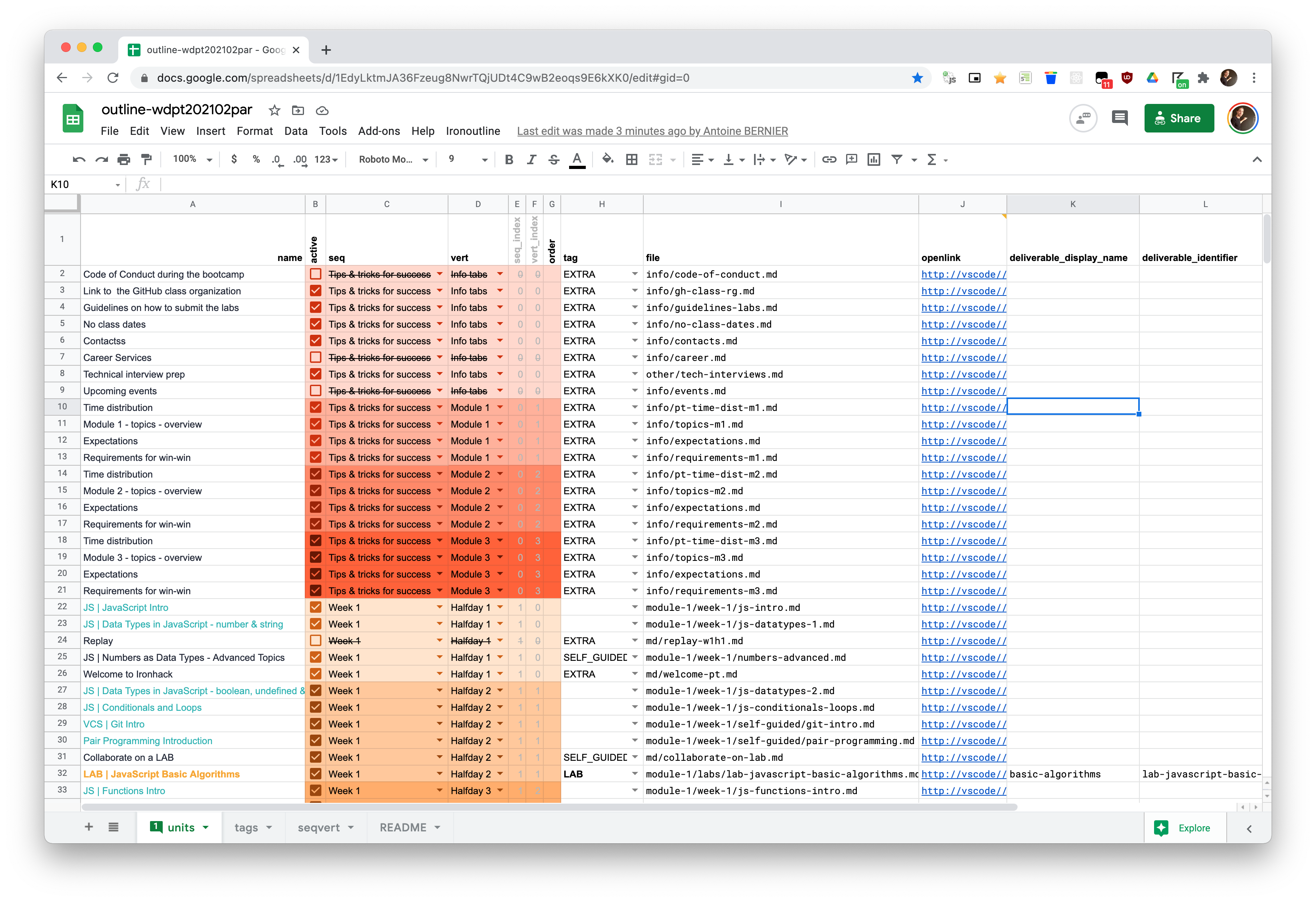ironoutline
v1.5.1
Published
[](https://www.npmjs.com/package/ironoutline)
Downloads
28
Readme
Generates an .json file for md2oedx from a CSV and reciprocally.
JSON/YAML <-> CSVbin
Usage
See:
$ npx ironoutline --helpwhich will outputs man.txt file.
csv2json command
From a CSV spreadsheet:
$ npx ironoutline csv2json pt "https://docs.google.com/spreadsheets/d/e/2PACX-1vSPb9g-3UgLBIrjBekCEppZ7k733mCQehR9S3OZBxafwQEuXsxkAzC4VkSzOStT6b0Dc851CyLUOc2i/pub?gid=0&single=true&output=csv"Or from a local file:
$ npx ironoutline csv2json pt -- ~/Downloads/outline.csvNB: The json file is directly printed to stdout: to save it to disk, remember to redirect the stdout > myoutline.json.
json2csv command
$ npx ironoutline json2csv --openlink=vscode://file//Users/abernier/ironhack/ironhack-web/lessons/modules-1-2-3/%s -- wdpt202102par.jsonJS api
csv2json
const {readFileSync} = require('fs')
const {csv2json} = require('ironoutline')
// file content
const csv = readFileSync('path/to/outline.csv', {encoding: 'utf-8'})
const json = csv2json('pt', csv, {
tzid: 'Europe/Paris',
start: '2020-06-02',
hollidays: ['2020-06-20','2020-07-04','2020-07-14','2020-08-11','2020-08-13','2020-08-15','2020-08-18','2020-08-20','2020-08-22','2020-09-19','2020-10-17','2020-11-10','2020-11-21']
})
console.log(json)Defaults options:
|Name|Value|
|----|-----|
|tzid|'Europe/Paris'|
|start|undefined|
|hollidays|[]|
json2csv
const {readFileSync} = require('fs')
const {json2csv} = require('ironoutline')
// file content
const json = readFileSync('path/to/outline.json', {encoding: 'utf-8'})
const csv = json2csv(json, {
openlink: 'vscode://file//Users/abernier/ironhack/ironhack-web/lessons/modules-1-2-3/%s'
})
console.log(csv)Defaults options:
|Name|Value|
|----|-----|
|openlink|undefined|
JSON structure
JSON structure is as followed:
{
"course": {
"name": "WDPT",
"number": "MASTER",
"version": "5.0",
"chapter": [
{
"name": "Week 1",
"sequential": [
{
"name": "Day 1",
"vertical": [
{
"name": "Foo",
"component": [
{
"type": "html",
"file": "foo.md"
},
{
"type": "deliverable",
"display_name": "Homework",
"deliverable_identifier": "assign1",
"deliverable_description": "Your first homework is to do 100 pushups.",
"deliverable_duedate": "2030-10-28"
}
]
},
...
},
...
]
}
]
}
}as defined per md2oedx JSON file structure
CSV structure
CSV structure is as followed:
|name|active|seq|vert|seq_index|vert_index|tag|file|openlink|deliverable_display_name|deliverable_identifier|deliverable_description|deliverable_duedate| |----|------|---|----|---------|----------|---|----|--------|------------------------|----------------------|-----------------------|-------------------| | | | | | | | | | | | | | | |
Clasp
Pre-requisite: $ npx clasp login
To update google script, edit gscript/* source code then:
$ sh -c "cd gscript && npx clasp push"