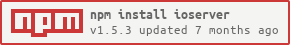ioserver
v1.5.3
Published
Damn simple way to setup your Socket.io server using coffeescript or vanilla JS class.
Downloads
127
Maintainers
Readme
IOServer
Damn simple way to setup your Socket.io server using coffeescript or vanilla JS.
This will launch a server on hots:port specified (default: localhost:8080) and will register all method of the class set as service, except ones starting by '_' (underscore). The web server is based on Fastify so you can even add REST routes and interact with your socket.io rooms and namespaces.
The socket.io's registrated methods will then be accessible as standard client-side socket.io event:
socket.emit 'method_name', dataInstall
Install with npm:
npm install ioserverBasic Usage
Require the module:
IOServer = require 'ioserver'
app = new IOServer
verbose: trueAdd manager using:
app.addManager
name: 'manager_name'
manager: ManagerClassAdd services using:
app.addService
name: 'service_name'
service: ServiceClassAdd watchers using:
app.addWatcher
name: 'watcher_name'
watcher: WatcherClassAdd controller using:
app.addController
name: 'controller_name'
controller: ControllerClassStart the server...
app.start()Extended usage
You can add services with Middlewares:
app.addService
name: 'service_name'
service: ServiceClass
middlewares: [
AccessMiddleware
]Middlewares are invoked at the socket connection to namespaces, they are usually used for restricting access, validate connection method and parameters.
You can send event from external process
app.sendTo
event: 'event name'
data: datato specific namespace ...
app.sendTo
namespace: '/namespace'
event: 'event name'
data: data... or specific room
app.sendTo
namespace: '/namespace'
room: 'room_name'
event: 'event name'
data: dataand even specific socket.id
app.sendTo
namespace: '/namespace'
sid: socket.id
event: 'event name'
data: dataYou can add controller with Middlewares and routes prefix:
app.addController
name: 'controller_name'
prefix: '/my_prefix/'
controller: ControllerClass
middlewares: [
RESTMiddleware
]You cann add watchers class that will be launched at start using watch() method
app.addWatcher
name: 'watcher_name'
watcher: WatcherClassIn order to meet the fastify requirements, some pre-requised are needed to setup REST endpoints.
- First your JS class will define your accessible controller's methods
module.exports = class HelloController
constructor: (@app) ->
_isAuthentified: (req, reply, next) ->
if not req.headers['x-authentication']?
return reply.forbidden()
next()
world: (req, reply) ->
return { message: "Hello world" }
display: (req, reply) ->
return { message: "Hello #{req.params.message}" }
restricted: (req, reply) ->
return { message: "Welcome on Private Area" }- Then setup a routes description file (by default it will be looked-up into a
routes/${controller_name}.jsondirectory at root level of your project). You can use different location by specifyingroutesoptions on IOServer instanciation (see unit-tests for examples).
[
{
"method": "GET",
"url": "/",
"handler": "world"
},
{
"method": "GET",
"url": "/:message",
"handler": "display"
},
{
"method": "GET",
"url": "/private/",
"handler": "restricted",
"preValidation": "_isAuthentified"
}
]All routes options from fastify are supported
Common options are:
app = require 'ioserver'
port: 8443 # change listening port
host: '192.168.1.10' # change listening host
mode: ['websocket'] # Set socket.io client
# transport modes
# default is:
# ['websocket','polling']
# available methods are:
# ['websocket','htmlfile','polling','jsonp-polling']
verbose: 'DEBUG' # set verbosity level
cookies: false # Enable cookie usage for
# Socket.io v3
cors: { # Set up CORS as requested
origin: 'http://mydomain.com' # in Socket.io v3
methods: ['GET','POST']
}Example
- Write a simple class (singleChat.coffee)
module.exports = class SingleChat
constructor: (@app) ->
replay: (socket, text) ->
console.log "Someone say: #{text}."
socket.broadcast.emit 'message', text
# Synchronous event are supported
sync_replay: (socket, text, callback) ->
console.log "Someone say: #{text}."
callback text
# All methods starting with '_' are meant private
# and will not be published
_notAccessible: (socket) ->
console.error "You should not be here !!"- Start server-side ioserver process (server.coffee)
IOServer = require 'ioserver'
ChatService = require './singleChat'
app = new IOServer()
app.addService
name: 'chat'
service: ChatService
app.start()- Compile and run server
coffee -c *.coffee
node server.js- Write simple client wich interact with server class method as socket.io events
$ = require 'jquery'
io = require 'socket.io-client'
NODE_SERVER = 'Your-server-ip'
NODE_PORT = 'Your-server-port' # Default 8080
socket = io.connect "http://#{NODE_SERVER}:#{NODE_PORT}/chat"
# When server emit action
socket.on 'message', msg, ->
$('.message_list').append "<div class='message'>#{msg}</div>"
# Jquery client action
$('button.send').on 'click', ->
msg = $('input[name="message"]').val()
socket.emit 'replay', msg
# You can also use callback for synchronous actions
$('button.send').on 'click', ->
msg = $('input[name="message"]').val()
socket.emit 'sync_replay', msg, (data) ->
$('.message_list').append "<div class='message'>#{data}</div>"
For further case study you can also check de demo Chat application...
(link provided in few ~~days~~ weeks ;) )
Developers
If you want to contribute to this project you are more than welcome !
Run tests
npm testPlease use Coffeescript for development language
Compilation
Use coffeescript to compile your tests
coffee --no-header -wc ./testUse coffeescript to compile your changes in IOServer
npm run buildPublish
The NPM publishing is automated, just commit (or better merge) into master with comment 'Release v1.0.x' in order to publish corresponding package in NPM.
Bump version
npm --no-git-tag-version version [<newversion> | major | minor | patch]TODO
- [ ] write better doc
- [ ] publish chat demo example
- [x] improve unit tests for complete coverage (restricted method)
- [x] Add REST API support