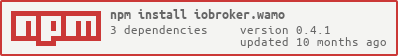iobroker.wamo
v0.4.1
Published
wamo
Downloads
4
Readme

ioBroker.wamo
Tests:
WAMO adapter for ioBroker
This adapter adds "wamo" leakage protection monitoring to your ioBroker installation.
The adapter connects to your SYR SafeTech Connect 2422 or POLYGONVATRO leakage protection device in order to read out data from the device, create some statistic data like water consumption history and control the device. And since the *SafeFlor Connect Release you can also add such devices to the adapter and read out data from those devices.
Further details about the SYR SaveTech Connect 2422 device can be found on the SYR SaveTech Connect 2422 detail webpage. And further details about the SafeFloor Connect device can also be found on the related SYR afeFloor Connect detail webpage.
The POLYGONVATRO unit is, under the hood, a SYR SaveTech Connect 2422 unit but without pressure-, temperature- and conductivity sensor. The POLYGONVATRO unit is currently not available.
IMPORTENT
Within the SafeFloor Connect release was, among other things, a new functionality for SafeFlore Connect devices implemented. Currently you can add up to 4 Devices.
To read out this sensor with the current SafeFloor Sensor firmware (Version 2.21) please read the Disclaimer / Warning section below verry carefully.
For importent information about older versions please read the related capter in Importent release related information in the Wiki.
Disclaimer / Warning
The SafeFloor Connect data read out functionality is not yet really useful implemented into the device firmware. Currently the floor sensors are going immediately into sleep mode after they woke up and have send their information’s to the SYR cloud. Therefore there is no way to catch the device during this period yet. So in order to read out this sensors using this ioBroker adapter you have to activate the option “Keep online” in the adapter settings tab “SAFEFLOOR UNITS” and wake up the device by pushing the button inside the unit once. But this means that the device is not going into sleep mode anymore and therefore the device battery’s will be drained really quick. At the moment the only viable solution is the use of an battery adapter. This adapters you can easily get from amazon. Link to the adapter I use you can find in the specific hardware section for this project on my website.
Support this project
If you find this adapter useful and you want to support this project, your kindness will be highly appreciated. You can easily support me here. Thanks 😊
Changelog
0.4.1 (2023-08-08)
- (smarthausleben) FIX: Statusupdate
ALAandVLVafter alarm clearing (CLRALAcommand)
0.4.0 (2023-07-26)
- (smarthausleben) ADD: Since there are important things to consider before you update, which can be squeezed into this section here,
please read the release related information section "0.4.0 (SafeFloor Connect pre release)"in the Wiki carefully.
0.3.0 (2023-04-04) - Jam Protection release
- (smarthausleben) ADD: [Main valve jam protection] New State JPR for Jam protection running
- (smarthausleben) ADD: [Main valve jam protection] New State JPA for Jam protection aktivated
- (smarthausleben) ADD: [Main valve jam protection] New State JPT for Jam protection timing (CRON)
- (smarthausleben) ADD: [Main valve jam protection] New Task Tab in adapter settings to manage a scheduled regular movement of the main valve in order to prevent a stuck valve
- (smarthausleben) FIX: [interfaceBusy] flag was not reset after AXIOS interface handler error (Issue #21)
- (smarthausleben) ADD: [WatchDog] function for interfaceBusy flag. Flag will be reset after defined amount of requests (Issue #21)
0.2.13 (2022-10-12)
- (smarthausleben) add: new property "createOnStartup" in DeviceParameter
- (smarthausleben) add: new property "saveRawData" in DeviceParameter
- (smarthausleben) change: creating all state objects during startup to avoid calling "setObjectNotExistsAsync" later on
- (smarthausleben) add: Profile parameter raw states
- (smarthausleben) change: default value for "factor_german_water_hardnes" changed to 0.0296041666666667
- (smarthausleben) FIX update german water hardnes factor object (GHARDFACTOR) during startup
0.2.12 (2022-09-20)
- (smarthausleben) Release 0.2.12
License
The MIT License (MIT)
Copyright (c) 2022-2023 smarthausleben [email protected]