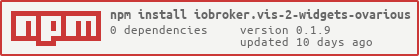iobroker.vis-2-widgets-ovarious
v0.1.9
Published
ioBroker vis-2 widgets for adapter ovarious
Downloads
141
Readme
Vis 2 (o)various widgets

This adapter contains various vis-2 widgets.
ok, actually, there is only one vis-2 widget, but some more are on my roadmap.
JSON Template Widget
Using this widget, any data point with JSON data can be displayed as desired. The display is done using a template format, which can be thought of as a combined form of HTML code + JavaScript + special tags that control the display of the JSON attributes.
Attribute JSON datapoint
Selection of the data point with the corresponding JSON data.
Attribute Template
The template can be used to determine the appearance of the JSON data. All valid HTML tags (including CSS attributes in style tags) can be used in the template. There are also special tags within which the JSON data is displayed and JavaScript instructions can be executed.
The template system works with certain tags. The tags used have the following meaning
| tag | description |
| ----- | ------------------------------------------------------------------- |
| <%= | The content of the contained expression / variable will be escaped. |
| <%- | The content of the contained expression / variable is unescaped. |
| <% | No output, is used for enclosed javascript instructions |
| %> | is generally a closing tag that completes one of the previous ones |
Everything that is outside of these tags is displayed exactly as it is or if it is HTML interpreted as HTML. (see e.g. the p-tag, div-tag, small-tag Within the template you have 2 predefined variables available
The JSON data is passed to the template with the prefix data. In addition, the current widgetID is also available as a variable so that it can be specified in individual CSS instructions.
Example object
{
"onearray": ["one", "two"],
"oneobject": {
"attribute1": 1,
"attribute2": 2
},
"onenumber": 123,
"onetext": "onetwothree"
}With the above example, attributes could be output as follows
<%- data.onenumber %> <%- data.onetext %>Result
123 onetwothreeArrays can be accessed via an index. The index always starts with 0. However, there are also fake arrays where the index does not start with 0 or even consists of text. Here the rules for objects apply. In the example above, this would be
<%- data.onearray[0] %> <%- data.onearray[1] %>Result
one twoIf you try to output an array directly without an index, the template outputs all elements separated by commas
<%- data.onearray %>Result
one,twoArrays can also consist of a collection of objects. The example here contains only a simple array. An example of arrays with objects will be given later.
<% for (var i = 0; i < data.onearray.length ; i++ ) { %> <%- data.onearray[i] %> <% } %>Result
one twoObjects can contain individual attributes, arrays or objects again. This means that JSON data can be nested to any depth.
Attributes of an object can be addressed using dot notation or bracket notation. The dot notation only works if the attribute conforms to certain naming conventions (first character must be a letter, rest numbers or letters or underscore). The bracket notation also works for attributes that do not conform to the naming convention.
Dot notation
<%- data.oneobject.attribute1 %>Bracket notation
<%- data.oneobject["attribute1"] %>Result for both examples
1Loop over the attributes of an object
<% for (var prop in data.oneobject) { %> <%- "data.oneobject." + prop + " = " + data.oneobject[prop] %> <% } %>Result
data.oneobject.attribute1 = 1 data.oneobject.attribute2 = 2Advanced use case
In the examples above, only the pure output was covered. The template can now also be enriched with HTML tags to achieve a specific layout. Here is an example:
<h3>Output</h3>
<style>
.mycssclassproperty {
color: green;
}
.mycssclassdata {
color: red;
}
</style>
<% for (var prop in data.oneobject) { %>
<div>
<span class="mycssclassproperty"><%- "data.oneobject." + prop + " = " %></span>
<span class="mycssclassdata"><%- data.oneobject[prop] %></span>
</div>
<% } %>Result
data.oneobject.attribute1 = 1 data.oneobject.attribute2 = 2Changelog
0.1.9 (2024-09-09)
- fix wrong translation
0.1.8 (2024-07-28)
- improve icon
- remove versions from io-package.json
0.1.7 (2024-07-28)
- fix widget addressing
0.1.6 (2024-07-28)
- fix widget addressing
0.1.5 (2024-07-28)
- fix adapter checker issues
0.1.4 (2024-07-28)
- fix things from adapter checker
0.1.3 (2024-07-27)
- add icon
- add documentation
0.1.2 (2024-07-27)
- prepare release
0.1.1 (2024-07-27)
- fix widget addressing
0.1.0 (2024-07-27)
- initial Release
License
The MIT License (MIT)
Copyright (c) 2024 oweitman [email protected]
Permission is hereby granted, free of charge, to any person obtaining a copy of this software and associated documentation files (the "Software"), to deal in the Software without restriction, including without limitation the rights to use, copy, modify, merge, publish, distribute, sublicense, and/or sell copies of the Software, and to permit persons to whom the Software is furnished to do so, subject to the following conditions:
The above copyright notice and this permission notice shall be included in all copies or substantial portions of the Software.
THE SOFTWARE IS PROVIDED "AS IS", WITHOUT WARRANTY OF ANY KIND, EXPRESS OR IMPLIED, INCLUDING BUT NOT LIMITED TO THE WARRANTIES OF MERCHANTABILITY, FITNESS FOR A PARTICULAR PURPOSE AND NONINFRINGEMENT. IN NO EVENT SHALL THE AUTHORS OR COPYRIGHT HOLDERS BE LIABLE FOR ANY CLAIM, DAMAGES OR OTHER LIABILITY, WHETHER IN AN ACTION OF CONTRACT, TORT OR OTHERWISE, ARISING FROM, OUT OF OR IN CONNECTION WITH THE SOFTWARE OR THE USE OR OTHER DEALINGS IN THE SOFTWARE.