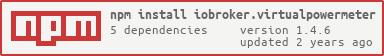iobroker.virtualpowermeter
v1.4.6
Published
Generates virtual electricity meters
Downloads
114
Readme
virtualpowermeter adapter for ioBroker
Erzeugt Virtuelle Strommesser
Im Smarthome hat man viele Geräte die man zwar schalten kann, diese aber keinen integrierten Powermeter haben (meist Lichter).
Mit diesem Adapter ist das Ziel zu jedem eingestelltem Datenpunkt (über Custom -> MaxWatt (z.B. 60W)) zwei zusätzliche Datenpunkte zu befüllen -> Energy_Power (z.B. 60 W) und Energy_Total (z.B. 2501,23 Wh). Zusätzlich werden Gruppen gebildet (diese werden unter virtualpowermeter.0.xxx abgelegt) die die summe der einzelnen Datenpunkte darstellt
Mit diesen neuen Datenpunkten kann dann eine Einfache Visualiserung durchgeführt werden.
Die neuen Datenpunkte (besonders die Gruppen) könnten super mit valuetrackerovertime weiterverarbeitet werden
Instance Settings
hier kan der Default-Name für das Power und Energy_Total definiert werden.
Die Einstellung default setting: Datapoint Destination bestimmt die default Einstellung beim erstellen eines neuen Custom-Settings. Bei "in the state folder" wird bei neuen Custom-Settings die Standardnamen für Power und Energie genutz. Bei "in group" wird als Standardname die ObjectID des Custom-DP (. durch _ ersetzt) als Unterverzeichnis + der Standardname für Power und Energie genutz. "anywhere else" nutzt ebenfalls den Standardname für Power und Engery muss aber für jeden Custom-DP manuell angepasst werden.
Custom Settings
Die aktivierung eines Custom-Settings aktiviert 2 Datenpunkte. Power -> Watt, Energy(_Total) -> Wh
Der Speicherort setzt sich aus dem Datapoint Destination + Datapointname zusammen.
Wichtig: Wenn Destination "in Group" bzw wenn mehere DP im gleichen Verzeichnis "in current state tree" braucht jeder Datenpunkt seinen eindeutigen Namen. wenn default-Destination "in Group" wird der Datenpunktname automatisch mit der ID des States ergänzt (. durch _ ersetzt). Hier kann aber Auch z.B. Wohnzimmer_Licht.Power und Wohnzimmer_Licht.Energy angegeben werden.
Custom Settings für Geräte die nur Power Angabe (Watt) und man die Wh zählen will
Es gibt Geräte die nur eine Watt ausgabe haben und man aber wissen will wieviel Strom verbraucht wurde. Hierfür kann auch der VirtualPowermeter verwendet werden. Dafür muss nur der Max-Wert vom Datenpunkt und der Max-Power vom VirtualPowermeter gleich sein. Beispiel:
Beispiel mit valuetrackerovertime:

Changelog
1.4.6 (2022-02-14)
- (Omega236) Update Dependencies
1.4.5 (2022-01-30)
- (Omega236) add minimum/standby power usage
1.4.4 (2022-01-30)
- (Omega236) bugfix wrong datapoint name
1.4.3 (2022-01-16)
- (bluefox) added support for admin5
1.4.1 (2021-02-13)
- (Omega236) on unit '%' interpret common.max as 100 if common.max not set
1.4.0 (2021-02-12)
- (Omega236) adding OptionalSwitch for Dimmer with On/Off State
1.3.2 (2021-01-27)
- (Omega236) group total is now its own counter
- (Omega236) improved precision
1.3.1 (2021-01-25)
- (Omega236) reduce initializations and optimize group handling
1.3.0 (2021-01-15)
- (scrounger) default ids for power and energie configurable through adapter settings
- (scrounger) custom: autocomplete for group input added
- (scrounger) option added -> group energy values can only increase
- (Omega236) Check duplicate Destination DP
- (Omega236) allows to Set Destination of DP
1.2.2 (2020-12-26
- (Omega236) Group Calculations only after InitialFinished
1.2.1 (2020-04-15)
- (Omega236) translation
1.2.0 (2020-04-15)
- (Omega236) js-controller 3.x support
1.1.1 (2020-04-07)
- (Omega236) bugfix translation
1.1.0 (2020-04-05)
- (Omega236) inverted added
1.0.1
- (Omega236) SecurityUpdates
1.0.0
- (Omega236) Final Release
0.2.8
- (Omega236) Bug found on travis unsubscribeStatesAsync
0.2.6
- (Omega236) texts adapted
0.2.5
- (Omega236) awaits missing
0.2.4
- (Omega236) var remove and SettingPage Info and dic in class and .bind(this) (Template 1.10)
0.2.3
- (Omega236) CodeOptimierung nach eslint
0.2.1
- (Omega236) CodeOptimierung und bild
0.2.0
- (Omega236) Alle Funktionen implementiert, code noch nicht überprüft/optimiert/getestet
0.1.0
- (Omega236) Erste Version mit Grundfunktionalität
0.0.1
- (Omega236) initial release
License
MIT License
Copyright (c) 2022 Omega236 [email protected]
Permission is hereby granted, free of charge, to any person obtaining a copy of this software and associated documentation files (the "Software"), to deal in the Software without restriction, including without limitation the rights to use, copy, modify, merge, publish, distribute, sublicense, and/or sell copies of the Software, and to permit persons to whom the Software is furnished to do so, subject to the following conditions:
The above copyright notice and this permission notice shall be included in all copies or substantial portions of the Software.
THE SOFTWARE IS PROVIDED "AS IS", WITHOUT WARRANTY OF ANY KIND, EXPRESS OR IMPLIED, INCLUDING BUT NOT LIMITED TO THE WARRANTIES OF MERCHANTABILITY, FITNESS FOR A PARTICULAR PURPOSE AND NONINFRINGEMENT. IN NO EVENT SHALL THE AUTHORS OR COPYRIGHT HOLDERS BE LIABLE FOR ANY CLAIM, DAMAGES OR OTHER LIABILITY, WHETHER IN AN ACTION OF CONTRACT, TORT OR OTHERWISE, ARISING FROM, OUT OF OR IN CONNECTION WITH THE SOFTWARE OR THE USE OR OTHER DEALINGS IN THE SOFTWARE.