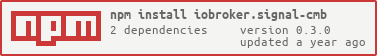iobroker.signal-cmb
v0.3.0
Published
Send messages from ioBroker to your Signal messenger
Downloads
377
Readme

ioBroker.signal-cmb
signal-cmb adapter for ioBroker
Big thanks to free CallMeBot service, this adapter allows you to send Signal messages to yourself or other number.
Note : The Free API is only for personal use!
Configuration
Following documentation was copied from callmebot page.
You need to get the API key form the bot before using the API:
- Add the phone number of the CallMeBot into your Phone Contacts (Name it it as you wish). You can find the actual phone number here: https://www.callmebot.com/blog/free-api-signal-send-messages/
- Send this message
I allow callmebot to send me messages(in english) to the new contact created (using Signal of course). If you receive an GUID inside the "test-link", you can use this GUID instead of your phonenumber inside the adapter. You can also send the messageI allow callmebot to send me messagesaigain. Normally you should see your phonenumber inside the link now and you can use your phonenumber inside the adapter. - Wait until you receive the message
API Activated for your phone number. Your APIKEY is 123123from the bot. As this is still in beta testing, the activation can take up to 2 minutes. - The Signal message from the bot will contain the API key needed to send messages using the API.
- You can now use the API KEY in the ioBroker configuration.
Example:

Usage
There are two possibilities to send a messages:
- via
signal-cmb.0.sendMessage. Just write some text into this state and the message will be sent to default number, that was configured in settings dialog. - via message from javascript adapter:
sendTo('signal-cmb.0', 'send', {
text: 'My message',
phone: '+491234567890' // optional, if empty the message will be sent to the default configured number
});
Emojies
To send Emojies, you must add some 'Codes' to your Message. You can find all available codes here: https://www.callmebot.com/uncategorized/list-of-urlencoded-unicode-emoticons-emojis/
Available Emojies
The following Emojies are official supported from CallMeBot:
|Code|Emojie|
|---|---|
|%F0%9F%98%80| |
|%F0%9F%98%83|
|
|%F0%9F%98%83| |
|%F0%9F%98%84|
|
|%F0%9F%98%84| |
|%F0%9F%98%81|
|
|%F0%9F%98%81| |
|%F0%9F%98%86|
|
|%F0%9F%98%86| |
|%F0%9F%98%85|
|
|%F0%9F%98%85| |
|%F0%9F%A4%A3|
|
|%F0%9F%A4%A3| |
|%F0%9F%A4%A3|
|
|%F0%9F%A4%A3| |
|%F0%9F%98%82|
|
|%F0%9F%98%82| |
|%F0%9F%99%82|
|
|%F0%9F%99%82| |
|%F0%9F%98%89|
|
|%F0%9F%98%89| |
|%F0%9F%98%8A|
|
|%F0%9F%98%8A| |
|%F0%9F%98%87|
|
|%F0%9F%98%87| |
|
Use Emojies
To use an Emojie, you have to insert the code of the Emojie to your text, what you want to send.

The signal-cmb adapter URLencode this code and you see in your Signal Messenger on you phone the Emojie.

Changelog
0.3.1 (28.12.22)
- (derAlff) Updated 'package.json' to use a minimal version of NodeJS
- (derAlff) Updated description to configure CallMeBot in 'index_m.html'
- (derAlff) Updated configuration text with the GUID problem in README
0.2.3 (08.12.22)
- (derAlff) Added support for 'encoded newline' in string
- (derAlff) Updated README
0.2.2 (07.12.22)
- (derAlff) Version change for NPM
0.2.1 (07.12.22)
- (derAlff) Version change for NPM
0.2.0 (07.12.22)
- (derAlff) Added support for Emojies
- (derAlff) Added informations about emojies in README
- (derAlff) Replaced phone number in README/Configuration with link to actual phone number on CallMeBot website
0.1.7 (16.02.22)
- (derAlff) Version change for NPM
0.1.6 (2022-01-22)
- (derAlff) Released on npm
- (derAlff) Updated README.md
- (derAlff) Translated desc in io-package.json
- (derAlff) Changed connectionType to cloud
- (derAlff) Changed native part
0.1.5 (2022-01-22)
- (derAlff) Fixed Blockly issue
0.1.4 (2022-01-22)
- (derAlff) Updated io-package.json and package.json.
- (derAlff) Added "messagebox": true to io-package.json.
- (derAlff) Changed phonenumber in admin page.
0.1.3 (2022-01-21)
- (derAlff) Updated README.md, io-package.json and package.json
0.1.0
- (derAlff) Release tested and running version 0.1.0
0.0.1 (2022-01-21)
- (derAlff) Initial release.
ToDo
- Add a Phonebook
- Add multiple users (phone numbers and API-Keys)
License
MIT License
Copyright (c) 2022 derAlff [email protected]
Permission is hereby granted, free of charge, to any person obtaining a copy of this software and associated documentation files (the "Software"), to deal in the Software without restriction, including without limitation the rights to use, copy, modify, merge, publish, distribute, sublicense, and/or sell copies of the Software, and to permit persons to whom the Software is furnished to do so, subject to the following conditions:
The above copyright notice and this permission notice shall be included in all copies or substantial portions of the Software.
THE SOFTWARE IS PROVIDED "AS IS", WITHOUT WARRANTY OF ANY KIND, EXPRESS OR IMPLIED, INCLUDING BUT NOT LIMITED TO THE WARRANTIES OF MERCHANTABILITY, FITNESS FOR A PARTICULAR PURPOSE AND NONINFRINGEMENT. IN NO EVENT SHALL THE AUTHORS OR COPYRIGHT HOLDERS BE LIABLE FOR ANY CLAIM, DAMAGES OR OTHER LIABILITY, WHETHER IN AN ACTION OF CONTRACT, TORT OR OTHERWISE, ARISING FROM, OUT OF OR IN CONNECTION WITH THE SOFTWARE OR THE USE OR OTHER DEALINGS IN THE SOFTWARE.