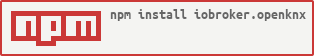iobroker.openknx
v0.9.0
Published
ioBroker knx Adapter
Downloads
319
Readme

ioBroker.openknx
Tests:
This adapter serves as communication interface between Iobroker and your KNX IP Gateway.
The adapter allows to generate the iobroker communication objects automatically by importing an ETS group address xml export.
All generated communication objects are initially configured readable and writeable, values are fetched from the knx bus on adapter restart.
If you like OpenKNX, please consider a donation:
Installation
The adapter is available in the latest / beta repository. If this is selected in the ioBroker system settings as standard repository, the adapter can be searched in the adapter list under "openknx" and installed by clicking the + Symbol. An alternative is to install in expert mode via the Github symbol by selecting "from Github" and searching for openknx.
Adapter configuration
 Press "save & close" or "save" to restart the adapter and take over the changes.
When starting, the adapter tries to read all GroupAdresses with have the autoread flag (default setting).
This could take a while and can produce a higher load on your KNX-bus. This ensures that the adapter operates with up-to-date values from the start.
Autoread is done on the first connection with the knx bus after an adapter start or restart, not on every knx reconnection.
Press "save & close" or "save" to restart the adapter and take over the changes.
When starting, the adapter tries to read all GroupAdresses with have the autoread flag (default setting).
This could take a while and can produce a higher load on your KNX-bus. This ensures that the adapter operates with up-to-date values from the start.
Autoread is done on the first connection with the knx bus after an adapter start or restart, not on every knx reconnection.
After adapter installation, open the adapter configuration. Fill in:
KNX Gateway IP
IP of your KNX IP gateway.
Port
this is normally port 3671 of the KNX IP gateway.
Local IPv4 network interface
The interface that is connected to the KNX IP gateway.
Detect
Searches via a standardized protocol all available KNX IP Gateways on the given network interface.
Minimum send delay between two frames [ms]
This settings protects the KNX bus from data flooding by limiting data frames to a certain rate. Not sent frames are delay until the delay time since last send on bus is elapsed. If more send requests are waiting, send order is random. If you experience disconnects from your KNX IP Gateway in the log then increase this number.
use common.type boolean for 1 bit enum instead of number
Use in IOB Object common.type boolean for 1 bit enum instead of number.
readout KNX values on startup of iob objects that are configured for autoread
All IOB objects that are configured with the autoread flag are requested on the bus to be synchronized with IOB.
do not warn on unknown KNX group adresses
Do not create a warn log entry in the protocol on receiving an unknown ga.
do not overwrite existing IOB objects
If checked, the import will skip overwriting existing communication objects.
remove existing IOB objects thtat are not in ETS import file
To clean up object tree
import ETS xml and save

- In ETS go to Group Addresses, select export group address and select XML export in latest format version. ETS4 Format is not supported, it does not contain DPT information.
- upload your ETS Export XML in the adapter via the GA XML-Import dialog
- Import will immediatelly start after file selection and give a status report after completion.
After the successful import a message shows how much objects have been recognized. An error dialog will shop problems during import and gives hints how to clean up the ets database. Additional information could be found in the log. Data will be stored and the adapter is reset.
Hint on ETS configuration:
If you have different DPT Subtypes for the GA and in the communication objets that use this GA, then the ETS seems to use the DPT Type with the lowest number.
In this case manually ensure that all elements are using the same desired datatype.
A GA without DPT basetype cannot be imported with this adapter. ETS4 projects must be converted into ETS5 or later and the DPT must be set to the GA.
Group Address Style
The style only defines the appearance of the Group Address in the ETS user interface. The following styles are available:
| | Presentation Style | Name | Example | | --- | ------------------ | -------------------- | ------- | | 1 | 3-Level | Main/Middle/Subgroup | 1/3/5 | | 2 | 2-Level | Main Group/Subgroup | 1/25 | | 3 | Free-Level | Subgroup | 300 |
The adapter supports all 3 style configurations in the project import xml file. For storing in the IOB object, the format is always converted into the 3-level form. Please note that the combined ga and group name must be unique for the IOB object tree. Having for example an ETS configuration with two middle groups of the same name will result in a joint hierarchy element and having two identically named gas in there will result into an error.
Alias
KNX devices can have ga's for state feedback that belong to a commanding ga. Some applications like certain VIS widgets expect a combined status and actuation object. You can combine these seperate objects into one so called alias. The menu helps to create matching pairs according to the naming convention with the given filtering rule. Find more information here https://www.iobroker.net/#en/documentation/dev/aliases.md
Regex
Filtering rule for the status object. Used to find matching write and read ga pairs.
Minimum similarity
Defines how strict the matching algorithm filters out similar entries.
Alias path
The object folder where the aliases get generated.
inculde group range in search
The whole name including path is used to check for similarity.
Adapter migration hints
migrate Node Red
- in right side menu, select Export
- select All Flows, Download
- in text editor replace knx.0. with openknx.0.
- right side menu, select import
- select changed file
- in the dialog select Flows (Subflows, Configuration-Nodes only if they are affected) -> new tabs get added
- delete old flows manually
migrate VIS
- Open Vis Editor
- Setup -> Projekt-Export/import -> Exportieren normal
- Open Zip File and vis-views.json in an editor
- Search Replace knx.0. with openknx.0.
- Compress vis-views.json and vis-user.css in a zip file
- Setup -> Projekt-Export/import -> Import
- Move zip file in Drop Area
- Projektname = main
- Import project
migrate Scripts
- Open Scripts
- 3 dots -> Export all scripts
- Open Zip File and open the folder in a editor
- Search Replace knx.0 with openknx.0
- compress all changed files in a zip file
- 3 dots ->Import scripts
- Move zip file in Drop Area
migrate Grafana
- go through all dashboards and select share - export - save to file
- in text editor replace knx.0. with openknx.0.
- To import a dashboard click the + icon in the side menu, and then click Import.
- From here you can upload a dashboard JSON file
- select Import (Overwrite)
migrate Influx
- login via SSH to your IOBroker and run command influx
- use iobroker (or your specific database listed via command show databases)
- list entries with: show measurements
- copy tables with command: select * into "entry_new" from "entry_old"; where entry_new points to the old adapter object path and entry_new the openknx adapter instance
- set influx enabled for new object entry_new
howto use the adapter & basic concepts
howto use the adapter & basic concepts
ACK flags with tunneling connections
Applications shall not set the ack flag, application is notified from this adapter by the ack flag if data is updated. OpenKNX sets the ack flag of the corresponding IoBroker object on receiption of a group address if another knx host writes to the bus.
| GA is | connected to device with an R flag | connected to devices with no R flag | unconnected | | ----------------------------------- | ---------------------------------- | ----------------------------------- | ------------------------ | | Application issues GroupValue_Write | OpenKNX generates ack | OpenKNX generates ack | OpenKNX generates no ack | | Application issues GroupValue_Read | OpenKNX generates ack | OpenKNX generates no ack | OpenKNX generates no ack |
Node Red complex datatype example
Create a function node that connects to a ioBroker out node that connects with a KNX object of DPT-2. msg.payload = {"priority":1 ,"data":0}; return msg;
log level
Enable expert mode to enable switching between different log levels. Default loglevel is info.
IOBroker Communication Object description
IoBroker defines Objects to hold communication interfaces settings.
GA import generates a communication object folder structure following the ga main-group/middle-group scheme. Each groupaddress is an oject with following automatically generated data.
IoBroker state roles (https://github.com/ioBroker/ioBroker/blob/master/doc/STATE_ROLES.md) have value 'state' by default. Some more granular values are derieved from the DPT, for example Date or Switch.
Autoread is set to false where it is clear from the DPT that this is a trigger signal. This applies to scene numbers.
{
"_id": "path.and.name.to.object", // derieved from the KNX structure
"type": "state",
"common": {
// values here can be interpreted by iobroker
"desc": "Basetype: 1-bit value, Subtype: switch", // informative, from DPT
"name": "Aussen Melder Licht schalten", // informative description from ets export
"read": true, // default set, if false incoming bus values are not updating the object
"role": "state", // default state, derieved from DPT
"type": "boolean", // boolean, number, string, object, derieved from DPT
"unit": "", // derived from DPT
"write": true // default true, if set change on object is triggering knx write, succ. write sets then ack flag to true
},
"native": {
// values here can be interpreted by openknx adapter
"address": "0/1/2", // knx group address
"answer_groupValueResponse": false, // default false, if set to true adapter responds with value on GroupValue_Read
"autoread": true, // default true for non trigger signals , adapter sends a GroupValue_read on start to sync its states
"bitlength": 1, // size ob knx data, derived from DPT
"dpt": "DPT1.001", // DPT
"encoding": {
// values of the interface if it is an enum DPT type
"0": "Off",
"1": "On"
},
"force_encoding": "", // informative
"signedness": "", // informative
"valuetype": "basic" // composite means set via a specific javascript object
},
"from": "system.adapter.openknx.0",
"user": "system.user.admin",
"ts": 1638913951639
}Adapter communication Interface Description
Handeled DPTs are: 1-21,232,237,238
Unhandeled DPTs are written as raw buffers, the interface is a sequencial string of hexadecimal numbers. For example write '0102feff' to send values 0x01 0x02 0xfe 0xff on the bus.
Where number datatype is used please note that interface values can be scaled.
API call
IoBroker defines States as communication interface.
setState(
'', // @param {string} id of the object with path
{ // @param {object|string|number|boolean} state simple value or object with attribues.
val: value,
ack: true|false, // optional, should be false by convention
ts: timestampMS, // optional, default - now
q: qualityAsNumber, // optional, set it to value 0x10 to trigger a bus group value read to this object, given StateValue is ignored
from: origin, // optional, default - this adapter
c: comment, // optional, set it to value GroupValue_Read to trigger a bus group value read to this object, given StateValue is ignored
expire: expireInSeconds // optional, default - 0
lc: timestampMS // optional, default - calculated value
},
false, // @param {boolean} [ack] optional, should be false by convention
{}, // @param {object} [options] optional, user context
(err, id) => {} // @param {ioBroker.SetStateCallback} [callback] optional, return error and id
);example to trigger a GroupValue_Read:
setState(myState, { val: false, ack: false, c: "GroupValue_Read" });
setState(myState, { val: false, ack: false, q: 0x10 });GroupValue_Read comment does not work for javascript adapter. Use qualityAsNumber value 0x10 instead.
Description of all DPTs
| KNX DPT | javascript datatype | special values | value range | remark | | --------- | ---------------------- | ---------------------------------------------------------------------------------------------------- | ----------------------------------------- | ----------------------------------------------------- | | DPT-1 | number enum | | 1 bit false, true | | | DPT-2 | object | {"priority":1 bit,"data":1 bit} | - | | | DPT-3 | object | {"decr_incr":1 bit,"data":2 bit} | - | | | DPT-18 | object | {"save_recall":0,"scenenumber":0} | - | datapoint Type DPT_SceneControl removed from autoread | | | | | | save_recall: 0 = recall scene, 1 = save scene | | DPT-21 | object | {"outofservice":0,"fault":0,"overridden":0,"inalarm":0,"alarmunack":0} | - | | | DPT-232 | object | {red:0..255, green:0.255, blue:0.255} | - | | | DPT-237 | object | {"address":0,"addresstype":0,"readresponse":0,"lampfailure":0,"ballastfailure":0,"convertorerror":0} | - | | | DPT-4 | string | | one character sent as 8-bit character | | | DPT-16 | string | | one character sent as 16 character string | | | DPT-5 | number | | 8-bit unsigned value | | | DPT-5.001 | number | | 0..100 [%] scaled to 1-byte | | | DPT-5.003 | number | | 0..360 [°] scaled to 1-byte | | | DPT-6 | number | | 8-bit signed -128..127 | | | DPT-7 | number | | 16-bit unsigned value | | | DPT-8 | number | | 2-byte signed value -32768..32767 | | | DPT-9 | number | | 2-byte floating point value | | | DPT-14 | number | | 4-byte floating point value | | | DPT-12 | number | | 4-byte unsigned value | | | DPT-13 | number | | 4-byte signed value | | | DPT-15 | number | | 4-byte | | | DPT-17 | number | | 1-byte | DPT_SceneNumber is not read by autoread | | DPT-20 | number | | 1-byte | | | DPT-238 | number | | 1-byte | | | DPT-10 | number for Date Object | | - | | | DPT-11 | number for Date Object | | - | | | DPT-19 | number for Date Object | | - | | | DPT-26 | string | e.g. 00010203.. | - | Datapoint Type DPT_SceneInfo is not read by autread | | DPT-28 | string | | variable | Unicode UTF-8 encoded string | | DPT-29 | string | e.g. "123456789000" | 8-byte signed value | the datatype in IOB of this numeric value is string | | DPT-238 | string | e.g. 00010203.. | - | DPT_SceneConfig is not read by autread | | rest | string | e.g. 00010203.. | - | |
Only time and date information is exchanged with KNX time based datatypes, e.g. DPT-19 has unsupported fields for signal quality.
Object send and receive values are of type boolean DPT-1), number (scaled, or unscaled), string.
DPT-2 'expects a object {"priority":0,"data":1}' receive provides a strinified object of same type.
Other joint DPTs have similar object notation.
DPT-19 expects a Number from a Date Object, Iobroker can not handle objects, fields of KNX ko that cannot be derived from timestamp are not implemented eg. quality flags.
Date and time DPTs (DPT10, DPT11)
Please have in mind that Javascript and KNX have very different base type for time and date.
DPT10 is time (hh:mm:ss) plus "day of week". This concept is unavailable in JS, so you'll be getting/setting a regular Date Js object, but please remember you'll need to ignore the date, month and year. The exact same datagram that converts to "Mon, Jul 1st 12:34:56", will evaluate to a wildly different JS Date of "Mon, Jul 8th 12:34:56" one week later. Be warned!
DPT11 is date (dd/mm/yyyy): the same applies for DPT-11, you'll need to ignore the time part.
(KNX specification of DPTs https://www.knx.org/wAssets/docs/downloads/Certification/Interworking-Datapoint-types/03_07_02-Datapoint-Types-v02.02.01-AS.pdf)
group value write
Sending group value write message is triggered by writing a communication object. Communication object is triggered when a write frame is received on the bus.
group value read
Sending a group value read can be triggered by writing a communicaton object with comment. Please see API call section for details. Receiving, if configured, will trigger a group value response (limitation: group value write at the moment) of the actual communication object value, see below.
group value response
If answer_groupValueResponse is set to true, then the adapter will reply with a GroupValue_Response to a previously received GroupValue_Read request. This is the KNX Read flag. Only one communication object on the bus or the IOBroker object should have this flag set, ideally the one that knows the state best.
mapping to KNX Flags
The KNX object flags define the bus behavior of the object they represent. 6 different object flags are defined.
| Flag | Flag de | Adapter usage | | | -------------------------- | ------------------------ | --------------------------------------- | ---------------------------------------------- | | C: the Communication flag | K: Kommunikations-Flag | always set | | | R: the Read flag | L: Lese-Flag | object native.answer_groupValueResponse | | | T: the Transmit flag | Ü: Übertragen-Flag | object common.write | | | W: the Write flag | S: Schreiben-Flag | object common.read | bus can modify the object | | U: the Update flag | A: Aktualisieren-Flag | object common.read | update object on incoming GroupValue_Responses | | I: the Initialization flag | I: Initialisierungs-Flag | object native.autoread | |
Monitoring and Error Tracking
Openknx uses sentry.io for application monitoring and error tracking. It aids developers to better hunt bugs and gain field usage data. The identification of an user is tracked in a pseudonymised way. Data is sent to Iobroker Sentry server hosted in Germany. If you have allowed iobroker GmbH to collect diagnostic data then also your anonymous installation ID is included. This allows Sentry to group errors and show how many unique users are affected by such an error.
Openknx estimates the current bus load of the KNX line it is connected to in object info.busload.
Features
- compatible with ETS 5 and ETS 6
- stable and reliable knx stack
- automatic encoding/deconding of KNX datagrams for most importants DPTs, raw read and write for other DPTs
- support of KNX group value read and group value write and group value response
- free open source
- no dependencies to cloud services, runs offline without internet access
- autoread on start
- fast import of group addresses in XML format
- create joint alias objects that react on status inputs
- supports project of all possible group address styles
Limitations
- ETS 4 export file format is not supported
- KNX secure is not supported
- only IPv4 supported
FAQ
- Autoread trigger actors on the bus to react Check in ETS if group objects of certain devices that are connected to the suspicious GA have the R/L flag configured. This should not be the case if te device is a consumer of the signal. If the signal has an event character, a groupValueRead would trigger that event. Change configuration in ETS or disable autoread for this object.
- DISCONNECT_REQUEST on startup Increase setting for Minimum send delay between two frames to avoid flooding the interface
Changelog
0.9.0 (2024-04-21)
- (mcm1957) Adapter requires node.js >= 18 and js-controller >= 5 now
- (mcm1957) Dependencies have been updated
0.8.0 (2024-03-30)
- feature: put KNX interface name into log
- bugfix: #419 wait for connection complete before data processing in case of receiving data before
- bugfix: #457 Ack missing after changing IOB object value
0.7.3 (2024-03-05)
- feature: one of the warnings is configurable in the dialog
0.7.2 (2024-01-09)
- feature: handle network connection instability issues
- feature: generate more log messages
- bugfix: telegram count
0.7.1 (2024-01-07)
- feature: when requesting fast message sendout create iob acks per bus message status, situation before: it triggered all acks on first message send confirmance
- feature: when requesting fast message sendout create iob acks per bus message status, situation before: it triggered all acks on first message send confirmance
- feature: add message count object
- feature: use common.desc from ets xml Description field and move datatype info to native
- cleanup: stop timers on shutdown
- bugfix: create a log entry on reception of unknown ga
- bugfix: do not count send as duplicate trigger in load measurement
- increase default minimum send delay to 80ms
0.7.0 (2023-12-18)
- feature: adding support for DPT-28 and DPT-29
- severity lifted to warning for gas appearing in multiple objects
- feature: some more verbose failure outputs
- feature: always warn if knx element in object tree not found in import file
- bugfix: do not report errors resulting from bad bus data to sentry #433
- bugfix: do not forward invalid bus data to iob object tree
- cleanup: DTP library
0.6.3 (2023-12-10)
- stable release of version 0.6.1
0.6.1 (2023-12-02)
- feature: add KNX bus load measurement
- feature: remove standard autoread enable for some DPT-1 datatypes which are triggers
- bugfix: in error logging
0.5.3 (2023-03-17)
- savek-cc bugfix: Fix handling of addinfo_length - used to crash if addinfo was actually supplied #338
- bugfix: admin menu scroll small screen #339
- feature: add DTP-9.009
0.5.2 (2023-01-02)
- bugfix: correct falsly generated "confirmation false received" notifications on high sending load
0.5.0 (2022-12-30)
- feature: use common.type boolean for 1 bit enum instead of number import enum with one bit as common.type mixed and not strict as number
- handling of iob ack improved for tunneling connections, see description
0.4.5 (2022-12-19)
- bugfix in knx lib: make DPT-2 not an enum datatype
0.4.2 (2022-12-18)
- bugfix: swap value for DPT-1 for enums
0.4.1 (2022-12-17)
- bugfix: fix statup issue
- feature: add support for more datatypes
0.4.0 (2022-12-15)
- feature: support for Free and Two Level Group Address Style in addition to the existing Three Level support #320
- feature: map knx datapoint type enconding to object common.states #313
- debug message for send queue size
0.3.2 (2022-11-20)
- feature: sync knx library
- feature: sync with create adapter 0.2.3
- feature: update to newer versions of dependant packages
- feature: setting autoreadEnabled autoread
- bugfix: allow alias generation with missing gateway configuration
- bugfix in knx lib: keep correct order of send datagrams in case of burst write
0.2.7 (2022-08-26)
- bugfix: fix issue with writing to DPT-19 object
0.2.6 (2022-07-09)
- bugfix: fix filtering of addresses 1.1.1
0.2.5 (2022-06-22)
- feature: option remove existing KNX objects that are not in import file
0.2.4 (2022-05-27)
- feature: cleanly disconnect on shutdown, upgrade to knx lib 2.5.2
0.2.2 (2022-05-26)
- feature: writing to bus l_data.con creates a ack on the iobroker object if successful (the knx conf flag unset) #133
- bugfix: remove manual Physical KNX address dialog, use 0.0.0 instead
- bugfix: remove error log when answering to GroupValueRead: #183
- bugfix: improve warning logs on intended and unintended disconnects
0.1.25 (2022-04-18)
- feature: datatype check for raw value
- feature: check if knx is connected before usage
- bugfix: if update ack after write, use correct timestamp and set adapter as user
- bugfix: remove enless loop if event received before initialisation
0.1.24 (2022-03-31)
- feature: support for latin1 charset in dpt16
0.1.23 (2022-03-19)
- feature: change default regexp for alias
- feature: new option to set ack flag when application writes to object
- feature: supportes knx device scan in iobroker.discovery 2.8.0
- bugfix: min max common object values only for number
0.1.22 (2022-02-26)
- bufix: repair reception error
0.1.21 (2022-02-25)
- feature: dont sent ack request in ldata.ind, this is disturbing clients if not filtered out by gateway
- bugfix: reinit if event received before connection established to avoid deadlock
- dependency:adapter core must be 2.6.0 or higher
0.1.20 (2022-02-19)
- feature: add more dpts
- bugfix: corrected some min max values
- bugfix: some unhandeled dpts could not be received
- bugfix: fix import
- bugfix: min max values
0.1.19 (2022-02-11)
- feature: allow usage of same KNX GAs in multiple objects
- bugfix: less warnings in alias generation
- bugfix: adapter reset after project import
0.1.18 (2022-01-30)
- bugfix: issue #61 Alias dialog not working 1st time
0.1.17 (2022-01-29)
- feature: more information in alias import dialog
- feature: warning on startup if ga are inconsistent
- fix: corrected object count statistics on startup
0.1.16 (2022-01-27)
- feature: add back sentry
- fix: stability alias generation
- fix: better input settings plausibilization in admin
- fix: reset after settings change was broken, dont reset for alias change
0.1.15 (2022-01-23)
- feature: more sanity checks for gui
- feature: issue #84, add openknx to discovery adapter
- feature: issue #82, warnings on import of duplicate ga addresses, also check iob object for duplicates
- fix: issue #87, added q interface to trigger GroupValue_Read, comments are overwritten in javascript adapter
- fix: remove currently unused reference to sentry
0.1.14 (2022-01-08)
- feature: autodetect the KNX IP interface parameters
- feature: create warning if DPT of alias pair does not match
- feature: create warning in log in case of possible data loss if gateway disconnects
- feature: better gui for import status, newline per warning, count number of succeeding ga's
- fix: local ip interface in admin was not taken
- fix: default regexp for status ga's corrected to match common nomenclature
0.1.13 (2021-12-30)
- bugfix: state.value of type object must be serialized
- bugfix: alias algorithm error handling, takover more info to alias
0.1.12 (2021-12-30)
- feature: improve alias status search algorithm, add units
- feature: notify user after import if no DPT subtype is set
- fix: library did not allow to write possible 0 values to certain dpts
- fix: admin dialog ui fixes, better presentation of some warnings
0.1.11 (2021-12-28)
- feature: remove more scene DPTs from default autoread
- feature: sends GroupValue_Response on GroupValue_Read if configured
- feature: admin dialog with option to generate aliases (beta)
- feature: admin dialog reactivates after adapter reset
- feature: add support for DPT-7.600
- feature: show logs of knx library
- fix: filter out logs with device address bus interactions
- fix: filter ga names that are forbidden in IOB
- fix: reply with GroupValue_Response on request, not with GroupValue_Write
- fix: remove more scene DPTs from autoread
0.1.10 (2021-12-24)
- fix: interface to write objects corrected
0.1.9 (2021-12-22)
- fix: algorith to generate the iob objects improved
- fix: min max removed for boolean
- fix: ackqnowledgement handling
- removed feature: override path of knx objects
- feature: new logo
0.1.8
- (tombox) feature: changed ui and many fixes
- (boellner) feature: skip wrong initial disconnect warning
- (boellner) feature: add translation
- (boellner) doc: github ci pipleline, testing
0.1.6
- (boellner) fix: missing dependencies
0.1.5
- (boellner) feature: corrected adapter status info.connection (green, yellow, red indicator)
- (boellner) fix: remove default fallback ip settings from stack to get error message on missing configuration
- (boellner) fix: autoread
- (boellner) fix: finding non knx objects int tree leading to problems on startup
0.1.3
- (boellner) feature: state roles now set to best match for some elements, default is state
- (boellner) feature: exclude scene dtc (trigger) from autoread
- (boellner) doc: corrected warwings reported by https://adapter-check.iobroker.in/
- (boellner) fix: improve ui of admin dialog
- (boellner) fix: project import, now continue to write iob objects in case of incorrect input file
0.1.2
- (boellner) doc: initial test release
0.0.19
- (boellner) feature: display warning on ga import file errors
0.0.17
- (boellner) feature: raw value handling, can now write and receive ga of unsupported DPT
- (boellner) bugfix: setting onlyAddNewObjects fixed
- (boellner) feature: adapter restart after import
0.0.14
- (boellner) feature: import ga xml
initial version
- initial version from https://www.npmjs.com/package/iobroker.knx/v/0.8.3
License
Copyright 2024 contributors to the ioBroker.openknx project
GNU GENERAL PUBLIC LICENSE==========================
Copyright Contributors to the ioBroker.openknx project
Version 3, 29 June 2007Copyright (C) 2007 Free Software Foundation, Inc. https://fsf.org/ Everyone is permitted to copy and distribute verbatim copies of this license document, but changing it is not allowed.
PreambleThe GNU General Public License is a free, copyleft license for software and other kinds of works.
The licenses for most software and other practical works are designed to take away your freedom to share and change the works. By contrast, the GNU General Public License is intended to guarantee your freedom to share and change all versions of a program--to make sure it remains free software for all its users. We, the Free Software Foundation, use the GNU General Public License for most of our software; it applies also to any other work released this way by its authors. You can apply it to your programs, too.
When we speak of free software, we are referring to freedom, not price. Our General Public Licenses are designed to make sure that you have the freedom to distribute copies of free software (and charge for them if you wish), that you receive source code or can get it if you want it, that you can change the software or use pieces of it in new free programs, and that you know you can do these things.
To protect your rights, we need to prevent others from denying you these rights or asking you to surrender the rights. Therefore, you have certain responsibilities if you distribute copies of the software, or if you modify it: responsibilities to respect the freedom of others.
For example, if you distribute copies of such a program, whether gratis or for a fee, you must pass on to the recipients the same freedoms that you received. You must make sure that they, too, receive or can get the source code. And you must show them these terms so they know their rights.
Developers that use the GNU GPL protect your rights with two steps: (1) assert copyright on the software, and (2) offer you this License giving you legal permission to copy, distribute and/or modify it.
For the developers' and authors' protection, the GPL clearly explains that there is no warranty for this free software. For both users' and authors' sake, the GPL requires that modified versions be marked as changed, so that their problems will not be attributed erroneously to authors of previous versions.
Some devices are designed to deny users access to install or run modified versions of the software inside them, although the manufacturer can do so. This is fundamentally incompatible with the aim of protecting users' freedom to change the software. The systematic pattern of such abuse occurs in the area of products for individuals to use, which is precisely where it is most unacceptable. Therefore, we have designed this version of the GPL to prohibit the practice for those products. If such problems arise substantially in other domains, we stand ready to extend this provision to those domains in future versions of the GPL, as needed to protect the freedom of users.
Finally, every program is threatened constantly by software patents. States should not allow patents to restrict development and use of software on general-purpose computers, but in those that do, we wish to avoid the special danger that patents applied to a free program could make it effectively proprietary. To prevent this, the GPL assures that patents cannot be used to render the program non-free.
The precise terms and conditions for copying, distribution and modification follow.
TERMS AND CONDITIONS- Definitions.
"This License" refers to version 3 of the GNU General Public License.
"Copyright" also means copyright-like laws that apply to other kinds of works, such as semiconductor masks.
"The Program" refers to any copyrightable work licensed under this License. Each licensee is addressed as "you". "Licensees" and "recipients" may be individuals or organizations.
To "modify" a work means to copy from or adapt all or part of the work in a fashion requiring copyright permission, other than the making of an exact copy. The resulting work is called a "modified version" of the earlier work or a work "based on" the earlier work.
A "covered work" means either the unmodified Program or a work based on the Program.
To "propagate" a work means to do anything with it that, without permission, would make you directly or secondarily liable for infringement under applicable copyright law, except executing it on a computer or modifying a private copy. Propagation includes copying, distribution (with or without modification), making available to the public, and in some countries other activities as well.
To "convey" a work means any kind of propagation that enables other parties to make or receive copies. Mere interaction with a user through a computer network, with no transfer of a copy, is not conveying.
An interactive user interface displays "Appropriate Legal Notices" to the extent that it includes a convenient and prominently visible feature that (1) displays an appropriate copyright notice, and (2) tells the user that there is no warranty for the work (except to the extent that warranties are provided), that licensees may convey the work under this License, and how to view a copy of this License. If the interface presents a list of user commands or options, such as a menu, a prominent item in the list meets this criterion.
- Source Code.
The "source code" for a work means the preferred form of the work for making modifications to it. "Object code" means any non-source form of a work.
A "Standard Interface" means an interface that either is an official standard defined by a recognized standards body, or, in the case of interfaces specified for a particular programming language, one that is widely used among developers working in that language.
The "System Libraries" of an executable work include anything, other than the work as a whole, that (a) is included in the normal form of packaging a Major Component, but which is not part of that Major Component, and (b) serves only to enable use of the work with that Major Component, or to implement a Standard Interface for which an implementation is available to the public in source code form. A "Major Component", in this context, means a major essential component (kernel, window system, and so on) of the specific operating system (if any) on which the executable work runs, or a compiler used to produce the work, or an object code interpreter used to run it.
The "Corresponding Source" for a work in object code form means all the source code needed to generate, install, and (for an executable work) run the object code and to modify the work, including scripts to control those activities. However, it does not include the work's System Libraries, or general-purpose tools or generally available free programs which are used unmodified in performing those activities but which are not part of the work. For example, Corresponding Source includes interface definition files associated with source files for the work, and the source code for shared libraries and dynamically linked subprograms that the work is specifically designed to require, such as by intimate data communication or control flow between those subprograms and other parts of the work.
The Corresponding Source need not include anything that users can regenerate automatically from other parts of the Corresponding Source.
The Corresponding Source for a work in source code form is that same work.
- Basic Permissions.
All rights granted under this License are granted for the term of copyright on the Program, and are irrevocable provided the stated conditions are met. This License explicitly affirms your unlimited permission to run the unmodified Program. The output from running a covered work is covered by this License only if the output, given its content, constitutes a covered work. This License acknowledges your rights of fair use or other equivalent, as provided by copyright law.
You may make, run and propagate covered works that you do not convey, without conditions so long as your license otherwise remains in force. You may convey covered works to others for the sole purpose of having them make modifications exclusively for you, or provide you with facilities for running those works, provided that you comply with the terms of this License in conveying all material for which you do not control copyright. Those thus making or running the covered works for you must do so exclusively on your behalf, under your direction and control, on terms that prohibit them from making any copies of your copyrighted material outside their relationship with you.
Conveying under any other circumstances is permitted solely under the conditions stated below. Sublicensing is not allowed; section 10 makes it unnecessary.
- Protecting Users' Legal Rights From Anti-Circumvention Law.
No covered work shall be deemed part of an effective technological measure under any applicable law fulfilling obligations under article 11 of the WIPO copyright treaty adopted on 20 December 1996, or similar laws prohibiting or restricting circumvention of such measures.
When you convey a covered work, you waive any legal power to forbid circumvention of technological measures to the extent such circumvention is effected by exercising rights under this License with respect to the covered work, and you disclaim any intention to limit operation or modification of the work as a means of enforcing, against the work's users, your or third parties' legal rights to forbid circumvention of technological measures.
- Conveying Verbatim Copies.
You may convey verbatim copies of the Program's source code as you receive it, in any medium, provided that you conspicuously and appropriately publish on each copy an appropriate copyright notice; keep intact all notices stating that this License and any non-permissive terms added in accord with section 7 apply to the code; keep intact all notices of the absence of any warranty; and give all recipients a copy of this License along with the Program.
You may charge any price or no price for each copy that you convey, and you may offer support or warranty protection for a fee.
- Conveying Modified Source Versions.
You may convey a work based on the Program, or the modifications to produce it from the Program, in the form of source code under the terms of section 4, provided that you also meet all of these conditions:
a) The work must carry prominent notices stating that you modified
it, and giving a relevant date.
b) The work must carry prominent notices stating that it is
released under this License and any conditions added under section
7. This requirement modifies the requirement in section 4 to
"keep intact all notices".
c) You must license the entire work, as a whole, under this
License to anyone who comes into possession of a copy. This
License will therefore apply, along with any applicable section 7
additional terms, to the whole of the work, and all its parts,
regardless of how they are packaged. This License gives no
permission to license the work in any other way, but it does not
invalidate such permission if you have separately received it.
d) If the work has interactive user interfaces, each must display
Appropriate Legal Notices; however, if the Program has interactive
interfaces that do not display Appropriate Legal Notices, your
work need not make them do so.A compilation of a covered work with other separate and independent works, which are not by their nature extensions of the covered work, and which are not combined with it such as to form a larger program, in or on a volume of a storage or distribution medium, is called an "aggregate" if the compilation and its resulting copyright are not used to limit the access or legal rights of the compilation's users beyond what the individual works permit. Inclusion of a covered work in an aggregate does not cause this License to apply to the other parts of the aggregate.
- Conveying Non-Source Forms.
You may convey a covered work in object code form under the terms of sections 4 and 5, provided that you also convey the machine-readable Corresponding Source under the terms of this License, in one of these ways:
a) Convey the object code in, or embodied in, a physical product
(including a physical distribution medium), accompanied by the
Corresponding Source fixed on a durable physical medium
customarily used for software interchange.
b) Convey the object code in, or embodied in, a physical product
(including a physical distribution medium), accompanied by a
written offer, valid for at least three years and valid for as
long as you offer spare parts or customer support for that product
model, to give anyone who possesses the object code either (1) a
copy of the Corresponding Source for all the software in the
product that is covered by this License, on a durable physical
medium customarily used for software interchange, for a price no
more than your reasonable cost of physically performing this
conveying of source, or (2) access to copy the
Corresponding Source from a network server at no charge.
c) Convey individual copies of the object code with a copy of the
written offer to provide the Corresponding Source. This
alternative is allowed only occasionally and noncommercially, and
only if you received the object code with such an offer, in accord
with subsection 6b.
d) Convey the object code by offering access from a designated
place (gratis or for a charge), and offer equivalent access to the
Corresponding Source in the same way through the same place at no
further charge. You need not require recipients to copy the
Corresponding Source along with the object code. If the place to
copy the object code is a network server, the Corresponding Source
may be on a different server (operated by you or a third party)
that supports equivalent copying facilities, provided you maintain
clear directions next to the object code saying where to find the
Corresponding Source. Regardless of what server hosts the
Corresponding Source, you remain obligated to ensure that it is
available for as long as needed to satisfy these requirements.
e) Convey the object code using peer-to-peer transmission, provided
you inform other peers where the object code and Corresponding
Source of the work are being offered to the general public at no
charge under subsection 6d.A separable portion of the object code, whose source code is excluded from the Corresponding Source as a System Library, need not be included in conveying the object code work.
A "User Product" is either (1) a "consumer product", which means any tangible personal property which is normally used for personal, family, or household purposes, or (2) anything designed or sold for incorporation into a dwelling. In determining whether a product is a consumer product, doubtful cases shall be resolved in favor of coverage. For a particular product received by a particular user, "normally used" refers to a typical or common use of that class of product, regardless of the status of the particular user or of the way in which the particular user actually uses, or expects or is expected to use, the product. A product is a consumer product regardless of whether the product has substantial commercial, industrial or non-consumer uses, unless such uses represent the only significant mode of use of the product.
"Installation Information" for a User Product means any methods, procedures, authorization keys, or other information required to install and execute modified versions of a covered work in that User Product from a modified version of its Corresponding Source. The information must suffice to ensure that the continued functioning of the modified object code is in no case prevented or interfered with solely because modification has been made.
If you convey an object code work under this section in, or with, or specifically for use in, a User Product, and the conveying occurs as part of a transaction in which the right of possession and use of the User Product is transferred to the recipient in perpetuity or for a fixed term (regardless of how the transaction is characterized), the Corresponding Source conveyed under this section must be accompanied by the Installation Information. But this requirement does not apply if neither you nor any third party retains the ability to install modified object code on the User Product (for example, the work has been installed in ROM).
The requirement to provide Installation Information does not include a requirement to continue to provide support service, warranty, or updates for a work that has been modified or installed by the recipient, or for the User Product in which it has been modified or installed. Access to a network may be denied when the modification itself materially and adversely affects the operation of the network or violates the rules and protocols for communication across the network.
Corresponding Source conveyed, and Installation Information provided, in accord with this section must be in a format that is publicly documented (and with an implementation available to the public in source code form), and must require no special password or key for unpacking, reading or copying.
- Additional Terms.
"Additional permissions" are terms that supplement the terms of this License by making exceptions from one or more of its conditions. Additional permissions that are applicable to the entire Program shall be treated as though they were included in this License, to the extent that they are valid under applicable law. If additional permissions apply only to part of the Program, that part may be used separately under those permissions, but the entire Program remains governed by this License without regard to the additional permissions.
When you convey a copy of a covered work, you may at your option remove any additional permissions from that copy, or from any part of it. (Additional permissions may be written to require their own removal in certain cases when you modify the work.) You may place additional permissions on material, added by you to a covered work, for which you have or can give appropriate copyright permission.
Notwithstanding any other provision of this License, for material you add to a covered work, you may (if authorized by the copyright holders of that material) supplement the terms of this License with terms:
a) Disclaiming warranty or limiting liability differently from the
terms of sections 15 and 16 of this License; or
b) Requiring preservation of specified reasonable legal notices or
author attributions in that material or in the Appropriate Legal
Notices displayed by works containing it; or
c) Prohibiting misrepresentation of the origin of that material, or
requiring that modified versions of such material be marked in
reasonable ways as different from the original version; or
d) Limiting the use for publicity purposes of names of licensors or
authors of the material; or
e) Declining to grant rights under trademark law for use of some
trade names, trademarks, or service marks; or
f) Requiring indemnification of licensors and authors of that
material by anyone who conveys the material (or modified versions of
it) with contractual assumptions of liability to the recipient, for
any liability that these contractual assumptions directly impose on
those licensors and authors.All other non-permissive additional terms are considered "further restrictions" within the meaning of section 10. If the Program as you received it, or any part of it, contains a notice stating that it is governed by this License along with a term that is a further restriction, you may remove that term. If a license document contains a further restriction but permits relicensing or conveying under this License, you may add to a covered work material governed by the terms of that license document, provided that the further restriction does not survive such relicensing or conveying.
If you add terms to a covered work in accord with this section, you must place, in the relevant source files, a statement of the additional terms that apply to those files, or a notice indicating where to find the applicable terms.
Additional terms, permissive or non-permissive, may be stated in the form of a separately written license, or stated as exceptions; the above requirements apply either way.
- Termination.
You may not propagate or modify a covered work except as expressly provided under this License. Any attempt otherwise to propagate or modify it is void, and will automatically terminate your rights under this License (including any patent licenses granted under the third paragraph of section 11).
However, if you cease all violation of this License, then your license from a particular copyright holder is reinstated (a) provisionally, unless and until the copyright holder explicitly and finally terminates your license, and (b) permanently, if the copyright holder fails to notify you of the violation by some reasonable means prior to 60 days after the cessation.
Moreover, your license from a particular copyright holder is reinstated permanently if the copyright holder notifies you of the violation by some reasonable means, this is the first time you have received notice of violation of this License (for any work) from that copyright holder, and you cure the violation prior to 30 days after your receipt of the notice.
Termination of your rights under this section does not terminate the licenses of parties who have received copies or rights from you under this License. If your rights have been terminated and not permanently reinstated, you do not qualify to receive new licenses for the same material under section 10.
- Acceptance Not Required for Having Copies.
You are not required to accept this License in order to receive or run a copy of the Program. Ancillary propagation of a covered work occurring solely as a consequence of using peer-to-peer transmission to receive a copy likewise does not require acceptance. However, nothing other than this License grants you permission to propagate or modify any covered work. These actions infringe copyright if you do not accept this License. Therefore, by modifying or propagating a covered work, you indicate your acceptance of this License to do so.
- Automatic Licensing of Downstream Recipients.
Each time you convey a covered work, the recipient automatically receives a license from the original licensors, to run, modify and propagate that work, subject to this License. You are not responsible for enforcing compliance by third parties with this License.
An "entity transaction" is a transaction transferring control of an organization, or substantially all assets of one, or subdividing an organization, or merging organizations. If propagation of a covered work results from an entity transaction, each party to that transaction who receives a copy of the work also receives whatever licenses to the work the party's predecessor in interest had or could give under the previous paragraph, plus a right to possession of the Corresponding Source of the work from the predecessor in interest, if the predecessor has it or can get it with reasonable efforts.
You may not impose any further restrictions on the exercise of the rights granted or affirmed under this License. For example, you may not impose a license fee, royalty, or other charge for exercise of rights granted under this License, and you may not initiate litigation (including a cross-claim or counterclaim in a lawsuit) alleging that any patent claim is infringed by making, using, selling, offering for sale, or importing the Program or any portion of it.
- Patents.
A "contributor" is a copyright holder who authorizes use under this License of the Program or a work on which the Program is based. The work thus licensed is called the contributor's "contributor version".
A contributor's "essential patent claims" are all patent claims owned or controlled by the contributor, whether already acquired or hereafter acquired, that would be infringed by some manner, permitted by this License, of making, using, or selling its contributor version, but do not include claims that would be infringed only as a consequence of further modification of the contributor version. For purposes of this definition, "control" includes the right to grant patent sublicenses in a manner consistent with the requirements of this License.
Each contributor grants you a non-exclusive, worldwide, royalty-free patent license under the contributor's essential patent claims, to make, use, sell, offer for sale, import and otherwise run, modify and propagate the contents of its contributor version.
In the following three paragraphs, a "patent license" is any express agreement or commitment, however denominated, not to enforce a patent (such as an express permission to practice a patent or covenant not to sue for patent infringement). To "grant" such a patent license to a party means to make such an agreement or commitment not to enforce a patent against the party.
If you convey a covered work, knowingly relying on a patent license, and the Corresponding Source of the work is not available for anyone to copy, free of charge and under the terms of this License, through a publicly available network server or other readily accessible means, then you must either (1) cause the Corresponding Source to be so available, or (2) arrange to deprive yourself of the benefit of the patent license for this particular work, or (3) arrange, in a manner consistent with the requirements of this License, to extend the patent license to downstream recipients. "Knowingly relying" means you have actual knowledge that, but for the patent license, your conveying the covered work in a country, or your recipient's use of the covered work in a country, would infringe one or more identifiable patents in that country that you have reason to believe are valid.
If, pursuant to or in connection with a single transaction or arrangement, you convey, or propagate by procuring conveyance of, a covered work, and grant a patent license to some of the parties receiving the covered work authorizing them to use, propagate, modify or convey a specific copy of the covered work, then the patent license you grant is automatically extended to all recipients of the covered work and works based on it.
A patent license is "discriminatory" if it does not include within the scope of its coverage, prohibits the exercise of, or is conditioned on the non-exercise of one or more of the rights that are specifically granted under this License. You may not convey a covered work if you are a party to an arrangement with a third party that is in the business of distributing software, under which you make payment to the third party based on the extent of your activity of conveying the work, and under which the third party grants, to any of the parties who would receive the covered work from you, a discriminatory patent license (a) in connection with copies of the covered work conveyed by you (or copies made from those copies), or (b) primarily for and in connection with specific products or compilations that contain the covered work, unless you entered into that arrangement, or that patent license was granted, prior to 28 March 2007.
Nothing in this License shall be construed as excl