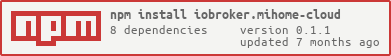iobroker.mihome-cloud
v0.1.1
Published
Adapter for Mi Home Cloud devices
Downloads
71
Readme

ioBroker.mihome-cloud
Tests:
mihome-cloud adapter for ioBroker
Adapter for Mi Home Cloud devices
This adapter uses Sentry libraries to automatically report exceptions and code errors to the developers. For more details and for information how to disable the error reporting see Sentry-Plugin Documentation! Sentry reporting is used starting with js-controller 3.0.
Login procedure
Enter the app mail and password.
Control
mihome-cloud.0.ID.remote
Can send commands either set the state unconfirmed to true.
If a command expects input those are listed in the name and as default value the IDs are listed.
Name and ID can be found under status. Possible values can be found by pressing the pencil and then under states.
Input values could be e.g. ["10",0,1]
If no control is possible under remote, scenes/smart scenarios can be created and executed under mihome-cloud.0.scenes.
Example: Robot vacuum cleaner room cleaning
mihome-cloud.0.id.remote.set-room-clean needs as input sweep set-room-clean 7-3 in[clean-room-ids,clean-room-mode,clean-room-oper] [24,25,26].
Potentially, room ids can be found at:
mihome-cloud.0.id.remote.get-map-room-list
mihome-cloud.0.id.remote.get-preference-ii
both require [clean-current-map] [33] as input
mihome-cloud.0.id.status.clean-current-map sweep clean-current-map 7-33
is unfortunately null You can alternatively use
mihome-cloud.0.id.status.cur-map-id
or
mihome-cloud.0.id.remote.get-map-list map get-map-list 10-1 out[map-list] query the map list and see the result under mihome-cloud.0.id.status.map-list map map-list 10-4
You can then set this id
mihome-cloud.0.id.remote.get-map-room-list map get-map-room-list 10-13 in[cur-map-id] out[room-id-name-list]
mihome-cloud.0.id.remote.get-preference-ii sweep get-preference-ii 7-10 in[clean-current-map] out[clean-preference,clean-prefer-on,clean-preference-ii,clean-prefer-on-ii]
Format: [1673811000]
Then you get the information under:
mihome-cloud.0.id.status.room-id-name-list: [{"name":"room1","id":10}]
or
mihome-cloud.0.id.status.clean-preference ["1_10_0_1_0_0_1","1_11_0_0_0_0_1","1_12_1_1_2_0_1","1_13_0_0_0_0_1"]
mihome-cloud.0.id.status.clean-prefer-on
mihome-cloud.0.id.status.clean-preference-ii
mihome-cloud.0.id.status.clean-prefer-on-ii
With the information you can then use
mihome-cloud.0.id.remote.start-room-sweep format ["10", "11", "12", "13"]
or
mihome-cloud.0.id.remote.set-room-clean
Format ["10",0,1]
Discussion and questions
https://forum.iobroker.net/topic/59636/test-adapter-mihome-cloud
Loginablauf
Die App Mail und Passwort eingeben.
Steuerung
mihome-cloud.0.ID.remote
Können Befehle gesendet entweder den State unbestätigt auf true setzen.
Wenn ein Befehl Input erwartet werden die im Namen aufgezählt und als default Wert werden die IDs aufgelistet.
Name und ID findet man unter status. Mögliche Werte findet man auf den Bleistift drückt und dann unter states.
Eingabewerte könnte z.b. ["10",0,1]
Falls unter Remote keine Steuerung möglich ist können Szenen/Smart Szenario angelegt werden und diese können unter mihome-cloud.0.scenes ausgeführt werden.
Bsp: Saugroboter Raumreinigung
mihome-cloud.0.id.remote.set-room-clean benötigt als Input sweep set-room-clean 7-3 in[clean-room-ids,clean-room-mode,clean-room-oper] [24,25,26]
Potenziel findet man Room Ids unter:
mihome-cloud.0.id.remote.get-map-room-list
mihome-cloud.0.id.remote.get-preference-ii
beide benötigen [clean-current-map] [33] als Input
mihome-cloud.0.id.status.clean-current-map sweep clean-current-map 7-33
ist leider null Man kann alternativ
mihome-cloud.0.id.status.cur-map-id
nutzen oder
mihome-cloud.0.id.remote.get-map-list map get-map-list 10-1 out[map-list] die Kartenliste abfragen und sieht das result unter unter mihome-cloud.0.id.status.map-list map map-list 10-4
Diese Id kann man dann setzen
mihome-cloud.0.id.remote.get-map-room-list map get-map-room-list 10-13 in[cur-map-id] out[room-id-name-list]
mihome-cloud.0.id.remote.get-preference-ii sweep get-preference-ii 7-10 in[clean-current-map] out[clean-preference,clean-prefer-on,clean-preference-ii,clean-prefer-on-ii]
Format: [1673811000]
Dann erhält man die Informationen unter:
mihome-cloud.0.id.status.room-id-name-list: [{"name":"room1","id":10}]
oder
mihome-cloud.0.id.status.clean-preference ["1_10_0_1_0_0_1","1_11_0_0_0_0_1","1_12_1_1_2_0_1","1_13_0_0_0_0_1"]
mihome-cloud.0.id.status.clean-prefer-on
mihome-cloud.0.id.status.clean-preference-ii
mihome-cloud.0.id.status.clean-prefer-on-ii
Mit den Informationen kann man dann
mihome-cloud.0.id.remote.start-room-sweep Format ["10","11","12","13"]
oder
mihome-cloud.0.id.remote.set-room-clean
Format ["10",0,1]
Diskussion und Fragen
https://forum.iobroker.net/topic/59636/test-adapter-mihome-cloud
Changelog
0.0.5
- (TA2k) Bugfixes
0.0.3
- (TA2k) initial release
License
MIT License
Copyright (c) 2023 TA2k [email protected]
Permission is hereby granted, free of charge, to any person obtaining a copy of this software and associated documentation files (the "Software"), to deal in the Software without restriction, including without limitation the rights to use, copy, modify, merge, publish, distribute, sublicense, and/or sell copies of the Software, and to permit persons to whom the Software is furnished to do so, subject to the following conditions:
The above copyright notice and this permission notice shall be included in all copies or substantial portions of the Software.
THE SOFTWARE IS PROVIDED "AS IS", WITHOUT WARRANTY OF ANY KIND, EXPRESS OR IMPLIED, INCLUDING BUT NOT LIMITED TO THE WARRANTIES OF MERCHANTABILITY, FITNESS FOR A PARTICULAR PURPOSE AND NONINFRINGEMENT. IN NO EVENT SHALL THE AUTHORS OR COPYRIGHT HOLDERS BE LIABLE FOR ANY CLAIM, DAMAGES OR OTHER LIABILITY, WHETHER IN AN ACTION OF CONTRACT, TORT OR OTHERWISE, ARISING FROM, OUT OF OR IN CONNECTION WITH THE SOFTWARE OR THE USE OR OTHER DEALINGS IN THE SOFTWARE.