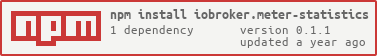iobroker.meter-statistics
v0.1.1
Published
Calculate statistics from any smart meter
Downloads
3
Readme

ioBroker.meter-statistics
Tests:
meter-statistics adapter for ioBroker
Calculate statistics from any smart meter
Developer manual
This section is intended for the developer. It can be deleted later
Getting started
You are almost done, only a few steps left:
Create a new repository on GitHub with the name
ioBroker.meter-statisticsInitialize the current folder as a new git repository:
git init -b master git add . git commit -m "Initial commit"Link your local repository with the one on GitHub:
git remote add origin https://github.com/jb-io/ioBroker.meter-statisticsPush all files to the GitHub repo:
git push origin masterAdd a new secret under https://github.com/jb-io/ioBroker.meter-statistics/settings/secrets. It must be named
AUTO_MERGE_TOKENand contain a personal access token with push access to the repository, e.g. yours. You can create a new token under https://github.com/settings/tokens.Head over to src/main.ts and start programming!
Best Practices
We've collected some best practices regarding ioBroker development and coding in general. If you're new to ioBroker or Node.js, you should check them out. If you're already experienced, you should also take a look at them - you might learn something new :)
Scripts in package.json
Several npm scripts are predefined for your convenience. You can run them using npm run <scriptname>
| Script name | Description |
|-------------|-------------|
| build | Compile the TypeScript sources. |
| watch | Compile the TypeScript sources and watch for changes. |
| test:ts | Executes the tests you defined in *.test.ts files. |
| test:package | Ensures your package.json and io-package.json are valid. |
| test:integration | Tests the adapter startup with an actual instance of ioBroker. |
| test | Performs a minimal test run on package files and your tests. |
| check | Performs a type-check on your code (without compiling anything). |
| lint | Runs ESLint to check your code for formatting errors and potential bugs. |
| translate | Translates texts in your adapter to all required languages, see @iobroker/adapter-dev for more details. |
| release | Creates a new release, see @alcalzone/release-script for more details. |
Configuring the compilation
The adapter template uses esbuild to compile TypeScript and/or React code. You can configure many compilation settings
either in tsconfig.json or by changing options for the build tasks. These options are described in detail in the
@iobroker/adapter-dev documentation.
Writing tests
When done right, testing code is invaluable, because it gives you the confidence to change your code while knowing exactly if and when something breaks. A good read on the topic of test-driven development is https://hackernoon.com/introduction-to-test-driven-development-tdd-61a13bc92d92. Although writing tests before the code might seem strange at first, but it has very clear upsides.
The template provides you with basic tests for the adapter startup and package files. It is recommended that you add your own tests into the mix.
Publishing the adapter
Using GitHub Actions, you can enable automatic releases on npm whenever you push a new git tag that matches the form
v<major>.<minor>.<patch>. We strongly recommend that you do. The necessary steps are described in .github/workflows/test-and-release.yml.
Since you installed the release script, you can create a new release simply by calling:
npm run releaseAdditional command line options for the release script are explained in the release-script documentation.
To get your adapter released in ioBroker, please refer to the documentation of ioBroker.repositories.
Test the adapter manually with dev-server
Since you set up dev-server, you can use it to run, test and debug your adapter.
You may start dev-server by calling from your dev directory:
dev-server watchThe ioBroker.admin interface will then be available at http://localhost:8081/
Please refer to the dev-server documentation for more details.
Open Tasks
- [TODO] Insert Translation
- [TODO] Create README
- [TODO] Respect start value date
- [TODO] Automated update of startvalue on year change
Changelog
0.1.1 (2023-03-29)
- [FEATURE] Add device icons
0.1.0 (2023-03-18)
- [TASK] Code refactoring
- [TASK] Add test cases
0.0.4 (2023-03-05)
- [BUGFIX] Fix calculation of predicted total
- [TASK] Update project
0.0.3 (2023-03-04)
- Add predicted consumption
0.0.2 (2023-03-04)
- Change Logo
0.0.1 (2023-03-01)
- (jb-io) initial release
License
Licensed under GPLv3 Copyright (c) 2023 jb-io