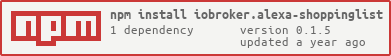iobroker.alexa-shoppinglist
v1.0.3
Published
Generates the Shoppinglist from Alexa
Downloads
457
Readme

ioBroker.alexa-shoppingList
Tests:
alexa-shoppingList adapter for ioBroker
Generates the shoppingList from Alexa
You can also use other Lists from alexa. Configure it in Admin. When you use the new Admin UI, it will be much easier for you.
There is a State to insert new Items. Just write the Text and Enter. You can delete active and inactive Lists. You can also move only one Item, to both directions.
I hope you enjoy
If you like it, please consider a donation:
DataPoints
| DP Name | Type | Description | | ------------------- | ------ | --------------------------------------------------------------------------------------------------- | | add_position | String | Type Text to insert in the list | | delete_activ_list | Button | Clears the active list and moves it to the inactive list | | delete_inactiv_list | Button | Clears the inactive list | | position_to_shift | Number | You can insert the position number of the item move, than button to_active_list or to_inactive list | | list_active | JSON | The activ list as JSON | | list_active_sort | Switch | You can sort the active list by name or by insert time | | list_inactive | JSON | The inactive list as JSON | | list_inactive_sort | Switch | You can sort the inactive list by name or by insert time | | to_activ_list | Button | First insert position_to_shift and than press the button to move to activ_list | | to_inactive_list | Button | First insert position_to_shift and than press the button to move to inactiv_list |
| Attribute in JSON | Descripton | | ----------------- | ----------------------------------------- | | name | Name of the Item | | time | Timestamp of insert | | id | id in the Alexa2 Adapter | | pos | Position in the list | | buttonmove | Button to move to active or inactive list | | buttondelete | Button to completely delete the item |
The JSON contains now 2 Buttons to move Items or to delete. For this you have to insert Code in the VIS Editor under Skript, put this in:
/* Alexa Einkaufsliste JSON */
function setOnDblClickCustomShop( myvalue) {
let id = myvalue.slice(0,myvalue.indexOf(","));
let val = myvalue.slice(myvalue.indexOf(",")+1, myvalue.length);
if (val=== "true"){
vis.setValue(id,true);
return
}
vis.setValue(id,false);
}
Changelog
1.0.3 (2024-12-04)
- CHORE: Migration to ESLint 9 and @iobroker/eslint-config
1.0.2 (2024-11-09)
- FIX: #97 Add missing attributes to jsonConfig
1.0.1 (2024-10-19)
- FEAT: #95 Responsive Design
1.0.0 (2024-08-09)
- Js-controller >=5.0.19 is required
- Breaking change: minimal supported node.js version is 18.x
0.1.5 (09.01.2023)
- Error when deleting via the JSON list fixed
0.1.4 (25.09.2022)
- Its now possible to delete always the inactive list, when you delete an article from the active list
- You only have to check the checkbox
0.1.2 ( 09.04.2022)
- Add Buttons in JSON String
0.1.1 ( 20.02.2022)
- Error fixed in jsonConfig
0.1.0 ( 20.02.2022)
- First complete working Releases
0.0.1
- (MiRo1310) initial release
License
MIT License
Copyright (c) 2024 MiRo1310 [email protected]
Permission is hereby granted, free of charge, to any person obtaining a copy of this software and associated documentation files (the "Software"), to deal in the Software without restriction, including without limitation the rights to use, copy, modify, merge, publish, distribute, sublicense, and/or sell copies of the Software, and to permit persons to whom the Software is furnished to do so, subject to the following conditions:
The above copyright notice and this permission notice shall be included in all copies or substantial portions of the Software.
THE SOFTWARE IS PROVIDED "AS IS", WITHOUT WARRANTY OF ANY KIND, EXPRESS OR IMPLIED, INCLUDING BUT NOT LIMITED TO THE WARRANTIES OF MERCHANTABILITY, FITNESS FOR A PARTICULAR PURPOSE AND NONINFRINGEMENT. IN NO EVENT SHALL THE AUTHORS OR COPYRIGHT HOLDERS BE LIABLE FOR ANY CLAIM, DAMAGES OR OTHER LIABILITY, WHETHER IN AN ACTION OF CONTRACT, TORT OR OTHERWISE, ARISING FROM, OUT OF OR IN CONNECTION WITH THE SOFTWARE OR THE USE OR OTHER DEALINGS IN THE SOFTWARE.