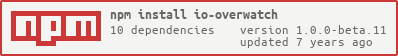io-overwatch
v1.0.1
Published
io-event-reactor based daemon for monitoring changes within one or more directories; then reacting by making directories, copying, moving, extracting files or inserting audit records into a database
Downloads
27
Maintainers
Readme
io-overwatch
io-event-reactor based daemon for monitoring changes within one or more directories; then reacting by making directories, copying, moving, extracting files or inserting audit records into a database.
Usage
Method 1
>$ git clone https://github.com/bitsofinfo/io-overwatch.git
>$ cd io-overwatch/
>$ npm install .
>$ node overwatch.jsMethod 2
>$ mkdir overwatch
>$ cd overwatch/
>$ npm install io-overwatch
>$ node node_modules/io-overwatch/overwatch.jsUsage: overwatch.js <command> [options]
Commands:
dir Monitor a directory and react to changes
Options:
--logging.file Full path to log file [required]
--logging.level Logging level
[choices: "error", "warn", "info", "verbose", "info", "debug", "silly"]
[default: "debug"]
--logging.maxsize Max size before rotation, in bytes
[default: 10485760]
--logging.maxfiles Max rotated files to retain [default: 20]
--monitor.dir Directory to monitor [required]
--monitor.stabilityThreshold Milliseconds for file sizes to remain constant
before reacting. [default: 30000]
--evaluator.events Space separated list of relevant event types
[array] [required] [choices: "add", "addDir", "change", "unlink", "unlinkDir"]
--evaluator.regex Regex to apply to ioEvent.fullPath to trigger
reactors [required]
--evaluator.reactors Ordered list of reactors
[array] [required] [choices: "mkdir", "copyFile", "moveFile", "copyAll",
"moveAll", "extractFile", "sqlInsert"]
--reactor.mkdir.dir Target dir create. Variables apply.
[default: null]
--reactor.copyAll.target Target dir to copy all files in monitored dir
TO. Variables apply. [default: null]
--reactor.moveAll.target Target dir to move all files in monitored dir
TO. Variables apply. [default: null]
--reactor.copyFile.target Target dir to copy evaluated file TO. Variables
apply. [default: null]
--reactor.moveFile.target Target dir to move evaluated file TO. Variables
apply. [default: null]
--reactor.extractFile.target Target dir to extract evaluated file TO.
Variables apply. [default: null]
--reactor.sqlInsert.table Table name for sql insert [default: null]
--reactor.sqlInsert.columns Space separated list of target table columns.
[array] [default: null]
--reactor.sqlInsert.values Space separated list of column values. Variables
apply. [array] [default: null]
--reactor.shell.uid uid to run shell commands as
[default: 2146091417]
--reactor.shell.gid gid to run shell commands as
[default: 1028219364]
--reactor.db.host database host [required]
--reactor.db.port database port [default: 3306]
--reactor.db.user database user [required]
--reactor.db.pw database pw [required]
--reactor.db.name database name [required]
--reactor.db.ssl.ca database ssl ca certificate [default: null]
--reactor.db.ssl.cert database ssl certificate [default: null]
--reactor.db.ssl.key database ssl private key [default: null]
--reactor.db.ssl.minVersion database ssl min version [default: null]
--reactor.db.ssl.maxVersion database ssl max version [default: null]
--reactor.db.ssl.rejectUnauthorized
database name [default: null]
For certain options you can use the following variables:
{{{ioEvent.context.timestamp}}}
{{{ioEvent.eventType}}}
{{{ioEvent.fullPath}}}
{{{ioEvent.parentPath}}}
{{{ioEvent.parentName}}}
{{{ioEvent.filename}}}
{{{ioEvent.uuid}}}
{{{ioEvent.context.[copyAll | copyFile | moveAll | moveFile | extractFileTo].target}}}Usage samples table: (mysql)
CREATE TABLE `io_event` (
`eventType` varchar(256) NOT NULL,
`fullPath` varchar(256) DEFAULT NULL,
`stats` varchar(512) DEFAULT NULL,
`timestamp` varchar(256) DEFAULT NULL,
`filename` varchar(256) DEFAULT NULL,
`uuid` varchar(256) DEFAULT NULL,
`parentPath` varchar(256) DEFAULT NULL,
`parentName` varchar(256) DEFAULT NULL,
`target` varchar(256) DEFAULT NULL,
`context` varchar(45) DEFAULT NULL
) ENGINE=InnoDB DEFAULT CHARSET=utf8;
Usage sample one:
Monitor one dir, when any file matching *test1* is changed make a new target directory, move all files in the same directory as triggering file to the target dir, and then insert a sql record of the event.
mkdir /tmp/bitsofinfo
pm2 start sample1.pm2.jsonOR
mkdir /tmp/bitsofinfo
node overwatch.js dir \
--logging.file=./overwatch.log \
--monitor.dir=/tmp/bitsofinfo \
--monitor.stabilityThreshold=1000 \
--evaluator.events=change \
--evaluator.regex=".*test1.*" \
--evaluator.reactors=mkdir moveAll sqlInsert \
--reactor.mkdir.target=/tmp/{{{ioEvent.context.timestamp}}}/bitsofinfo_target \
--reactor.moveAll.target=/tmp/{{{ioEvent.context.timestamp}}}/bitsofinfo_target \
--reactor.sqlInsert.table=io_event \
--reactor.sqlInsert.columns=context eventType fullPath filename parentPath timestamp uuid parentName target \
--reactor.sqlInsert.values=moveAllToContext "{{{ioEvent.eventType}}}" "{{{ioEvent.fullPath}}}" "{{{ioEvent.filename}}}" "{{{ioEvent.parentPath}}}" "{{{ioEvent.context.timestamp}}}" "{{{ioEvent.uuid}}}" "{{{ioEvent.parentName}}}" "{{{ioEvent.context.moveAll.target}}}" \
--reactor.db.host=localhost \
--reactor.db.user=root \
--reactor.db.pw=root \
--reactor.db.name=io_event_reactorUsage sample two:
Monitor one dir, when any file matching zip/tgz/gz is changed make a new target directory, extract the zip/tgz to the target dir, then move all files in the same directory as triggering file to the target dir, and then insert a sql record of the event.
mkdir /tmp/bitsofinfo
pm2 start sample2.pm2.jsonOR
mkdir /tmp/bitsofinfo
node overwatch.js dir \
--logging.file=./overwatch.log \
--monitor.dir=/tmp/bitsofinfo \
--monitor.stabilityThreshold=1000 \
--evaluator.events=add change \
--evaluator.regex="(.+\.zip$|.+\.gz$|.+\.tgz$)" \
--evaluator.reactors=mkdir extractFileTo moveAll sqlInsert \
--reactor.mkdir.target=/tmp/{{{ioEvent.context.timestamp}}}/{{{ioEvent.parentName}}}/bitsofinfo_target \
--reactor.extractFileTo.target=/tmp/{{{ioEvent.context.timestamp}}}/{{{ioEvent.parentName}}}/bitsofinfo_target \
--reactor.moveAll.target=/tmp/{{{ioEvent.context.timestamp}}}/{{{ioEvent.parentName}}}/bitsofinfo_target \
--reactor.sqlInsert.table=io_event \
--reactor.sqlInsert.columns=context eventType fullPath filename parentPath timestamp uuid parentName target \
--reactor.sqlInsert.values=extractFileToContext "{{{ioEvent.eventType}}}" "{{{ioEvent.fullPath}}}" "{{{ioEvent.filename}}}" "{{{ioEvent.parentPath}}}" "{{{ioEvent.context.timestamp}}}" "{{{ioEvent.uuid}}}" "{{{ioEvent.parentName}}}" "{{{ioEvent.context.extractFileTo.target}}}" \
--reactor.db.host=localhost \
--reactor.db.user=root \
--reactor.db.pw=root \
--reactor.db.name=io_event_reactor