intro-ts
v1.3.43
Published
Better introductions for websites and features with a step-by-step guide for your projects
Downloads
278
Maintainers
Readme
Intro.TS
Step-by-step guide and feature introduction
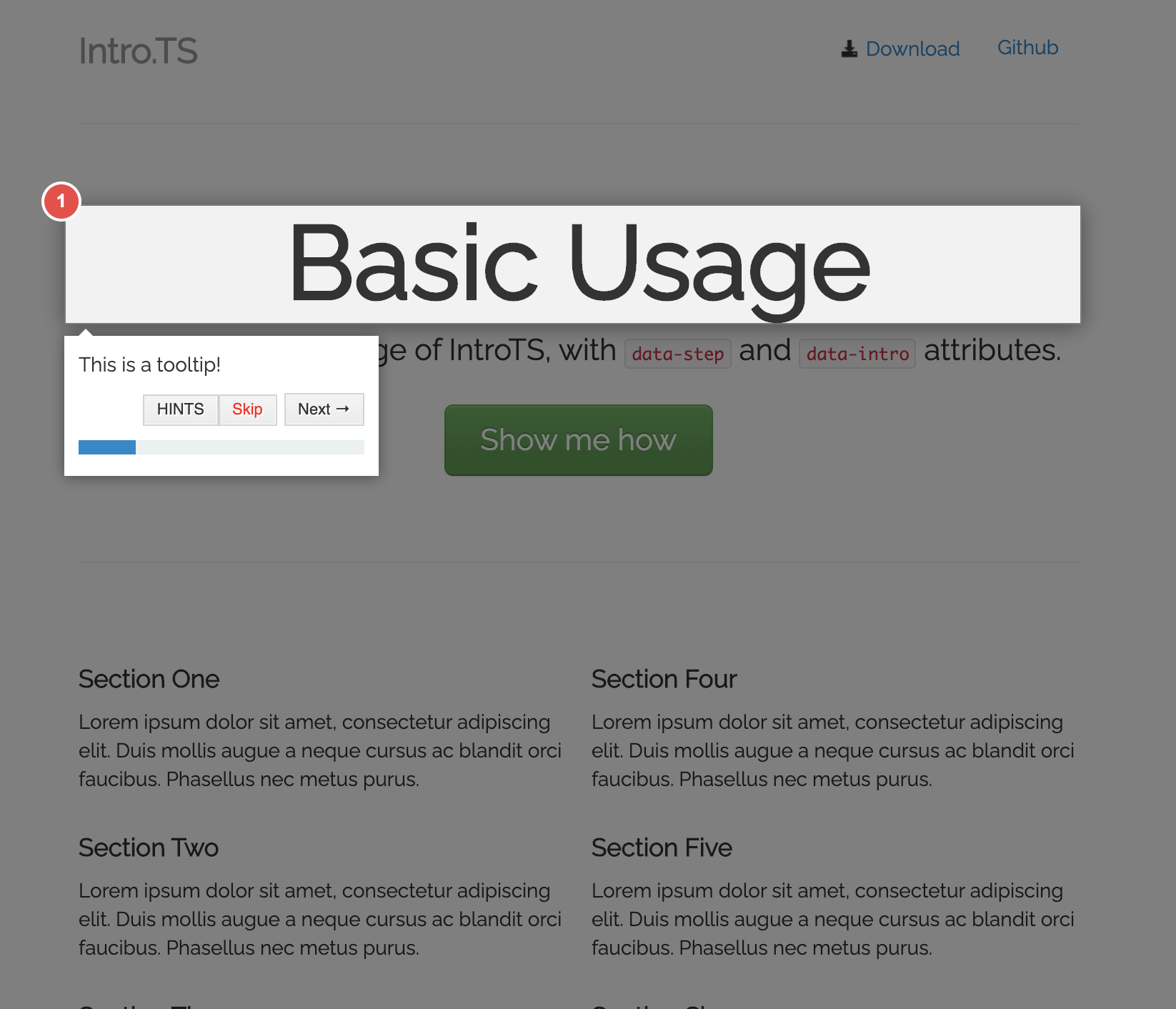
Advantages
Fast, Easy, Typescript, not use virtual dom, Events
Works easier and faster than the original, completely written in ts
Examples
Installation
Require this package in your package.json or install it by running:
npm install intro-tsUsage
<a href="http://example.com/" data-intro="Hello step one!" data-step="1"></a>
<div class="span6" data-step="2" data-intro="Ok, wasn't that fun?" data-interaction="no" data-position='right' data-scrollTo='tooltip'>
data
</div>require('intro-ts/lib/style.scss') // or require('intro-ts/lib/style.min.css'); or you can add other styles
const { IntroTS } = require('intro-ts');
const intro = new IntroTS();
intro.setOptions({
additionalButtons: {
name: 'test', label: 'test', className: 'introts-button', callback: function () {
intro.stop()
}
},
});
intro.addEventListener('start', (data) => {
console.log('start');
})
intro.addEventListener('next', (data) => {
console.log(data);
})
intro.start();
intro attributes
| Name | Required | Default | Description | |------------------|-----------|---------|-------------| | data-intro | yes | | The tooltip text of step | | data-step | no | | Optionally define the number (priority) of step | | data-position | no | right | Optionally define the position of tooltip, top, left, right, bottom, bottom-left-aligned (same as bottom), bottom-middle-aligned, bottom-right-aligned or auto (to detect the position of element and assign the correct position automatically). Default is bottom | | data-interaction | no | no | Optionally To disable interactions with elements inside the highlighted box, yes or no. | | data-scroll-to | no | | Optionally define the element to scroll to querySelector. |
how to use in the browser?
<link href="./lib/style.min.css" rel="stylesheet">
<script type="text/javascript" src="./lib/intro.js"></script>
<script>
function start() {
var intro = new window.IntroTS();
intro.start();
}
</script>CDN
<link href="https://cdn.jsdelivr.net/npm/intro-ts/lib/bandle/style.min.css" rel="stylesheet">
<script type="text/javascript" src="https://cdn.jsdelivr.net/npm/intro-ts/lib/intro.js"></script>
<script type="text/javascript" src="https://cdn.jsdelivr.net/npm/intro-ts/lib/hints.js"></script>
<script type="text/javascript" src="https://cdn.jsdelivr.net/npm/intro-ts/lib/plugin_vue.js"></script>
Options
/** Next button label in tooltip box */
nextLabel: string,
/** Previous button label in tooltip box */
prevLabel: string,
/** Skip button label in tooltip box */
skipLabel: string,
/** Done button label in tooltip box */
doneLabel: string|null,
/** Default tooltip box position */
tooltipPosition: 'bottom'|'top'|'floating',
/** Hide previous button in the first step? Otherwise, it will be disabled button. */
hidePrev: boolean,
/** Hide next button in the last step? Otherwise, it will be disabled button. */
hideNext: boolean,
/** CSS class that is added to the helperLayer */
highlight: boolean,
/** Close introduction when pressing Escape button? */
exitOnEsc: boolean,
/** Close introduction when clicking on overlay layer? */
exitOnOverlayClick: boolean,
/** Show step numbers in introduction? */
showStepNumbers: boolean,
/** Let user use keyboard to navigate the tour? */
keyboardNavigation: boolean,
/** Show tour control buttons? */
showButtons: boolean,
/** Show tour bullets? */
showBullets: boolean,
/** Show tour progress? */
showProgress: boolean,
/** Scroll to highlighted element? */
scrollToElement: boolean,
/** Set the overlay opacity */
overlayOpacity: number,
/** Precedence of positions, when auto is enabled */
positionPrecedence: Array<"bottom"|"top"|"right"|"left">,
/** Set how much padding to be used around helper element */
helperElementPadding: number,
/** additional buttons, see examples */
additionalButtons: Array<{name: string, label: string, className: string, callback: () => void}>Events
| Name | Description | |----------|--------------------------| | init | Block with guide created | | start | launch guide | | finish | close guide | | previous | previous step | | next | next step | | stop | stop click | | event | all events |
intro.addEventListener('start', (data) => {
console.log('start');
})Methods
all methods are described in ts
setOption(option: string, value: string) // set option
setOptions(options: Options) // set options, see Options type
refresh() // program refresh
start(step?:null|number) // show guide, you can pass a step to run
getStep() - get the current step number
addStep(element: HTMLElement|string, intro: string, step: number = 1, position = 'right') // add a step programmatically
addSteps(data: Array<{element: HTMLElement, intro: string, position:string}>) // add multiple steps programmatically
next(step?: number|null) // programmatically switch step
previous(step?: number|null) // programmatically switch step
stop() // programmatically stop guideHINTS
<div class="span6" data-hint='test'>data</div>require('intro-ts/lib/style.scss') // or require('intro-ts/lib/style.min.css'); or you can add other styles
const { IntroTS } = require('intro-ts');
const { Hints } = require('intro-ts');
var intro = new IntroTS();
var hints = new Hints(); // or require('intro-ts/lib/hints.js'); or see https://s00d.github.io/intro.ts/example/hello-world/index.html
intro.setOptions({
additionalButtons: {
name: 'hints', label: 'HINTS', className: 'introts-button', callback: function () {
intro.stop()
hints.enableHints()
}
},
});
intro.addEventListener('start', (data) => {
hints.hideHints();
})
intro.addEventListener('next', (data) => {
console.log(data);
})
intro.start();enableHints() - show hints
hideHints() - hide hints
hideHint(stepId: number) - hide hint by step numberPLUGINS
VUE
<link href="./lib/style.min.css" rel="stylesheet">
<script src="https://cdn.jsdelivr.net/npm/vue/dist/vue.js"></script>
<script src="./lib/plugin_vue.js"></script>
<!--or let { introVuePlugin } = require('intro-ts')-->
...
<div class="container-narrow" id="index">
<div class="masthead" v-intro="{intro: 'Get it, use it.', step: 1, interaction: 'no', position: 'right', hint: 'test'}" >
</div>
</div>
<script>
window.onload = function () {
Vue.use(window.introPlugin);
// or Vue.use(introVuePlugin);
new Vue({
el: '#index',
methods: {
start() {
this.$intro.setOptions({
additionalButtons: {
name: 'hints', label: 'HINTS', className: 'introts-button', callback: function () {
this.$intro.stop()
this.$hints.enableHints()
}
},
});
this.$intro.addEventListener('start', (data) => {
this.$hints.hideHints();
})
this.$intro.start();
},
}
})
}
</script>Bugs
If you have any problems, please create Issues here
