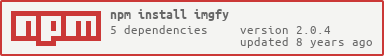imgfy
v2.0.4
Published
Imgfy url generator cli
Downloads
50
Maintainers
Readme
Installing
npm i -g imgfyUsage: imgfy [options]
Options:
-h, --help output usage information
-o, --open Open url in browser
-c, --content <content> Content file dir# Demo proposal:
content.json's content:
{
"template": {
"backgroundImage": "url(http://res.cloudinary.com/cagatayc/image/upload/profile.jpg)",
"backgroundColor": "#cccccc",
"backgroundRepeat": "no-repeat"
},
"images": [
{
"id": 1,
"src": "http://res.cloudinary.com/cagatayc/image/upload/racoon.png",
"property": {
"position": "absolute",
"top": "152px",
"left": "122px",
"maxHeight": "37px"
}
},
{
"id": 2,
"src": "http://res.cloudinary.com/cagatayc/image/upload/racoon.png",
"property": {
"position": "absolute",
"top": "141px",
"left": "210px",
"maxHeight": "37px"
}
}
]
}imgfy -c content.json -oOutput: (My eyes looking with love, Please dont afraid )

# Programmatically.
## File system example:
var app = require('./index');
app({file: 'content.json', open: true})
.then((value) => {
console.log(value);
})
.catch((err) => {
console.log(err);
})## Direct content example:
var app = require('./index');
var content = {
"template": {
"backgroundImage": "url(http://res.cloudinary.com/cagatayc/image/upload/profile.jpg)",
"backgroundColor": "#cccccc",
"backgroundRepeat": "no-repeat"
},
"images": [
{
"id": 1,
"src": "http://res.cloudinary.com/cagatayc/image/upload/racoon.png",
"property": {
"position": "absolute",
"top": "152px",
"left": "122px",
"maxHeight": "37px"
}
},
{
"id": 2,
"src": "http://res.cloudinary.com/cagatayc/image/upload/racoon.png",
"property": {
"position": "absolute",
"top": "141px",
"left": "210px",
"maxHeight": "37px"
}
}
]
}
app({content: content, file: false, open: true}) // Open in browser.
.then((value) => {
console.log(value);
})
.catch((err) => {
console.log(err);
})
Maintenance & Development Çağatay Çalı
Made with :heart: