imdone-core
v1.53.20
Published
imdone-core
Downloads
2,528
Maintainers
Readme
Imdone is text based kanban processor with a simple syntax that uses comment tags like TODO and FIXME and todo.txt format. This model allows the user to create and modify tasks using the keyboard and automatically establishes a link between their tasks and work. Get imdone or use the cli to see your projects board and this library in action.
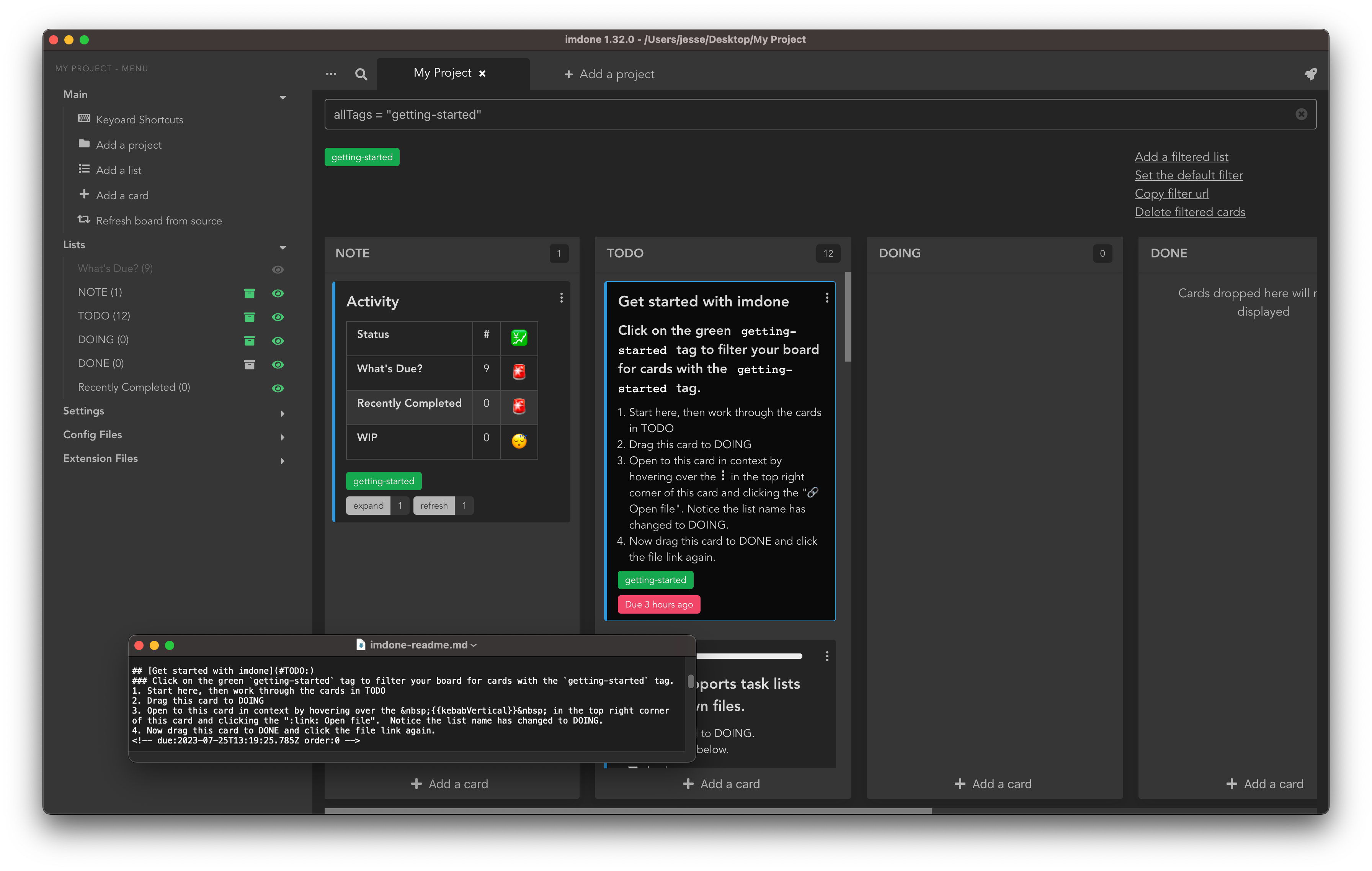
Imdone format
Imdone aims to keep you in the flow of your work while capturing tasks to be accomplished later. Most kanban tools require the user to use a UI. Imdone lets you capture tasks in a simple text format that has roots in programming comment tags like TODO and FIXME and todo.txt format.
Code Style
Hash Style
Take a look at the source of this README.md. You'll probably find a few tasks in comments.
Markdown Style
Task syntax
- Code style tasks will only be detected if the list name matches a string in the
code.include_listsattribute in.imdone/config.ymland the file extension exists in lib/languages.js. - List names in code style tasks must match this regular expression ([A-Z]+[A-Z-_]+?).
- Only code style tasks can be used in code files and must be in a line or block comment
- Code style tasks are only detected in comments for files with extensions listed in imdone-core/languages.js or the languages attribute in the
.imdone/config.yml
- Code style tasks are only detected in comments for files with extensions listed in imdone-core/languages.js or the languages attribute in the
- In Hash and markdown style tasks list name can be any combination of upper and lower case letters, underscores and dashes
- In Hash and markdown style tasks the list name must be followed by a
:and a number which determines sort order in the list- Sort numbers can be reused, in which case tasks with the same sort number will be sorted alphabetically by text.
- Task text can have todo.txt formatting excluding the completion and priority markers.
- Task text can have markdown formatting
todo.txt syntax examples
Imdone uses todo.txt +project/tag @context and meta:data
Create date
Completed date
Due Date
Tags (todo.txt projects)
Context
Metadata
Metadata links
- Tasks with metadata can be linked to external resources like other task mgmt systems and websites
- Add a
metaattribute to.imdone/config.yml - In this example
user:piascikjwould link to https://github.com/piascikj
"meta": {
"user": {
"urlTemplate": "https://github.com/%s",
"titleTemplate": "github profile for %s"
}
}Events
- task.found
- task.deleted
- file.modified
- initialized
- file.processed
- file.update
- file.empty
- file.read
- file.reading
- files.found
- files.saved
- config.update
- list.found
- list.modified
- tasks.moved
- tasks.updated
- error
- config.loaded
Resources
- Using TODO Comments to Keep You Programming in the Zone
- 5 ways using TODO comments will make you a better programmer
- I Still Use Plain Text for Everything, and I Love It
- Why Geeks Love Plain Text (And Why You Should Too)
- The Benefits of Using Plain Text | Terminally Incoherent
- The future of education is plain text · Simply Statistics
- Derry Birkett › Plain text is the best UX
- Tools – The Plain Text Project
- The Plain Text Workflow · Richard A. Lent, Ph.D.
- My Plain Text Workflow – Doyce Testerman
- Word Processors: Stupid and Inefficient
- Is the keyboard faster than the mouse? | Hacker News
- Blog | Personal Kanban
- Do TODO comments make sense? - Software Engineering Stack Exchange

