imagizer-javascript
v1.9.1
Published
An Image processing library that uses openCV
Downloads
20
Readme
imagizer
Imagizer is an node js image processing library that harnesses the power of open CV to process images in JavaScript. It is built on Python Open CV and imutils so you don't have to use a powerful computer plus it's super fast.
- Before usage be sure to have python 3 and pip installed before using imagizer
- only jpg, jpeg, png, raw, psd and svg images are supported
Features
- [x] Image resize
- [x] Image rotate
- [x] Convert Image to black and white
- [x] Blure out image
- [x] Cartoonise image
- [x] Text on image
- [x] Merge images together
- [x] Convert images to video
- [x] Concat 2 images vertically orhorizontally
- [x] Convert an image to pencil sketch
- [x] generate blank image
- [x] generate blank image with text
- [x] draw shape over image
- [x] draw marker over image
- [x] invert image colour
- [x] change image contrast
- [x] crop image
- [x] enhance image
- [x] water color image
Installation
npm i imagizer-javascript
Usage
Before using the package, be sure to import it:
const imagizer=require('imagizer-javascript')
Resizing an image
imagizer.resizeImg(image_path, new_file_name, folder_destination, resize_width).then(image_path=>{
console.log(image_path)
}).catch(err=>{ console.log(err) })
sample image and resized image


Note: All parameters are required
Black and white image
imagizer.BnW(image_path, new_file_name, folder_destination).then(image_path=>{
console.log(image_path)
}).catch(err=>{ console.log(err) })
sample image and black-white image

 Note: All parameters are required
Note: All parameters are required
Rotate Image
imagizer.rotateImage(image_path, new_file_name, folder_destination, rotate_angle).then(image_path=>{
console.log(image_path)
}).catch(err=>{ console.log(err) })
sample image and rotated image (90 degree)

 Note: All parameters are required
Note: All parameters are required
Blure Image
imagizer.BlurrImage(image_path, new_file_name, folder_destination).then(image_path=>{
console.log(image_path)
}).catch(err=>{ console.log(err) })
sample image and blured image

 Note: All parameters are required
Note: All parameters are required
Cartonize Image
imagizer.Cartoonize(image_path, new_file_name, folder_destination).then(image_path=>{
console.log(image_path)
}).catch(err=>{ console.log(err) })
sample image and cartoon image

 Note: All parameters are required
Note: All parameters are required
Text on image
imagizer.TextOver(image_path, new_file_name, folder_destination, text, rgb_for_text, text_size, X_coordinate, y_coordinate, text_font).then(image_path=>{
console.log(image_path)
})
sample image and text image

 Note:
Note:
- All parameters are required
- rgb should be sent as a string eg '(0, 0, 0)'
- text_size goes from 0.1 to greater (but for average text size, 0.5- 1 would be okay)
- To use the default rgb, let rgb be undefined
available font include:
- "FONT_HERSHEY_SIMPLEX"
- "FONT_HERSHEY_PLAIN"
- "FONT_HERSHEY_DUPLEX"
- "FONT_HERSHEY_COMPLEX"
- "FONT_HERSHEY_TRIPLEX"
- "FONT_HERSHEY_COMPLEX_SMALL"
- "FONT_HERSHEY_SCRIPT_SIMPLEX"
- "FONT_HERSHEY_SCRIPT_COMPLEX"
- "FONT_ITALIC"
Pencil Sketch image
imagizer.PencilSketchImg(image_path, new_file_name, folder_destination).then(image_path=>{
console.log(image_path)
}).catch(err=>{ console.log(err) })
sample image and pencil-sketch image

 Note: All parameters are required
Note: All parameters are required
Merge 2 images overlay
imagizer.OverLay(image_one, image_two, new_file_name, image_one_opacity, image_two_opacity, file_destination).then(img_path=>{
console.log(img_path)
})
sample images


resulting merged image
 Note:
Note:
- All parameters are required
- opacity can take the values 0.1, 0.9, 1.3, etc
Create Video from Images
- This feature takes a folder that contains images and convert them to an avi video
imagizer.CreateVieo(image_folder, video_name, video_destination).then(video_path=>{
console.log(video_path)
})Note:
- All parameters are required
- The video always has an avi file extension
Concatenate 2 images vertically or horizontally
- For vertical concatenation
imagizer.ConcatImage(image_one, image_two, new_filename.jpg, file_destination, 'vertical').then(img_path=>{
console.log(img_path)
})- For horizontal concatenation
imagizer.ConcatImage(image_one, image_two, new_filename.jpg, file_destination, 'horizontal').then(img_path=>{
console.log(img_path)
})resulting image


Note:
- All parameters are required
- Specify the file extenstion for the new file name
Generate blank image
- This feature helps you create a blank image
imagizer.generateBlankImg(new_filename, file_destination, img_height, img_width, background_rgb).then(image_path=>{
console.log(image_path)
})
- All parameters are required
- set backgroung_rgb to undefined to use default rgb value
- rgb should be sent as a string eg '(0, 0, 0)'
- set rgb to "random" to use randomly generated rgb
- all generated image are have a ".jpg" file extension
sample image
Generate blank image with text
- This feature hekps you generate blank images with text over it
imagizer.generateBlankImgWithText(new_filename, file_destination, img_height, img_width, image_rgb, text_rgb, text_y_coordinate, text_x_coordinate, text, text_size, font).then(image_path=>{
console.log(img_path)
})- All parameters are required
- set rgb to undefined to use default rgb value
- rgb should be sent as a string eg '(0, 0, 0)'
- set rgb to "random" to use randomly generated rgb
- all generated image are have a ".jpg" file extension
available font include:
- "FONT_HERSHEY_SIMPLEX"
- "FONT_HERSHEY_PLAIN"
- "FONT_HERSHEY_DUPLEX"
- "FONT_HERSHEY_COMPLEX"
- "FONT_HERSHEY_TRIPLEX"
- "FONT_HERSHEY_COMPLEX_SMALL"
- "FONT_HERSHEY_SCRIPT_SIMPLEX"
- "FONT_HERSHEY_SCRIPT_COMPLEX"
- "FONT_ITALIC"
sample image

Draw shape on image
- This feature helps draw sapes over images
imagizer.drawShapeOverImg(file_origin, new_filename, file_destination, point1, point2, rgb, thickness, shape).then(img_path=>{
console.log(img_path)
})
- point 1 and point 2 take in string in the format (x, y) eg "(20, 100)". Point 1 is the starting point of the shape while point 2 is the ending point
- rgb takes in a string in the format "(0, 0, 0)". This is the rgb value of the shape
- thickness takes in an int that specifies the shape thickness (for most cases, 1-4 would suffice)
- shape takes in a string of the shape to be drawn which includes: "circle", "rectangle", "line", and "arrow"
sample image

Draw marker over image
- This feature adds a marker over image
imagizer.drawMarkerOnImg(file_origin, new_filename, file_destination, point, rgb, marker_type, marker_size, thickness).then(img_path=>{
console.log(img_path)
})
- Point takes in string in the format "(10, 20)" which specifies the x and y coordinate
- rgb takes in a string in the format "(0, 0, 0)". This is the rgb value of the marker
- marker type is the marker type to be used. Available options include: "MARKER_CROSS", "MARKER_TILTED_CROSS", "MARKER_STAR", "MARKER_DIAMOND", "MARKER_SQUARE", "MARKER_TRIANGLE_UP", and "MARKER_TRIANGLE_DOWN"
- marker size takes in int that specifies the marker size
- thickness takes in an int that specifies the marker thickness (for most cases, 1-4 would suffice)
sample image

Invert image color
- This feature inverts an image colour
imagizer.invertImgColor(file_origin, new_filename, file_destination)
sample image

Change Image Contrast
- This feature changes the image contrast
imagizer.contrastImg(file_origin, new_filename, file_destination, contrast_value).then(img_path=>{
console.log(img_path)
})
- Contrast value takes in a number usually between 1.0-5.0 based on your preference
sample images


Crop Image
- This feature crops an image
imagizer.cropImg(file_origin, new_filename, file_destination, x1, x2, y1, y2).then(img_path=>{
console.log(img_path)
})- x1, x2, y1, y2 values take in number parameters. It specifies the start and end point to be cropped eg start from coordinate x1:y1 and end in the coordinate x2:y2
sample images


Enhance Image
- Enhance image quality
imagizer.enhancePhoto(file_origin, new_filename, file_destination).then((img_path) => {
console.log(img_path)
})sample images


Water color image
- Give image a water color effect
imagizer.stylePhoto(file_origin, new_filename, file_destination).then(img_path=>{
console.log(img_path)
})
sample images


