images-manipulation-performance
v6.4.1
Published
Compare Nodejs image processing libraries
Downloads
10
Maintainers
Readme
Node.js images manipulation performance
Compare Node.js's modules for images processing request
v6.4.1
Preamble
The fastest way to get the results is
git clone https://github.com/ivanoff/images-manipulation-performance.git
cd images-manipulation-performance
docker-compose up
Image processing packages list
- canvas v.2.6.0, source
- canvas v.1.6.13, source
- easyimage v.3.1.1, source
- gm v.1.23.1, source
- image-js v.0.21.7, source
- imagemagick v.0.1.3, source
- jimp v.0.6.8, source
- sharp v.0.23.0, source
Deprecated packages
- lwip v.0.0.9, source
Dependencies
Node.js v.8.0 or higher
node-canvas module (see Modules instalation section)
gm (see Modules instalation section)
Modules instalation
node-canvas
Please, read extra instructions how to install node-canvas module here.
For example, you can quickly install the dependencies by using the command for your OS:
OS | Command
----- | -----
OS X | brew install pkg-config cairo pango libpng jpeg giflib librsvg
Ubuntu | sudo apt-get install build-essential libcairo2-dev libpango1.0-dev libjpeg-dev libgif-dev librsvg2-dev
Fedora | sudo yum install gcc-c++ cairo-devel pango-devel libjpeg-turbo-devel giflib-devel
Solaris | pkgin install cairo pango pkg-config xproto renderproto kbproto xextproto
OpenBSD | doas pkg_add cairo pango png jpeg giflib
Windows | See the wiki
Others | See the wiki
gm
OS | Command
----- | -----
OS X | brew install imagemagick graphicsmagick
Ubuntu | sudo apt-get install imagemagick graphicsmagick
Fedora | sudo yum install imagemagick graphicsmagick
Solaris | pkgin install imagemagick graphicsmagick
Windows | Instructions on graphicsmagick
Installing
Please read Modules instalation section before.
git clone https://github.com/ivanoff/images-manipulation-performance.git
cd images-manipulation-performance
npm install
Testing
npm test
Using
IN=<source_folder> OUT=<result_folder> node src/index.js
where <source_folder> is foulder where original images are stored, <result_folder> is folder, where result images will be saved.
for example:
IN=static/original OUT=static/result node src/index.js
Result example
Images found: 10
Modules found: 8
List of modules: canvas.js, easyimage.js, gm-imagemagic.js, gm.js, image-js.js, jimp.js, sharp-simd.js, sharp.js
Time for cooling down before each modulle, sec: 60
== START ==
name;images/sec;time spent, sec;minCPUidle;minFreeMem, Mb;MaxLoadAvg
canvas1.js;1.802;55.483;94%;569;1.14
canvas2.js;6.660;15.015;94%;578;0.70
easyimage.js;2.269;44.063;94%;580;1.57
gm-imagemagic.js;4.944;20.226;94%;580;1.68
gm.js;5.581;17.919;94%;580;1.48
image-js.js;0.984;101.661;94%;536;1.05
jimp.js;0.716;139.670;94%;514;1.86
sharp-simd.js;10.575;9.456;94%;510;0.97
sharp.js;11.163;8.958;94%;495;0.64
== END ==name |images/sec|time spent, sec|minCPUidle|minFreeMem, Mb|MaxLoadAvg ----------------|----------|---------------|----------|--------------|---------- canvas1.js | 1.802 | 55.483 | 94% | 569 | 1.14 canvas2.js | 6.660 | 15.015 | 94% | 578 | 0.70 easyimage.js | 2.269 | 44.063 | 94% | 580 | 1.57 gm-imagemagic.js | 4.944 | 20.226 | 94% | 580 | 1.68 gm.js | 5.581 | 17.919 | 94% | 580 | 1.48 image-js.js | 0.984 | 101.661 | 94% | 536 | 1.05 jimp.js | 0.716 | 139.670 | 94% | 514 | 1.86 sharp-simd.js | 10.575 | 9.456 | 94% | 510 | 0.97 sharp.js | 11.163 | 8.958 | 94% | 495 | 0.64
In this example you can see, than sharp module is the best, regards to speed of processing of images (~9 images per second on my local computer)
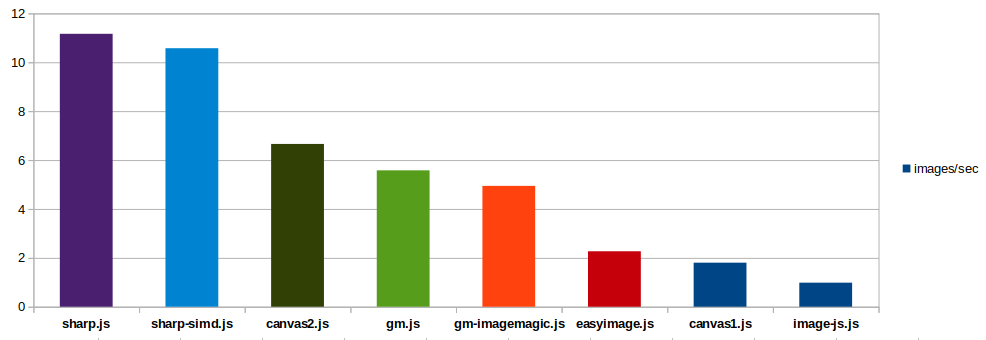
License
Licensed under MIT License.
Created by
Dimitry, [email protected] .$ curl -A cv ivanoff.org.ua
