image-cracker
v1.0.2
Published
Image animation - split the image into smaller fragments and bring together as a single image
Downloads
27
Maintainers
Readme
Image Cracker
Image-cracker is a lightweight and customizable JavaScript library that allows you to break down an image into small pixel elements and bring them together into a single image via animation in your web application. It is compatible with any frontend framework or library, such as React, Angular, Vue.
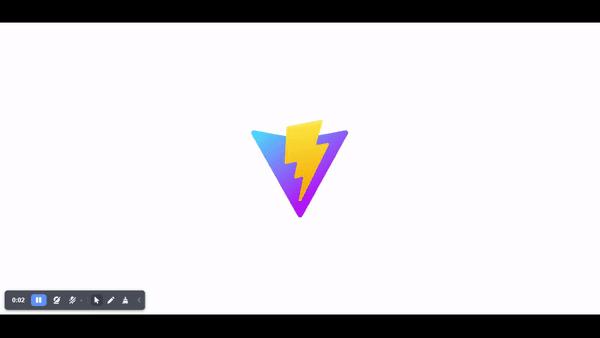
Installation
To install image-cracker using npm, run the following command:
npm install image-crackerUsage
To use image-cracker, import it into your JavaScript file:
import ImageSplitter from "image-cracker";Import the CSS stylesheet to include image-cracker styles:
import "image-cracker/styles/image-cracker.css";Code Example
Here's an example of how to use image-cracker:
import ImageSplitter from "image-cracker";
import "image-cracker/styles/image-cracker.css";
<div id="image-cracker-container"></div>;
new ImageSplitter({
containerId: "image-cracker-container",
imageURL: `{window.location.origin}/sample.png`,
width: 100,
height: 100,
pixelUnit: 10,
pixelShape: "square",
});Note on Performance: Please note that there is a limit on the number of pixel elements that can be rendered in the browser to avoid performance issues. The limit is currently set at 2000 elements. To calculate the number of pixel elements, use the following formula:
Total pixel elements = (width / pixelUnit) * (height / pixelUnit)
For example, in the options provided above, the total number of pixel elements would be:
Total pixel elements = (100/10) * (100/10) = 100
Options
When animating an image, you need to pass an Options object with the following keys:
| key | type | default | values | | ----------- | ------ | -------------------------------------------------------- | -------------------------- | | containerId | string | 'container' | | | height | number | 100 | | | width | number | 100 | | | ImageURL | string | 'https://picsum.photos/200' | '' | | pixelShape | string | 'square' | 'square', 'circle' | | pixelUnit | number | 10 | minimum=5 and maximum =100 |
Methods
The following methods are available on the imageSplitter object:
const imageSplitter = new ImageSplitter({
containerId: "image-cracker-container",
imageURL: `{window.location.origin}/sample.png`,
width: 100,
height: 100,
pixelUnit: 10,
pixelShape: "square",
});remove()
imageSplitter.remove();
License
image-cracker is licensed under the ISC License.
