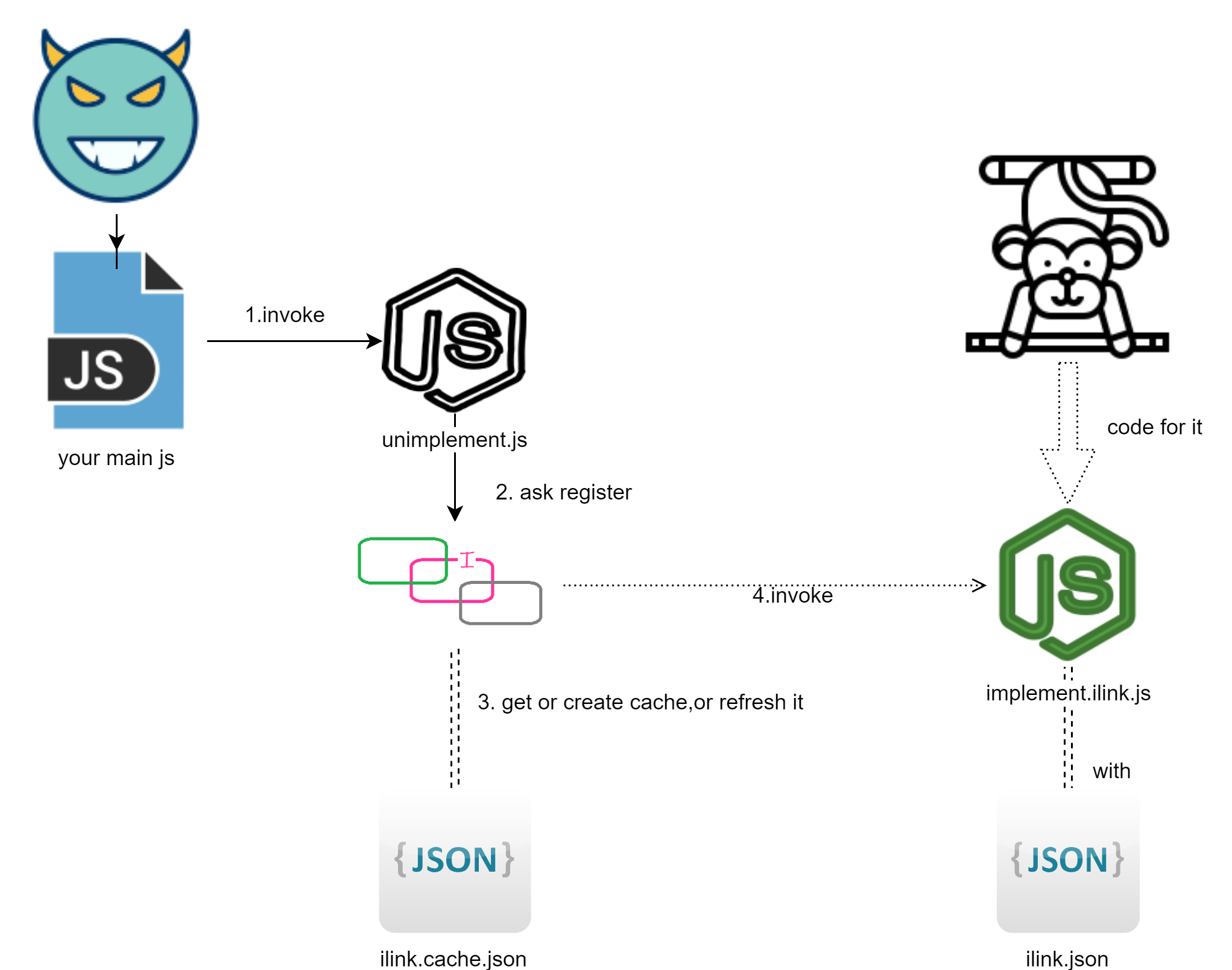ilink.js
v1.3.0
Published
<div align=center><img src="https://raw.githubusercontent.com/apporoad/ilink/master/docs/ilink_logo.png"/></div>
Downloads
16
Readme
ilink
爱令可 a program due to pplugins , ilink short for invoke link, meaning to solve invoke link
phil(哲学)
how to use
npm i --save ilink.js
# add an unimplement js
vim unimplement.jsvar options = {}
require("ilink.js").reg(module,"yourModuleName",options)
exports.hello=function(){}
exports.good = "good"# then add your invoke
vim test.jsvar yourModule = require('./unimplement.js')
yourModule.hello()
console.log(yourModule.good)# just try it
node test.js
# then add implement for unimplement
vim [yourModuleName].ilink.jsexports.hello=function(){ console.log("hello hello good day")}
exports.good = "better"# try again
node test.js
# you can also assign a main js with an ilink.json just like package.json{
"name":"your moduleName",
"moduleName":"your moduleName , prior to name",
"main":"index.js(your enter js)",
"version":"1.0.1(yourVersion)",
"tag":"your tag , invoke use this to select implement",
"tags": [ "tag1","tag2 juset like tag"]
}recommended use
options
{
searchScope : 1,
scopes : [],
verbose : false,
validPeriod : 60000 * 60,
timeout : 2000
}
- searchScope : 查询实现的模式 默认为1 , 自定义采用4
默认的搜索逻辑为: 加载环境变量ILINK_SCOPES 定义的目录,多目录时可以以 , 或者:隔开
同时加载未实现文件所在项目的所有子目录,故如果外部项目需要全局安装的话,搜索效率会非常低 - scopes : ilink实现所在的路径,数组表示多个, 只有当searchScope为4时有效
非常重要,如果外部用户不希望采用ilink默认的搜索方式,请采用这种方式集成 - verbose : 是否展示详细提示信息
- validPeriod : ilink验证间隔,默认1小时,根据实际项目状况选择,该时间决定ilink的缓存时间,这段时间内不会重复扫描ilink实现
- timeout : 搜索scope的时间,如果超过,自动停止搜索
how to debug
npm i debug
set DEBUG=*,-not_thisenv_scopes
# 设置 ilink 搜索 scopes, 默认还包含 unimplement.js所在node项目中
export ILINK_SCOPES=/s1,/s2
# 设置 ilink cache path 默认存放在/tmp/ilink/ (windows有所区别)
export ILINK_CACHE_PATH=/cache
# 设置 ilink 选择tag ,指定调用的模块优先选择对应的实现
export ILINK_TAGS="moduleName:tag1,tag2;moduleName2:tag3,tag4"more demo @ ilinkDemos.zip , you shall unzip it
tips
if you use tags, you shall set ILINK_CACHE_PATH , /tmp is not safe
如果需要使用tag指定实现,那么强烈建议设置ILINK_CACHE_PATH, 因为系统临时文件夹是不可靠的,这个在生产环境尤为重要
如果不采用ilink,采用默认实现,启动参数请加上 --ilinkignore