ie-buster
v2.0.2
Published
Save web creators with Chrome link popup for IE.
Downloads
97
Readme
IE Buster
Site & Documentation
https://ie-buster.qranoko.jp
Quick Test
https://codepen.io/qrac/pen/MWbrZNQ
About
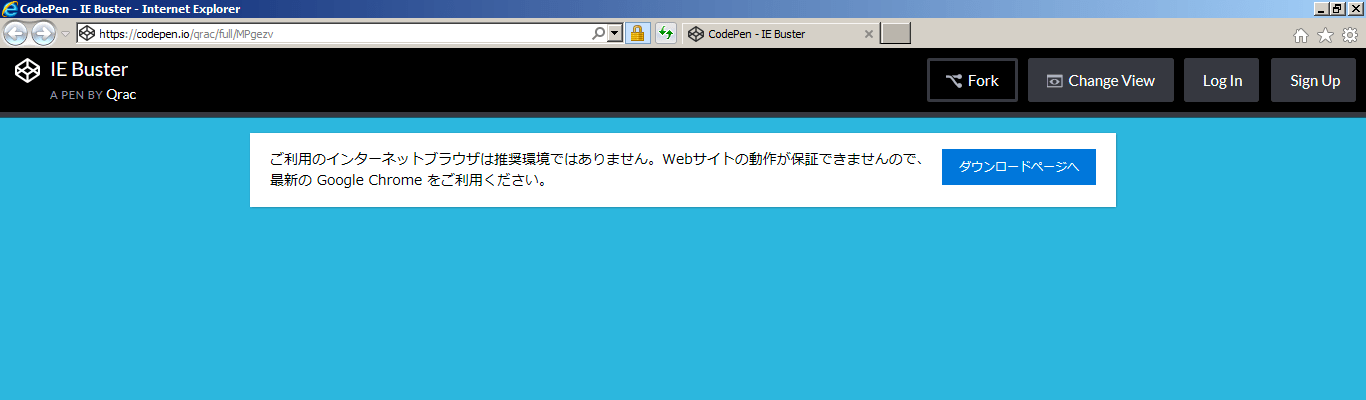
IE Buster(アイイーバスター)は、IE ユーザーに Chrome を促す軽量なポップアップ JS です。Web 制作者みんなを救うために開発しました。
多くの場合、IE ユーザーはブラウザの種類を認識していません。IE を強烈に否定しても「IE?なんのこっちゃ?」と暖簾に腕押し状態となってしまうので、もっと自然な移行シーンを増やそうと考えました。そこで、開発したのが IE Buster です。
IE Buster を導入して IE11 でアクセスすると、自動的に Chrome ダウンロードを促すポップアップが表示されます。UI は Microsoft 風でオフィシャル感を意識。
閉じるボタンはありません。推奨環境でないブラウザで閲覧を続けられては困るからです。真っ当な提案を、できるだけ礼儀正しく IE ユーザーに届けます。
ネーミング程の破壊力はないかもしれませんが、IE Buster が Web 制作者を救う一手になれば幸いです。
How To Use
CDN
<script nomodule src="https://cdn.jsdelivr.net/npm/ie-buster@2.0.2/dist/ie-buster.min.js"></script>
<script nomodule>ieBuster.init()</script><script> に nomodule を付与すると、ES Modules に対応しているモダンブラウザで JavaScript の読み込み自体をキャンセルできます。
npm
$ npm install ie-busterimport ieBuster from "ie-buster"
// Use
ieBuster.init()
// OR (If window becomes undefined)
process.browser && ieBuster.init()
// OR (If process is not defined)
useEffect(() => {
ieBuster.init()
}, [])TypeScript 向けに型情報も提供しています。
Methods
| Method | Result |
| ------------------- | ----------------------------------------------- |
| ieBuster.init() | 通常の実行:IE 検出をしてポップアップ表示 |
| ieBuster.check() | IE 検出のみ:付随する処理を同時に行う場合に使う |
| ieBuster.create() | ポップアップ表示のみ:IE 検出を含まない |
| ieBuster.clear() | ポップアップをすべて削除 |
Options
// Example
ieBuster.init({
appId: "your-custom-id",
mainText: "ご利用の Internet Explorer は推奨環境ではありません。最新の Firefox を推奨します。",
linkText: "Download",
linkUrl: "https://www.mozilla.org/ja/firefox/new/",
linkNewTab: false,
appStyles: { top: "auto", bottom: "0" },
cardStyles: { maxWidth: "540px", borderRadius: "8px" },
textStyles: { fontWeight: "700" },
linkStyles: { background: "purple", borderRadius: "4px" },
})| Option | Type | Default |
| ------- | -------- | ----------------- |
| appId | string | ie-buster-app |
| parentSelector | string | body |
| mainText | string | ご利用のインターネットブラウザは推奨環境ではありません。Webサイトの動作が保証できませんので、最新の Google Chrome をご利用ください。 |
| linkText | string | ダウンロードページへ |
| linkUrl | string | https://www.google.com/chrome/ |
| linkNewTab | boolean | true |
| appStyles | {} | CSS Objects |
| cardStyles | {} | CSS Objects |
| textStyles | {} | CSS Objects |
| linkStyles | {} | CSS Objects |
appStyles・cardStyles・textStyles・linkStyles は camelCaseKey: value 形式のオブジェクトを設定することでデフォルトの CSS を上書きできます。CSS Injection 攻撃を防ぐため、value に url(...) を設定することはできません。
WordPress
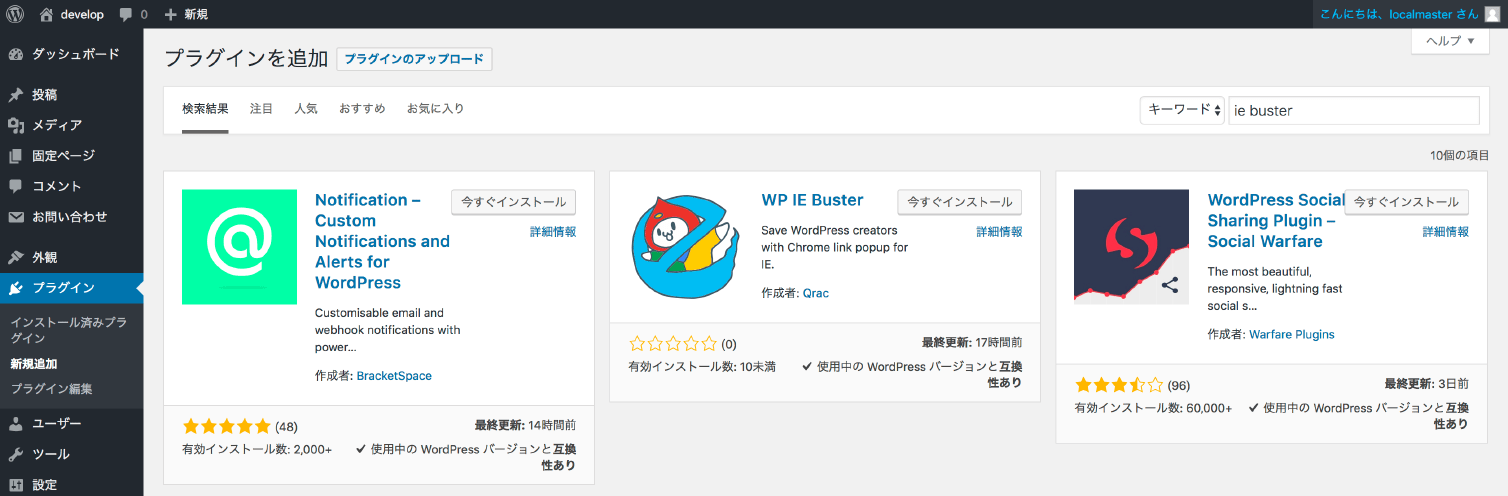
WP IE Buster として WordPress プラグインをリリースしました 🎉
Support
- IE 11
License
- MIT
