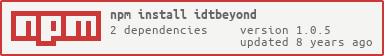idtbeyond
v1.0.5
Published
The official node package for interacting with the IDT Beyond API for performing a topup.
Downloads
20
Readme
API: Package: Node.js NPM
The official node package for interacting with the IDT Beyond API.
Getting started with IDT Beyond
To use this service, sign up for a free account at: IDT Beyond App Portal, or read the documentation at IDT Beyond App Portal.
Requirements
Setup your environment
- Make sure above requirements are fulfilled. (see site documentation in links above)
- run
npm install idtbeyond --saveto add this module to your project
Testing
Running npm test will run the unit tests with jasmine.
Using the IDTBeyond module
Include the IDTBeyond library:
var idtBeyondApi = require('idtbeyond');Initialize the variable with your
appIDandappKeyinformation:
var idtBeyondIatu = idtBeyondApi.initializeIatu(
{
appId: '<your-app-id>',
appKey: '<your-app-key>',
termId: '<your-unique-term-id>'
}
);Each application has a unique
appIDandappKey. You can generate up to 5 keys per application, and they can be regenerated by you at any time. Make sure to use the correct ones, and update your code when new valid keys are generated.
The calls defined below require that the initialization of the idtBeyond object has been completed.
API Status
This returns the status of the IDT Beyond API.
The
resultvariable inside the then method's callback will contain the promise's result.
Request:
idtBeyondIatu.getStatus().then(function (result) { ... });Response:
{
"alive": true,
"success": true
}Get all products
This endpoint retrieves a current list of products offered by our IATU API.
The
productsvariable inside the then method's callback will contain the promise's result.
Request:
idtBeyond.getProducts().then(function (products) { ... });Response:
[
{
"display_name": "CLARO SV Range 4 to 100 gg",
"country": "El Salvador",
"country_code": "SV",
"carrier": "Claro",
"carrier_code": "Claro",
"mask": "97355678888",
"denomination": 100,
"min_denomination": 400,
"max_denomination": 10000,
"product_code": "131",
"commission": "8"
},
{
"display_name": "Digicel SV Range 10 to 100",
"country": "El Salvador",
"country_code": "SV",
"carrier": "Digicel",
"carrier_code": "Digicel",
"mask": "97355678888",
"denomination": 100,
"min_denomination": 1000,
"max_denomination": 10000,
"product_code": "99953073",
"commission": "5"
}
]Local Value
Get the local value of a particular product.
The
resultvariable inside the then method's callback will contain the promise's result.
Request:
idtBeyondIatu.getLocalValue({
carrierCode: 'Claro',
countryCode: 'GT',
amount: 500,
currencyCode: 'USD'
}).then(function (result) { ... });Response:
{
"carrier_code":"Claro",
"country_code":"GT",
"amount":"500",
"currency_code":"USD",
"local_currency":"GTQ",
"local_amount":"3965",
"divisor":"100",
"success": true
}Parameters
Parameter | Required | Type | Description --------- | ------- | ----- | ----------- countryCode | true | string | 2-digit code of the country in ISO 3166 format. Ex: CO for Columbia. carrierCode | true | string | Name of the mobile carrier. Ex: Tigo currencyCode | true | string | The currency code (ISO 4217) on the product you are querying. Ex: USD amount | true | integer | The amount of the product you would like to get the value of. Ex: 1000 = $10.00 (in cents).
Balance
This call allows you get the balance on a specific application.
The
resultvariable inside the then method's callback will contain the promise's result.
Request:
idtBeyondIatu.getBalance().then(function (results) { ... });Response:
{
"balance": 473500,
"currency_code": "USD",
"currency_symbol": "$",
"currency_divisor": 100,
"success": true
}Topup
This is how you topup a phone in another country.
The
resultvariable inside the then method's callback will contain the promise's result.
Request:
idtBeyondIatu.postTopup({
productCode: '76560',
countryCode: 'GT',
carrierCode: 'Claro',
amount: 500,
phoneNumber: '50247280123'
}).then(function (result) { ... });Response:
{
"success": true,
"amount": 500,
"carrier_code": "Claro",
"country_code": "GT",
"client_transaction_id": "trans_id_12345",
"country_name": "Guatemala",
"currency_code": "USD",
"currency_divisor": "100",
"currency_symbol": "$",
"from_service_number": "12345678901",
"local_amount": 3965,
"local_currency": "GTQ",
"local_divisor": "100",
"mobile_number": 50247280123,
"plan": "Sandbox",
"terminal_id": "Kiosk 5",
"transaction_id": "6711555",
"to_service_number": "01111461511",
"wholesaler_commission": 100,
"origin_country": "US"
}The recommended wait time for a topup response is 60 seconds.
Parameters
Parameter | Required | Type | Description --------- | ------- | ----- | ----------- countryCode | true | string | 2-digit code of the country in ISO 3166 format. (Ex: GT for Guatemala). carrierCode | true | string | Name of the mobile carrier. (Ex: Claro). amount | true | integer | This is the amount, in cents, of the product you are purchasing. (Ex: 500 = $5.00). phoneNumber | true | string | Mobile number to topup. VALIDATE prior to submission. (Ex: 50312345678). productCode | false | string | There may be several products that share similar Country, Carrier, and Amounts, but may actually be different products. Use the product_code to specify which one you would like.
We have three ways of generating a clientTransactionId.
- Your
clientTransactionIdis automatically generated by default using thegenerateClientTransactionIdfunction. - You can manually pass one in on the request.
- The server can generate one once it receives the request.
The response to the topup will return the "client_transaction_id". So if you use the auto-generated function, capture this response to use for transaction tracking.
Topups Reports (all)
This will return both the totals report, and the transactions during the dates requested.
The
topupsvariable inside the then method's callback will contain the promise's result.
Request:
idtBeyondIatu.getAllTopups({
dateFrom: '2015-09-01',
dateTo: '2015-09-02'
}).then(function (topups) { ... });Response:
{
"success":true,
"totals":{
"purchases":"0",
"transfers":"-500",
"commissions":"100",
"transactions_count":"1",
"actual_last_transaction_date":"2015-09-02T15:44:05",
"query_start_date":"2015-09-01",
"query_end_date":"2015-09-02"
},
"transactions":[
{
"mobile_number": "50212345678",
"client_transaction_id": "wqRbQb6IC12456321",
"currency_code": "US",
"currency_symbol": "$",
"currency_divisor": "100",
"transaction_date": "2015-09-02T15:44:05",
"transaction_method": "XFER",
"transaction_description": "IMTU",
"transaction_amount": "-500",
"retail_commission": "100",
"account_start_balance": "52110",
"account_end_balance": "51710",
"product_name": "IMTU - CLARO UNIVERSAL $5",
"to_service_number": "01234113311",
"from_service_number": "1233300000"
}
]
}Parameters
Parameter | Required | Type | Description --------- | ------- | ----- | ----------- dateFrom | true | string | YYYY-MM-DD format. Starts at 00:00:00 Eastern Time (ET). (Ex: 2015-12-01). dateTo | true | string | YYYY-MM-DD format. Ends at 23:59:59 Eastern Time (ET). (Ex: 2015-12-01).
Remember — All date_to and date_from queries are in Eastern Time (ET), by default.
Topups Reports (Totals)
This returns a report of topups totals, within a given time period.
The
totalsvariable inside the then method's callback will contain the promise's result.
Request:
idtBeyondIatu.getAllTopupsTotals({
dateFrom: '2015-09-01',
dateTo: '2015-09-02'
}).then(function (topups) { ... });Response:
{
"success": true,
"totals":{
"from_service_number": "133333333",
"sales": "50000",
"cost": "40000",
"commissions": "10000",
"transactions_count": "100",
"actual_last_transaction_date": "2015-09-02T23:59:59",
"query_start_date": "2015-09-01",
"query_end_date": "2015-09-02",
"currency_code": "US",
"currency_symbol": "$",
"currency_divisor": "100"
}
}Parameters
Parameter | Required | Type | Description --------- | ------- | ----- | ----------- dateFrom | true | string | YYYY-MM-DD format. Starts at 00:00:00 Eastern Time (ET). (Ex: 2015-12-01). dateTo | true | string | YYYY-MM-DD format. Ends at 23:59:59 Eastern Time (ET). (Ex: 2015-12-01).
Remember — All date_to and date_from queries are in Eastern Time (ET), by default.
Topups Reports (Search)
Request:
idtBeyondIatu.clientTransactionIdSearch({
dateFrom: '2015-09-02',
dateTo: '2015-09-04',
clientTransactionId: 'my-client-trans-id'
}).then(function (result) { ... });The
resultvariable inside the then method's callback will contain the promise's result.
Response:
{
"success":true,
"transaction_data":[
{
"currency_code":"USD",
"currency_symbol":"$",
"currency_divisor":"100",
"client_transaction_id":"transaction246",
"transaction_date":"2/2/2015 10:57:04 AM",
"description":"Success",
"commission":"100",
"type":"IMTU - CLARO UNIVERSAL $5",
"end_balance":"56915",
"amount":"-500",
"terminal_id":"this term is cool",
"transaction_status":"Success",
"to_service_number":"1177741290"
}
]
}Parameters
Parameter | Required | Type | Description --------- | ------- | ----- | ----------- dateFrom | true | string | YYYY-MM-DD format. Starts at 00:00:00 Eastern Time (ET). (Ex: 2015-12-01). dateTo | true | string | YYYY-MM-DD format. Ends at 23:59:59 Eastern Time (ET). (Ex: 2015-12-01). clientTransactionId | true | string | A unique id you use to track topups (Limit of 20 characters).
Remember — All dateTo and dateFrom queries are in Eastern Time (ET), by default.
Topups Reports (Quick Status)
Request:
idtBeyondIatu.toServiceNumberSearch({
toServiceNumber: "0123456789"
}).then(function (result) { ... });The
resultvariable inside the then method's callback will contain the promise's result.
Response:
{
"success": true,
"transaction_data": {
"balance": "0",
"status": "Redeemed"
}
}When you submit a transaction, we do some very detailed handling to complete the request. The toServiceNumber is a tracking method used to follow the status of this request, including the balance of the transaction handoff to the carrier. Use this endpoint to get a quick update on the status of the request.
Parameters
Parameter | Required | Type | Description --------- | ------- | ----- | ----------- toServiceNumber | true | string | A unique IDT transaction number that gives the status of the transfer of funds from your account to the carrier.
Topups (Reverse)
Use this method to search for the status of a particular topup transaction, using the unique clientTransactionId you supplied in the request, and use the toServiceNumber.
Occasionally, a carrier will not be able to successfully complete a topup request. In this case, we will attempt to automatically reverse the transaction for you, and return the money into your account. In the case when this is not possible, you may need to request a reverse on the transaction that has a status of "status": "Not Redeemed".
The
resultvariable inside the then method's callback will contain the promise's result.
Request:
idtBeyondIatu.reverseTopup({
toServiceNumber: '2712345678',
clientTransactionId: 'my-client-trans-id'
}).then(function (result) { ... });Response:
{
"success":true,
"account_id":"12345678",
"client_transaction_id":"my-client-trans-id",
"transaction_id":"111222333",
"to_service_number":"2712345678",
"remaining_amount":0,
"currency_symbol":"$",
"currency_divisor":"100"
}Parameters
Parameter | Required | Type | Description --------- | ------- | ----- | ----------- clientTransactionId | true | string | A unique id you use to track topups (Limit of 16 characters). toServiceNumber | true | string | The service number of the financial transaction (moving the money between your balance and the carrier).
Charges Reports (all)
Returns a list of any credit card charges, wire-transfers, or credit adjustments on your application account.
The
chargesvariable inside the then method's callback will contain the promise's result.
Request:
idtBeyondIatu.getAllCharges({
dateFrom: '2015-09-01',
dateTo: '2015-09-02'
}).then(function (charges) { ... });Response:
[
{
"account_id":"12345678",
"amount":"100000",
"currency_code":"USD",
"currency_symbol":"$",
"currency_divisor":"100",
"date":"2015-09-02 03:13:09",
"start_balance":"0",
"end_balance":"100000",
"service_number":"03333333333",
"transaction_id":"111222333",
"type":"Credit"
}
]Parameters
Parameter | Required | Type | Description --------- | ------- | ----- | ----------- dateFrom | true | string | YYYY-MM-DD format. Starts at 00:00:00 Eastern Time (ET). (Ex: 2015-12-01). dateTo | true | string | YYYY-MM-DD format. Ends at 23:59:59 Eastern Time (ET). (Ex: 2015-12-01).
Remember — All date_to and date_from queries are in Eastern Time (ET), by default.
Number Validator
This method validates that a phone number has a valid area code and number of digits for the selected country.
The
resultvariable inside the then method's callback will contain the promise's result.
Request:
idtBeyondIatu.validateNumber({
phoneNumber: '50247123456',
countryCode: 'GT'
}).then(function (result) { ... });Response:
{
"country_code": "GT",
"mobile_number": "50247123456",
"valid": true,
"success": true
}Parameters
Parameter | Required | Type | Description --------- | ------- | ----- | ----------- countryCode | true | string | 2-digit code of the country in ISO 3166 format. (Ex: BR for Brazil). phoneNumber | true | string | Mobile number to topup. VALIDATE prior to submission. (Ex: 5521983339000).