icy-rip
v0.8.20
Published
SHOUTcast/Icecast stream recorder
Downloads
38
Maintainers
Readme
icy-rip
NodeJS CLI tool for ripping SHOUTcast/Icecast radio streams to individual audio files.
Installation
Install with npm:
$ npm install icy-rip -gRecording
$ icy-rip <url> [optional output folder][-t]Where url can be a SHOUTcast/Icecast stream, a PLS or M3U playlist.
if optional output folder is missing, files will be placed in a recordings folder underneath the current directory.
If -t is given, the raw audio data is written also to stdout, to be consumed by other programs such as mpg123.
$ icy-rip http://1.2.3.4:5678 -t | mpg123 -To cancel recording, press ctrl+c.
ID3 tags
In order to add ID3 tags to the recorded files, ffmpeg must be present on the system path.
From where to get an url?
You may want to visit the SHOUTcast website, copy the Winamp (PLS) or M3U url to the clipboard and paste it to the shell window:
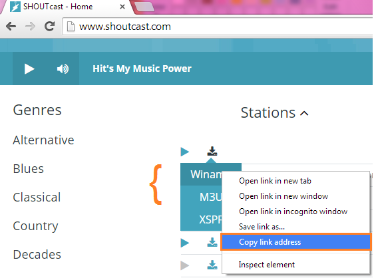
Settings
More settings can be configured by providing a JavaScript file/NodeJS module named .icy-rip.js at these locations:
- current working directory.
- user's home directory. See here for locations depending to your OS.
The module exports the settings object:
module.exports = {
/**
* Filter a track from recording.
* @param track info about the track: { title: "track title" }
* @return truthy to record the track, falsy to skip the track
*/
filter: function(track) {
return track.title.match(/prelude/gi);
}
};