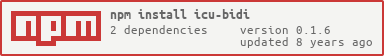icu-bidi
v0.1.6
Published
Bindings to the ICU (55) Unicode BiDi algorithm
Downloads
31
Maintainers
Readme
icu-bidi
The node icu-bidi package binds to the ICU (55.1) library in order to
provide an implementation of the Unicode BiDi algorithm.
USAGE
The JavaScript API follows the
API of icu4c
fairly closely.
var ubidi = require('icu-bidi');
var e = 'English';
var h = 'עִבְרִית';
var input = e + ' ' + h;
console.log( input );
var p = ubidi.Paragraph(input, {
// this hash is optional; these are the default values:
paraLevel: ubidi.DEFAULT_LTR,
reorderingMode: ubidi.ReorderingMode.DEFAULT,
reorderingOptions: 0, // uses ubidi.ReorderingOptions.*
orderParagraphsLTR: false,
inverse: false,
prologue: '',
epilogue: '',
embeddingLevels: null /* Unimplemented */
});
console.log( 'number of paragraphs', p.countParagraphs() );
console.log( 'paragraph level', p.getParaLevel() );
// direction is 'ltr', 'rtl', or 'mixed'
console.log( 'direction', p.getDirection() );
var i, levels = [];
for (i=0; i < p.getProcessedLength(); i++) {
levels.push( p.getLevelAt(i) );
}
console.log( levels.join(' ') );
for (i=0; i < p.countRuns(); i++) {
var run = p.getVisualRun(i);
console.log( 'run', run.dir, 'from', run.logicalStart, 'len', run.length );
}
console.log( p.writeReordered(ubidi.Reordered.KEEP_BASE_COMBINING) );This example prints the following when run:
English עִבְרִית
number of paragraphs 1
paragraph level 0
direction mixed
0 0 0 0 0 0 0 0 1 1 1 1 1 1 1 1
run ltr from 0 len 8
run rtl from 8 len 8
English תירִבְעִAPI
new ubidi.Paragraph(text, [options])
Returns a new Paragraph object with the results of the bidi algorithm.
text: UTF-16 encoded text as a standard JavaScript string; you know the drill.options(optional): a hash containing various settings which can affect the bidi algorithm. All are optional.paraLevel: Specifies the default level for the text; it is typically 0 (LTR) or 1 (RTL). If the function shall determine the paragraph level from the text, then paraLevel can be set to eitherubidi.DEFAULT_LTRorubidi.DEFAULT_RTL.reorderingMode: Modify the operation of the Bidi algorithm such that it implements some variant to the basic Bidi algorithm or approximates an "inverse Bidi" algorithm, depending on different values of the "reordering mode".ubidi.ReorderingMode.DEFAULT: The standard Bidi Logical to Visual algorithm is applied.ubidi.ReorderingMode.REORDER_NUMBERS_SPECIAL: Approximate the algorithm used in Microsoft Windows XP rather than strictly conform to the Unicode Bidi algorithm.ubidi.ReorderingMode.GROUP_NUMBERS_WITH_R: Numbers located between LTR text and RTL text are associated with the RTL text. This makes the algorithm reversible and makes it useful when round trip must be achieved without adding LRM characters. However, this is a variation from the standard Unicode Bidi algorithm.ubidi.ReorderingMode.RUNS_ONLY: Logical-to-Logical transformation. If the default text level of the source text (paraLevel) is even, the source text will be handled as LTR logical text and will be transformed to the RTL logical text which has the same LTR visual display. If the default level of the source text is odd, the source text will be handled as RTL logical text and will be transformed to the LTR logical text which has the same LTR visual display.ubidi.ReorderingMode.INVERSE_NUMBERS_AS_L: An "inverse Bidi" algorithm is applied. This mode is equivalent to setting theinverseoption totrue.ubidi.ReorderingMode.INVERSE_LIKE_DIRECT: The "direct" Logical to Visual Bidi algorithm is used as an approximation of an "inverse Bidi" algorithm.ubidi.ReorderingMode.INVERSE_FOR_NUMBERS_SPECIAL: The Logical to Visual Bidi algorithm used in Windows XP is used as an approximation of an "inverse Bidi" algorithm.
reorderingOptions: Specify which of the reordering options should be applied during Bidi transformations. The value is a combination using bitwise OR of zero or more of the following:ubidi.ReorderingOptions.DEFAULTDisable all the options which can be set with this function.ubidi.ReorderingOptions.INSERT_MARKSInsert Bidi marks (LRM or RLM) when needed to ensure correct result of a reordering to a Logical order.ubidi.ReorderingOptions.REMOVE_CONTROLSRemove Bidi control characters.ubidi.ReorderingOptions.STREAMINGProcess the output as part of a stream to be continued.
orderParagraphsLTR: (boolean) Specify whether block separators must be allocated level zero, so that successive paragraphs will progress from left to right.inverse: (boolean) Modify the operation of the Bidi algorithm such that it approximates an "inverse Bidi" algorithm.prologue: (string) A preceding context for the given text.epilogue: (string) A trailing context for the given text.embeddingLevels: (array) CURRENTLY UNIMPLEMENTED.
Paragraph#setLine(start, limit)
Returns a subsidiary Paragraph object containing the reordering
information, especially the resolved levels, for all the characters in
a line of text.
This line of text is specified by referring to a Paragraph object
representing this information for a piece of text containing one or
more paragraphs, and by specifying a range of indexes in this text.
In the returned line object, the indexes will range from 0 to limit-start-1.
This is used after creating a Paragraph for a piece of text, and
after line-breaking on that text. It is not necessary if each
paragraph is treated as a single line.
After line-breaking, rules (L1) and (L2) for the treatment of trailing
WS and for reordering are performed on the returned Paragraph object
representing a line.
start: The line's first index into the textlimit: The index just behind the line's last index into the text (its last index +1). It must be0<=start<limit<=containing paragraph limit. If the specified line crosses a paragraph boundary, the function will throw an Exception.
See the icu docs for more information.
Paragraph#getDirection()
Get the directionality of the text.
Returns 'ltr' or 'rtl' if the text is unidirectional; otherwise returns
'mixed'.
See the icu docs for more information.
Paragraph#getLength()
Returns the length of the text that the Paragraph object was created for.
See the icu docs for more information.
Paragraph#getProcessedLength()
Get the length of the source text processed by the Paragraph constructor.
This length may be different from the length of the source text if option
ubidi.ReorderingOptions.STREAMING has been set.
See the icu docs for more information.
Paragraph#getResultLength()
Get the length of the reordered text resulting from Paragraph constructor.
This length may be different from the length of the source text if
option ubidi.ReorderingOptions.INSERT_MARKS or option
ubidi.ReorderingOptions.REMOVE_CONTROLS has been set.
See the icu docs for more information.
Paragraph#getParaLevel()
Returns the paragraph level. If there are multiple
paragraphs, their level may vary if the required paraLevel is
ubidi.DEFAULT_LTR or ubidi.DEFAULT_RTL. In that case, the level of
the first paragraph is returned.
See the icu docs for more information.
Paragraph#countParagraphs()
Returns the number of paragraphs.
See the icu docs for more information.
Paragraph#getParagraph(charIndex)
Get information about a paragraph, given a position within the text which is contained by that paragraph.
Returns an object with the following properties:
index: The index of the paragraph containing the specified position.start: The index of the first character of the paragraph in the text.limit: The limit of the paragraph.level: The level of the paragraph.dir: The directionality of the run, either'ltr'or'rtl'. This is derived from bit 0 of the level; see UBiDiLevel.
See the icu docs for more information.
Paragraph#getParagraphByIndex(paraIndex)
Get information about a paragraph, given the index of the paragraph.
Returns an object with the same properties as getParagraph, above.
See the icu docs for more information.
Paragraph#getLevelAt(charIndex)
Return the level for the character at charIndex, or 0 if
charIndex is not in the valid range.
See the icu docs for more information.
Paragraph#countRuns()
Returns the number of runs in this text.
See the icu docs for more information.
Paragraph#getVisualRun(runIndex)
Get one run's logical start, length, and directionality ('ltr' or 'rtl').
In an RTL run, the character at the logical start is visually on the
right of the displayed run. The length is the number of characters in
the run. The runIndex parameter is the number of the run in visual
order, in the range [0..Paragraph#countRuns()-1].
Returns an object with the following properties:
dir: The directionality of the run, either'ltr'or'rtl'.logicalStart: The first logical character index in the text.length: The number of characters (at least one) in the run.
See the icu docs for more information.
Paragraph#getLogicalRun(logicalPosition)
This function returns information about a run and is used to retrieve runs in logical order. This is especially useful for line-breaking on a paragraph.
Returns an object with the following properties:
logicalLimit: The limit of the corresponding run.level: The level of the corresponding run.dir: The directionality of the run, either'ltr'or'rtl'. This is derived from bit 0 of the level; see UBiDiLevel.
See the icu docs for more information.
Paragraph#getVisualIndex(logicalIndex)
Get the visual position from a logical text position.
The value returned may be ubidi.MAP_NOWHERE if there is no visual
position because the corresponding text character is a Bidi control
removed from output by the option
ubidi.ReorderingOptions.REMOVE_CONTROLS.
See the icu docs for more information.
Paragraph#getLogicalIndex(visualIndex)
Get the logical text position from a visual position.
The value returned may be ubidi.MAP_NOWHERE if there is no logical
position because the corresponding text character is a Bidi mark
inserted in the output by option
ubidi.ReorderingOptions.INSERT_MARKS.
See the icu docs for more information.
Paragraph#writeReordered([options])
Take a Paragraph object containing the reordering information for a
piece of text (one or more paragraphs) set by new Paragraph or for a
line of text set by Paragraph#setLine() and returns a reordered string.
This function preserves the integrity of characters with multiple code units and (optionally) combining characters. Characters in RTL runs can be replaced by mirror-image characters in the returned string. There are also options to insert or remove Bidi control characters.
The options argument is optional. If it is present, it is a bit set
of options for the reordering that control how the reordered text is
written. The available options are:
ubidi.Reordered.KEEP_BASE_COMBININGKeep combining characters after their base characters in RTL runs.ubidi.Reordered.DO_MIRRORINGReplace characters with the "mirrored" property in RTL runs by their mirror-image mappings.ubidi.Reordered.INSERT_LRM_FOR_NUMERICSurround the run with LRMs if necessary; this is part of the approximate "inverse Bidi" algorithm.ubidi.Reordered.REMOVE_BIDI_CONTROLSRemove Bidi control characters (this does not affectubidi.Reordered.INSERT_LRM_FOR_NUMERIC).ubidi.Reordered.OUTPUT_REVERSEWrite the output in reverse order.
See the icu docs for more information.
INSTALLING
You can use npm to download and install:
The latest
icu-bidipackage:npm install icu-bidiGitHub's
masterbranch:npm install https://github.com/cscott/node-icu-bidi/tarball/master
In both cases the module is automatically built with npm's internal version of node-gyp,
and thus your system must meet node-gyp's requirements.
It is also possible to make your own build of icu-bidi from its source instead of its npm package (see below).
BUILDING FROM THE SOURCE
Unless building via npm install (which uses its own node-gyp) you will need node-gyp installed globally:
npm install node-gyp -gThe icu-bidi module depends only on libicu. However, by default, an internal/bundled copy of libicu will be built and statically linked, so an externally installed libicu is not required.
If you wish to install against an external libicu then you need to
pass the --libicu argument to node-gyp, npm install or the
configure wrapper.
./configure --libicu=external
makeOr, using the node-gyp directly:
node-gyp --libicu=external rebuildOr, using npm:
npm install --libicu=externalIf building against an external libicu make sure to have the
development headers available. Mac OS X ships with these by
default. If you don't have them installed, install the -dev package
with your package manager, e.g. apt-get install libicu-dev for
Debian/Ubuntu. Make sure that you have at least libicu >= 52.1
TESTING
mocha is required to run unit tests.
npm install mocha
npm testCONTRIBUTORS
RELATED PROJECTS
LICENSE
Copyright (c) 2013-2014 C. Scott Ananian.
icu-bidi is licensed using the same ICU license as the libicu library
itself. It is an MIT/X-style license.