icinfo-electronic-signature
v2.0.2
Published
统一电子签名
Downloads
8
Readme
electronic-signature
统一电子签名组件
技术栈&工具
- Web Component
- gulp
- rollup
- typescript
- nodejs
- node版本推荐:
v14.17.0 webstromorvscode: 代码编辑器
效果图
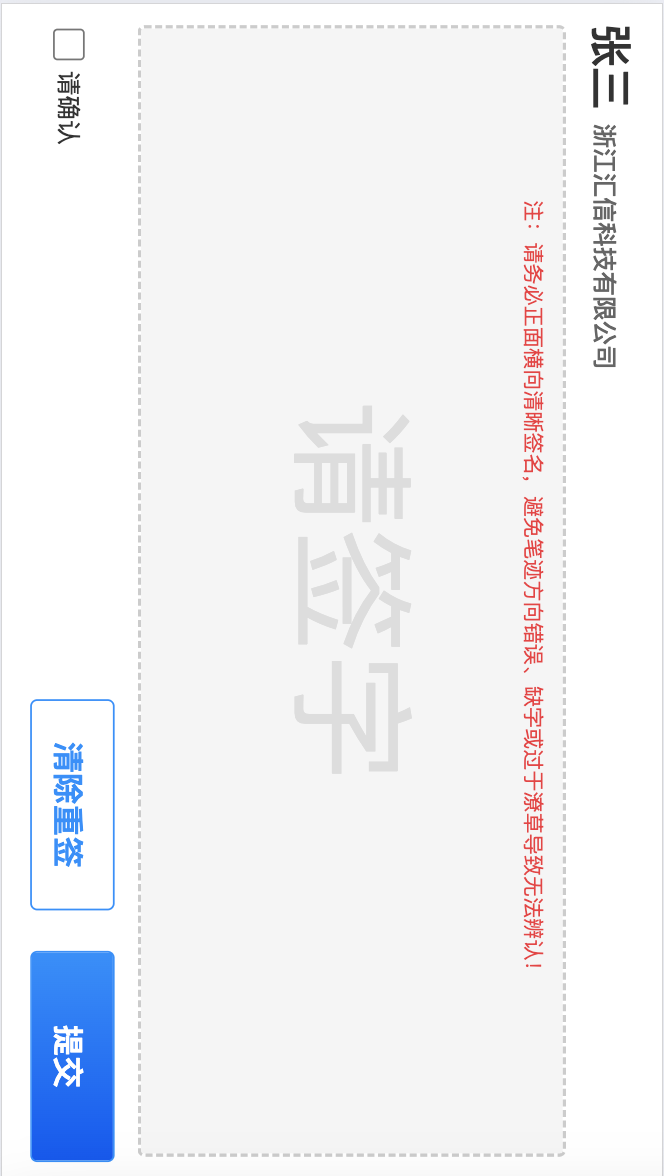
安装
npm i icinfo-electronic-signature
## 如无法安装可使用淘宝镜像
npm i icinfo-electronic-signature --registry https://registry.npmmirror.com功能
签名采集
代码示例
vue
<script lang="ts">
import { Component, Ref, Vue } from 'vue-property-decorator'
import { useSignature } from 'icinfo-electronic-signature'
import { saveExternalPartySignInfo } from '@/api/upload'
@Component({
name: 'SignComponent'
})
export default class SignComponent extends Vue {
@Ref('container')
public container!: HTMLDivElement
public mounted(): void {
const { useSubmit } = useSignature(this.container, '张三')
// 返回签名base64 signBase64
useSubmit((signBase64: string) => {
// 将base64进行上传即可。如果有ocr需求,可以在上传之前自行进行校验
// 上传例子
saveExternalPartySignInfo({ signBase64 }).then(() => {
console.log('上传成功')
})
})
}
}
</script>
<template>
<div id="container"></div>
</template>angular
import { Component, AfterViewInit } from '@angular/core'
import { useSignature } from 'icinfo-electronic-signature'
import { saveExternalPartySignInfo } from '@/api/upload'
@Component({
selector: 'sig-component',
template: `
<div #container></div>
`
})
export class SignComponent implements AfterViewInit {
@ViewChild('container', { static: false })
public container!: ElementRef
public ngAfterViewInit (): void {
const { useSubmit } = useSignature(this.container.nativeElement, '张三')
useSubmit((signBase64: string) => {
// 将base64进行上传即可。如果有ocr需求,可以在上传之前自行进行校验
// 上传例子
saveExternalPartySignInfo({ signBase64 }).then(() => {
console.log('上传成功')
})
})
}
}react
import { useRef, useEffect } from 'react'
import { useSignature } from 'icinfo-electronic-signature'
import { saveExternalPartySignInfo } from '@/api/upload'
const SignComponent = () => {
const containerRef = useRef<HTMLDivElement>()
useEffect(() => {
if (containerRef.current) {
const { useSubmit } = useSignature(this.container, '张三')
// 返回签名base64 signBase64
useSubmit((signBase64: string) => {
// 将base64进行上传即可。如果有ocr需求,可以在上传之前自行进行校验
// 上传例子
saveExternalPartySignInfo({ signBase64 }).then(() => {
console.log('上传成功')
})
})
}
}, [])
return <div ref={ containerRef }></div>
}
export default SignComponenthtml
- 使用
ic-signature-component组件
<ic-signature-component id="icSignComponent" company="xxx公司" party-name="张三" placeholder="签名" confirm-str="请确认123" tips="xxx" submit-button-text="提交" clean-button-text="清除重签"></ic-signature-component>
<!-- 隐藏确认框:使用 hidden-confirm -->
<ic-signature-component id="icSignComponent" company="xxx公司" party-name="张三" placeholder="请签名" tips="xxx" hidden-confirm submit-button-text="提交" clean-button-text="清除重签"></ic-signature-component>
<!-- 导入 umd 脚本注册组件 -->
<script src="icinfo-electronic-signature/dist/index.umd.js"></script>
<!-- 获取签名内容 -->
<script>
window.onload = () => {
document.getElementById('icSignComponent').addEventListener('save', (value) => {
/* 通过 detail 拿到组件内容 */
console.log(value.detail)
})
}
</script>- 使用 hooks
useSignature创建组件
<!-- 定义组件容器 -->
<div id="container"></div>
<!-- 使用 hooks 创建组件 -->
<script type="module">
const data ={
/* 公司名称 */
company: 'xxx1公司',
/* 当事人名称 */
partyName: '张三',
/* 占位文本 */
placeholder: '请签名',
/* 确认文本 */
confirmStr: '我同意xxx的协议',
/* 是否自动销毁组件 */
isAutoDestroy: false,
/* 提示文本 */
tips: '',
/* 是否需要确认勾选框 */
hiddenConfirm: false,
/* 提交按钮文本 */
submitButtonText: '提交',
/* 清除按钮文本 */
cleanButtonText: '清除重签',
}
const { useSubmit } = useSignature('#container', data)
useSubmit(res => {
const img = document.createElement('img')
img.src = res
document.body.appendChild(img)
console.log(res)
})
/* 支持动态更改 */
setTimeout(() => {
data.tips = '这是新的提示'
}, 2000)
</script>api
type IUseSignatureReturn = {
/* 销毁监听 */
useDestroy: () => void,
/* 手动更新组件的属性。注意:此手动更新不会更改 config */
useUpdate: <T extends keyof IUseSignatureConfig>(key: T, value: IUseSignatureConfig<T>) => void,
/* 保存的回掉 */
useSubmit: (callback: (value: string) => void) => void
}
declare interface IUseSignatureConfig {
/* 当事人名称 */
partyName?: string
/* 公司名称 */
company?: string
/* 占位文本 */
placeholder?: string
/* 确认文本 */
confirmStr?: string
/* 是否自动销毁组件 */
isAutoDestroy?: boolean
/* 签字提示文本 */
tips?: string
/* 是否需要确认勾选框 */
hiddenConfirm?: boolean
/* 提交按钮文本 */
submitButtonText?: string
/* 清除按钮文本 */
cleanButtonText?: string
}
/**
* 创建一个签名组件
* @param container 存放组件的容器
* @param config { IUseSignatureConfig | string } 配置,如果传递的是字符串,默认就是当事人名称
* @returns { IUseSignatureReturn }
*/
type IUseSignature = (container: HTMLElement | string, config: IUseSignatureConfig | string) => IUseSignatureReturn