ibiz-vue-pivottable
v1.0.6
Published
It is a Vue port of the jQuery-based [PivotTable.js](https://pivottable.js.org/)
Downloads
17
Maintainers
Readme
Vue Pivottable
It is a Vue port of the jQuery-based PivotTable.js
Live Demo
Run Demo
$ git clone https://github.com/Seungwoo321/vue-pivottable.git
$ cd vue-pivottable/demo/example-vue-cli3/
$ npm install
$ npm run serve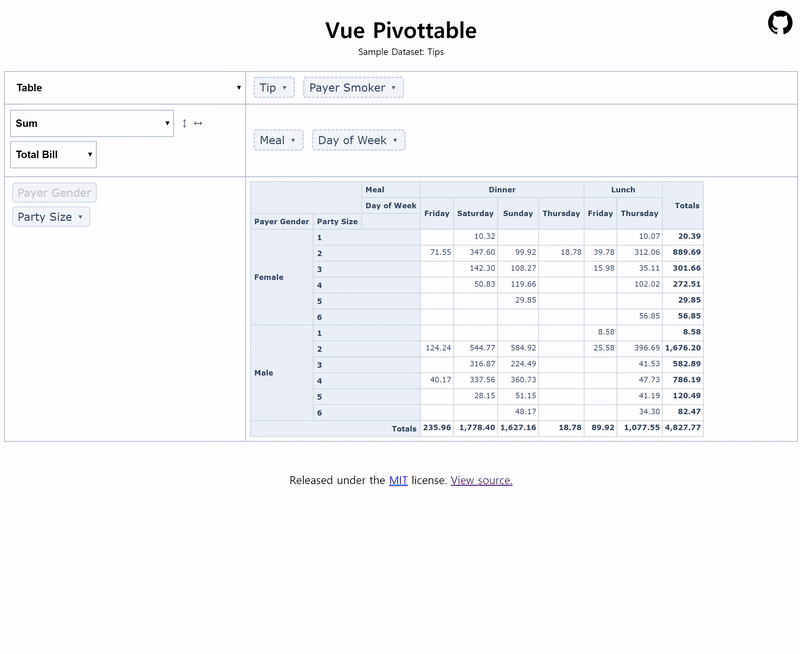
Installation
npm i ibiz-vue-pivottable
或
yarn add ibiz-vue-pivottableUsage
Global Compoents
main.js
import Vue from 'vue'
import VuePivottable from 'vue-pivottable'
import 'vue-pivottable/dist/vue-pivottable.css'
Vue.use(VuePivottable)vue template
- vue-pivottable
<template>
<div id="app">
<h3>Pivottable Demo</h3>
<vue-pivottable
:data="pivotData"
aggregatorName='Sum'
rendererName='Table Heatmap'
:rows="['Payer Gender']"
:cols="['Party Size']"
:vals="['Total Bill']"
>
</vue-pivottable>
</div>
</template>or
- vue-pivottable-ui
<template>
<div id="app">
<h3>Pivottable Demo</h3>
<vue-pivottable-ui
:data="pivotData"
aggregatorName='Sum'
rendererName='Table Heatmap'
:rows="['Payer Gender']"
:cols="['Party Size']"
:vals="['Total Bill']"
>
</vue-pivottable-ui>
</div>
</template>Component style
app.vue
<template>
<div id="app">
<h3>Pivottable Demo</h3>
<vue-pivottable
:data="pivotData"
aggregatorName='Sum'
rendererName='Table Heatmap'
:rows="['Payer Gender']"
:cols="['Party Size']"
:vals="['Total Bill']"
>
</vue-pivottable>
<h3>Pivottable Ui Demo</h3>
<vue-pivottable-ui
:data="pivotData"
aggregatorName='Sum'
rendererName='Table Heatmap'
:rows="['Payer Gender']"
:cols="['Party Size']"
:vals="['Total Bill']"
>
</vue-pivottable-ui>
</div>
</template>
<script>
import { VuePivottable, VuePivottableUi } from 'vue-pivottable'
import 'vue-pivottable/dist/vue-pivottable.css'
export default {
components: {
VuePivottable,
VuePivottableUi
}
}
</script>Props
- See
react-pivottablefor details.
|Key|Type & Default Value| Description
|----|-------------------|---------------
|data|(none, required)| data to be summarized
|vals|Array []| attribute names used as arguments to aggregator (gets passed to aggregator generating function)
|cols|Array []| attribute names to prepopulate in cols area
|rows|Array []| attribute names to prepopulate in row area
|rowTotal|Boolean true| show total of rows (has not react-pivottable)
|colTotal|Boolean true| show total of cols (has not react-pivottable)
|aggregatorName|String first key in aggregators | key to aggregators object specifying the aggregator to use for computations
|locales|Object Language resources, locales.aggregators
|columns|Array Specify column properties, default to all keys in the data
|rendererName|String Table | key to renderers object specifying the renderer to use
|valueFilter|Object {} | object whose keys are attribute names and values are objects of attribute value-boolean pairs which denote records to include or exclude from computation and rendering; used to prepopulate the filter menus that appear on double-click
|sorters|Function or Object {} | accessed or called with an attribute name and can return a function which can be used as an argument to array.sort for output purposes. See react-pivottable for details.
|derivedAttributes|Object {} | derivedAttributes | defines derived attributes
|rowOrder|String key_a_to_z | the order in which row data is provided to the renderer, must be one of "key_a_to_z", "value_a_to_z", "value_z_to_a", ordering by value orders by row total
|colOrder|String key_a_to_z | the order in which column data is provided to the renderer, must be one of "key_a_to_z", "value_a_to_z", "value_z_to_a", ordering by value orders by column total
|tableMaxWidth|Number 0 | value of max-width in table style
|hiddenAttributes|Array [] | contains attribute names to omit from the UI
|hiddenFromAggregators|Array [] |contains attribute names to omit from the aggregator arguments dropdowns
|hiddenFromDragDrop|Array [] | contains attribute names to omit from the aggregator arguments dropdowns
|sortonlyFromDragDrop|Array [] | contains attribute names to sort from the drag'n'drop of the UI (has not react-pivottable)
|disabledFromDragDrop|Array [] |contains attribute names to disable from the drag'n'drop portion of the UI (has not react-pivottable)
|menuLimit|Number 500| maximum number of values to list in the double-click menu
Inspired
- plotly/react-pivottable - React-based pivot table library
- David-Desmaisons/vue-plotly - vue wrapper for plotly.js
License
MIT
