i18n-googlesheets-angular
v1.4.0
Published
The objective of this project is to use google spread sheets as source for a i18n mechanism using angular. The project consists of 2 elements:
Downloads
30
Readme
i18n-googlesheets-angular
The objective of this project is to use google spread sheets as source for a i18n mechanism using angular. The project consists of 2 elements:
- A library, which contains a service.ts capable of establishing the connection between the sheet and any component that imports it
- A source used to test the service with a component.ts and component.html.
To setup the source for the i18n follow the commands bellow.
Getting Started
Firstly it will be listed how to install the whole project in order to test it. This can be done with the github repository.
Secondly it will be listed how to install the library in order to use it in any angular project. This will be done with NPM.
If you only wish to use it, jump to the "Using the Service", but only after reading the prerequisites.
Prerequisites
This project was built with Angular 7. For both testing and using the service, we will need NodeJS, NPM and Angular CLI.
Download NodeJS by going to https://nodejs.org/en/download/ . Doing so will also set NPM up.
Next, install Angular CLI by running
npm install -g @angular/cliYou are now ready to test this project.
Prerequisites For Using
Now that Angular CLI, NodeJS and NPM are installed you will need your own Google SpreadSheet and Google API Key. Note you can also use your own Google SpreadSheet and Google API Key to test the project. The instructions to that are in the "Testing" section.
For the Google SpreadSheet just create one with the following structure. https://docs.google.com/spreadsheets/d/1bgY07BXAQLcDKBfeBnl0oLuLlx6kTme3qbAwx6R7IC4/edit?usp=sharing
- Multiple sheets for multiple languages, so it's possible for the service to change the values according with the language
- Pair key value, where the key (left) will be substituted by the value (right) with the help of the service
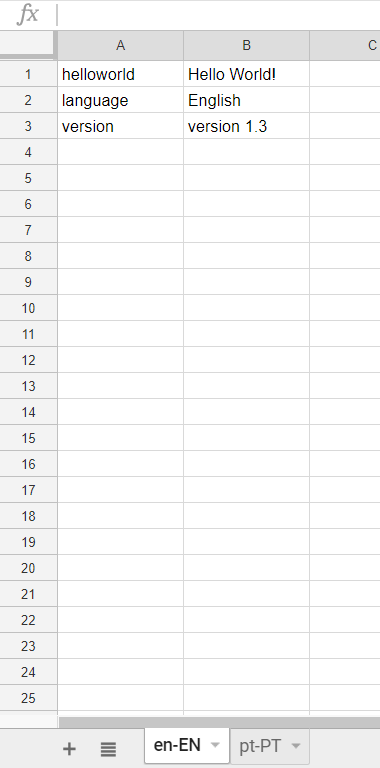
As for the Google API Key, go to https://console.developers.google.com/
Create a new project and add the Google Sheets API to libraries.
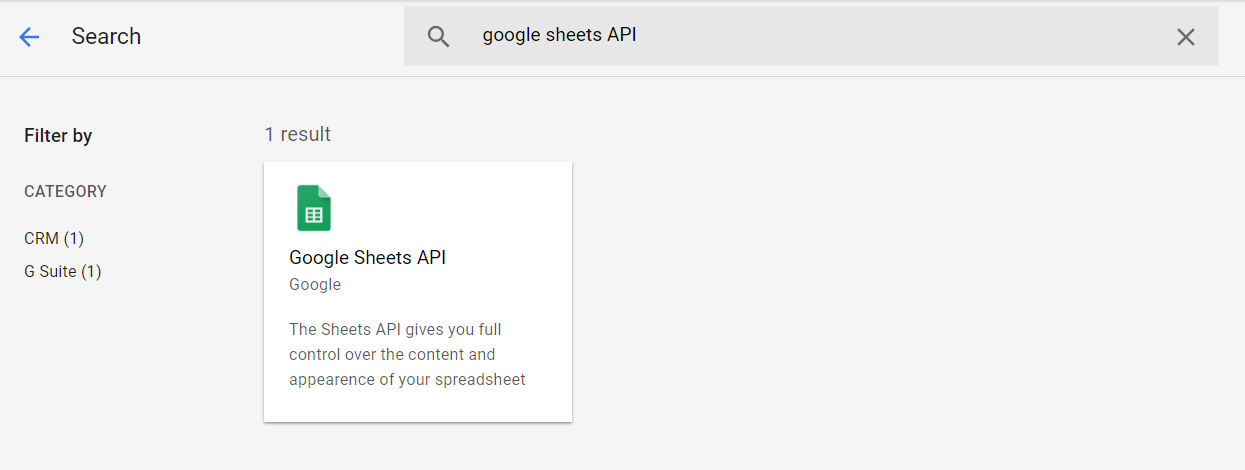
Next go to Credentials and create a New Credential. This will be your Google API Key.
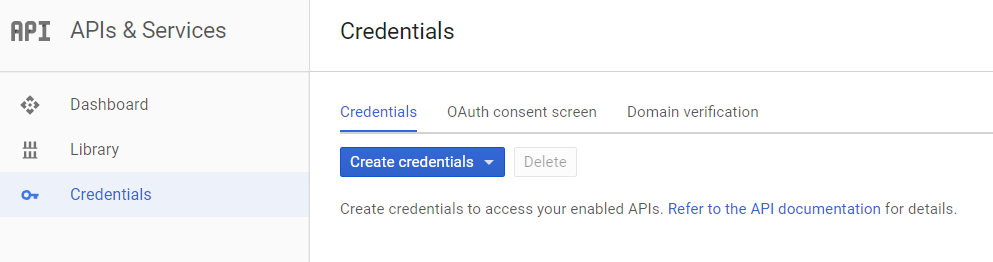
You are now completely set.
Testing
To test the service, first clone the repository
git clone https://github.com/MiguelFigueiredo97/i18n-googlesheets-angular.gitAfter that, you want to go to the "i18n-googlesheets-angular" directory and run "npm install" to get everything up and running.
npm installNow you can run it by doing
ng serveOpen your browser on http://localhost:4200/
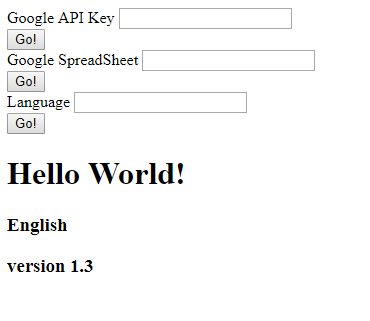
The project is running with default language "en-EN" and default keys. You can change the language to "pt-PT" by writing it in "Language" and pressing "Go!"
If you wish to test it with your own API Key and Google SpreadSheet just add them and try it out. The API Key is your Google API Key, generated in the "Prerequesites", and the Google SpreadSheet is the String between the '/' in the URL of the sheet. For example, in the default sheet:
https://docs.google.com/spreadsheets/d/1bgY07BXAQLcDKBfeBnl0oLuLlx6kTme3qbAwx6R7IC4/edit?usp=sharing
the value wanted is "1bgY07BXAQLcDKBfeBnl0oLuLlx6kTme3qbAwx6R7IC4".
Do be careful though! The HTML component reads only the keys "helloworld", "language" and "version". Any other keys will not appear. Also, to change the page that is being read go to "Language" and write the name of the new page.
Using the Service
To use the service, it's only needed the library which has the service and the module.
Open the console and head to the project directory. Run
npm install --save-dev i18n-googlesheets-angularYou should now have the "i18n-googlesheets-angular" inside the "node-modules".
You can use the "i18n-googlesheets-angular.service.ts" functions by importing "i18n-googlesheets-angular".
License
This project is licensed under the MIT License.
Acknowledgments
This project was developed with support from the user Menda0, who developed the same service for AngularJS. This project was based in his. Check https://github.com/Menda0/google-spreadsheets-i18n-angular for his project. Thank you!
