hyperactive
v2.3.0
Published
Creates mocha tests for all hypermedia of your API
Downloads
13
Readme
hyperactive
Small utility used to actively test your API by crawling the hypermedia links
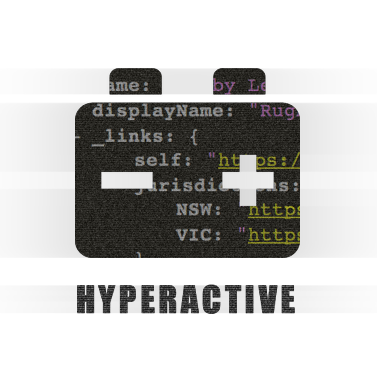
How does it work?
hyperactive crawls your API responses, and creates mocha tests for each unique link it finds. Simply pass in some basic config and it will do the rest.
var hyperactive = require('hyperactive');
describe("My API", function() {
it("should be discoverable", function() {
hyperactive.crawl({
url: "http://myApiEndpoint.com/route",
options: {
headers: {
Accept: "application/json"
}
}
});
})
})Hyperactive will then recursively crawl your API, and make sure it can make a GET request to every URL.
Any 4xx or 5xx status code while crawling makes the corresponding test fail, and the usual Mocha summary gets printed at the end:
1) http://my-api.com/route/that/fails
Bad status 404
70 passing (2613ms)
1 failingNote: hyperactive needs to run as part of a mocha test suite.
If you want to run it in a different context, just make sure it and describe are defined in the global scope.
More options
- How do I configure extra HTTP options?
For SSL and basicAuth, just add the following to the config:
var hyperactive = require('hyperactive');
describe("My API", function() {
it("should be discoverable", function() {
hyperactive.crawl({
url: "http://myApiEndpoint.com/route",
options: {
headers: {
Accept: "application/json"
},
auth : {
user: "myUsername",
pass: "myPassword"
},
secureProtocol : "SSLv3_client_method",
strictSSL : false
}
});
})
})Note: hyperactive uses unirest to send requests. The options hash can contain any valid Request option from unirest.
- How does it find hypermedia links?
By default, hyperactive looks for links according to the HAL spec:
{
"resource": {
"name": "my resource",
"id": 1,
"_links": {
"link1": {
"href": "http://myApiEndpoint.com/route1"
},
"link2": {
"href": "http://myApiEndpoint.com/route2"
}
}
}
}If you have a different format for links, you can pass your own link finder. For example, if your API returns the following:
{
"resource": {
"name": "my resource",
"id": 1
},
"links": [
"http://myApiEndpoint.com/route1",
"http://myApiEndpoint.com/route2"
]
}then you can call hyperactive with:
function getLinks(responseBody) {
return responseBody.links;
}
hyperactive.crawl({
url: "http://myApiEndpoint.com/route",
options: {
headers: {
Accept: "application/json"
},
},
getLinks: getLinks
});The getLinks function receives a Unirest response and should return an array of links for that response. It's up to you to get these links recursively if you have links nested at several levels inside the response.
- How do I validate the responses?
By default hyperactive just checks that each response returns a HTTP 200
(i.e. res.ok === true).
You can also pass custom validation function.
For example, if you have the following response:
{
"success": true,
"resource": {
"name": "my resource",
"id": 1,
"_links": {
"link1": {
"href": "http://myApiEndpoint.com/route1"
},
"link2": {
"href": "http://myApiEndpoint.com/route2"
}
}
}
}Then you can validate it with:
function validate(url, responseBody) {
if(url.match(/some-url/)) {
return responseBody.success;
}
return true;
}
hyperactive.crawl({
url: "http://myApiEndpoint.com/route",
options: {
headers: {
Accept: "application/json"
},
},
validate: validate
});- Will it crawl EVERYTHING?
By default, yes. If that's taking too long, you can also crawl a percentage of all links:
hyperactive.crawl({
url: "http://myApiEndpoint.com/route",
options: {
headers: {
Accept: "application/json"
},
},
samplePercentage: 75
});- Will it crawl link with URI template ?
Yes, you have to specify the values to be used in the URI template
hyperactive.crawl({
url: "http://myApiEndpoint.com/route",
templateValues: {
jurisdiction: 'NSW'
}
});Even the start url could be a template
hyperactive.crawl({
url: "http://myApiEndpoint.com/route?jurisdiction={jurisdiction}",
templateValues: {
jurisdiction: 'NSW'
}
});Can I configure failure thresholds?
By default, hyperactive fails any URL that responds with 4xx or 5xx. To handle intermittent issues, you can pass a custom recover function, which can make a test pass despite the errors. Note that this doesn't handle any errors returned from your custom validate function, this is just for recovering from HTTP errors.
For example, you can setup a threshold for 400 errors using:
var failures = 0;
hyperactive.crawl({
recover: function(res) {
return (res.statusCode === 400 && ++failure < 10);
}
});How can I contribute?
The usual process:
npm install
npm testAnd if everything is passing, submit a pull request :)



