hyper-transparent
v1.2.2
Published
Hyper plugin to easily set window transparency.
Downloads
77
Readme
hyper-transparent 
Hyper plugin to easily set window transparency and vibrancy.
Also allows you to easily set vibrancy on OSX.
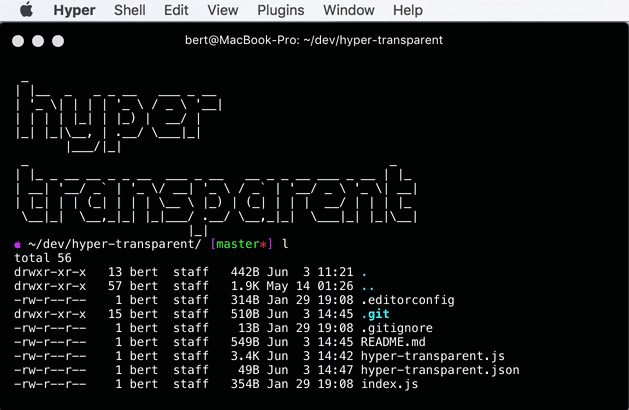
Install
Open Hyper config, find plugins and add 'hyper-transparent' there:
plugins: [
'hyper-transparent'
],You'll find up to date plugin install instructions in the official Hyper site.
Change background color
Open Hyper config and change backgroundColor at config root level.
Input any HEX color you like.
HyperTransparent will remember this color and apply transparency to it.
Set default config
You can also persist a default config for HyperTransparent so your preferred settings are kept even after upgrading or reinstalling it.
Add the following config to Hyper's config:
hyperTransparent: {
backgroundColor: '#4b4',
opacity: 0.2,
vibrancy: '' // ['', 'dark', 'medium-light', 'ultra-dark']
}This config will be preferred, so every time you reload the app it will always be loaded.
About Hyper
Hyper is a terminal app written with web technologies using Electron.
Cool stuff huh? ;)
