hyper-monokai-deluxe
v1.0.5
Published
Monokai theme for hyper terminal. Extended
Downloads
16
Maintainers
Readme
Hyper Monokai Deluxe - Theme
A monokai theme with deluxe content like borders and highlighted tabs for hyper, the best looking terminal on all plattforms
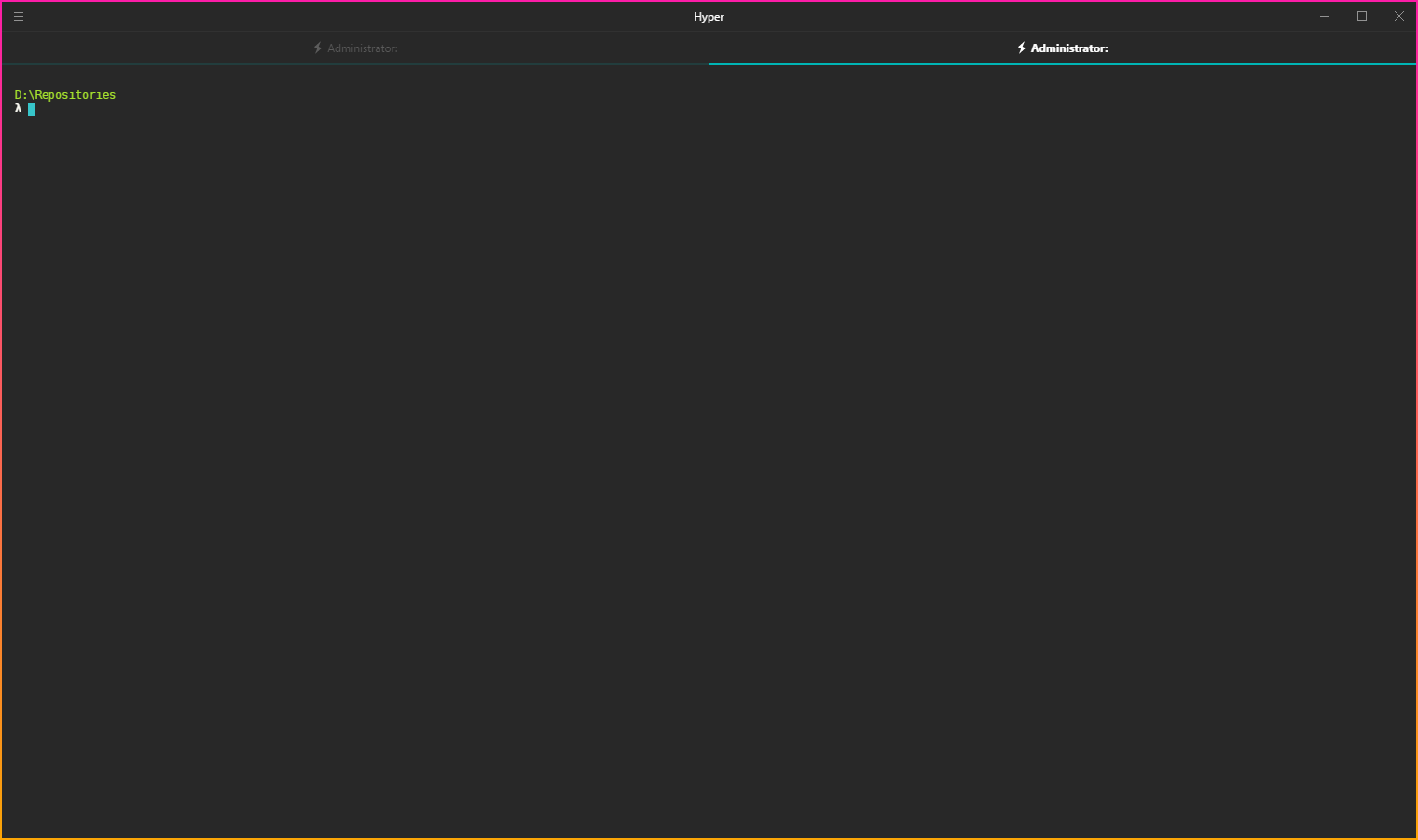
Inspired by the original Hyper Monokai Theme
Installation
- Insert "hyper-monokai-deluxe" into your .hyper.js config
...
plugins: [
'hyper-monokai-deluxe'
],
...- Use hpm to install the theme
hpm install hyper-monokai-deluxe"So what's the difference? What is the deluxe?"
- You liked hyper-border but like me you didn't like how it uses background gradient to achieve the "borders"? I used real borders on the right places to achieve the same. :bomb:
- You lost track of you active tab? You installed a plugin for that? Not anymore. It's part of the theme and now we have hightlighted tabs in monokai style. :gem:
- You liked monokai? Yeah, that is still the same. :couple_with_heart:
Customization
Theme settings can be customized by setting the "monokaiDeluxe" object in your .hyper.js config
...
config: {
monokaiDeluxe: {
borderWidth: '2px',
theme: 'reloaded'
}
}
...Options
borderWidth
- adjusts the thickness of the border around the whole window. OSX windows may have a maximum with border top to prevent traffic lights going ugly. Type: String. Default: '2px'
theme
- Currently there is another theme with the same visual style but better css logic behind. This is for testing purposes at the moment. Type: String. Default: 'default' Values: 'default', 'reloaded'

