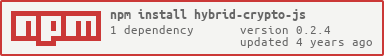hybrid-crypto-js
v0.2.4
Published
Hybrid (RSA+AES) encryption and decryption toolkit for JavaScript
Downloads
11,619
Maintainers
Readme
Hybrid Crypto JS
Introduction
Hybrid Crypto JS is a hybrid (RSA+AES) encryption and decryption toolkit for JavaScript. Hybrid Crypto JS combines RSA and AES encryption algorithms, making it possible to encrypt and decrypt large messages efficiently. This cross-platform library is based on Forge. Hybrid Crypto JS can be used in browsers, Node.js, or React Native.
Documentation
Getting started
Features
Installation
npm install hybrid-crypto-jsImporting
Node.js
var RSA = require('hybrid-crypto-js').RSA;
var Crypt = require('hybrid-crypto-js').Crypt;React Native
import { Crypt, RSA } from 'hybrid-crypto-js';Web
Download minified hybrid-crypto.min.js file here.
<script type="text/javascript" src="hybrid-crypto.min.js"></script>Features
Initialization
// Basic initialization
var crypt = new Crypt();
var rsa = new RSA();
// Increase amount of entropy
var entropy = 'Random string, integer or float';
var crypt = new Crypt({ entropy: entropy });
var rsa = new RSA({ entropy: entropy });
// Select default message digest
var crypt = new Crypt({ md: 'sha512' });
// Select AES or RSA standard
var crypt = new Crypt({
// Default AES standard is AES-CBC. Options are:
// AES-ECB, AES-CBC, AES-CFB, AES-OFB, AES-CTR, AES-GCM, 3DES-ECB, 3DES-CBC, DES-ECB, DES-CBC
aesStandard: 'AES-CBC',
// Default RSA standard is RSA-OAEP. Options are:
// RSA-OAEP, RSAES-PKCS1-V1_5
rsaStandard: 'RSA-OAEP',
});
// Alternate AES keysize (some AES algorithms requires specific key size)
var crypt = new Crypt({
aesKeySize: 192, // Defaults to 256
});Encryption
Hybrid Crypto JS provides basic encryption function that also supports multiple RSA keys, with or without signature. An encrypted message is a JSON formatted string.
var message = 'Hello world!';
// Encryption with one public RSA key
var encrypted = crypt.encrypt(publicKey, message);
// Function also supports encryption with multiple RSA public keys
var encrypted = crypt.encrypt([publicKey1, publicKey2, publicKey3], message);
// Encryption with signature
var encrypted = crypt.encrypt(publicKey, message, signature);Pretty-printed sample output
{
"v": "hybrid-crypto-js_0.1.2", // Current package version
"iv": "CmtyaZTyzoAp1mTNUTztic0v1...", // Initialization vector
"keys": { // Encrypted AES keys by RSA fingerprints
"85:3d:10:e1:56...": "bHaTF9...",
"d3:48:6a:e9:13...": "t9eds3..."
},
"cipher": "+iwVFsC2dECBQvwcm9DND..." // Actual encrypted message
"signature": "sdL93kfdm12feds3C2..." // Signature (optional)
}
Decryption
Decrypting message with Hybrid Crypto JS is as easy as encrypting. Decrypt function can decrypt any message which has been encrypted with key pair's public key. The decrypted message is a JSON object containing a message and an optional signature.
var encrypted = '{"v":"hybrid-crypto-js_0.1.0","iv":"CmtyaZTyzoAp1mTN...';
// Decrypt encryped message with private RSA key
var decrypted = crypt.decrypt(privateKey, encrypted);
// Get decrypted message
var message = decrypted.message;Sample output
{
message: "Hello world!", // Actual decrypted message
signature: "sdL93kfdm12feds3C2..." // Signature (optional)
}Signatures
Hybrid Crypto JS provides simple message signing. The encrypted message can be signed with the issuer's private key.
var message = 'Hello world!';
// Create a signature with ISSUER's private RSA key
var signature = crypt.signature(issuerPrivateKey, message);
// Encrypt message with RECEIVERS public RSA key and attach the signature
var encrypted = crypt.encrypt(receiverPublicKey, message, signature);
// Select default message digest
var crypt = new Crypt({
md: 'sha512', // Options: sha1, sha256, sha384, sha512, and md5
});Verifying
The message receiver needs to have a message issuer's public RSA key in order to verify the message issuer.
// Encrypted message with signature
var encrypted = '{"v":"hybri... ..."signature":"sdL93kfd...';
// Decrypt message with own (RECEIVER) private key
var decrypted = crypt.decrypt(receiverPrivateKey, encrypted);
// Verify message with ISSUER's public key
var verified = crypt.verify(
issuerPublicKey,
decrypted.signature,
decrypted.message,
);Verification function returns true or false depending on whether the verification was successful.
RSA key pairs
Hybrid Crypto JS RSA key generation function is based in Forge key pair generation function. As a difference, Hybrid Crypto JS returns key pair in PEM format.
// Initialize RSA-class
var rsa = new RSA();
// Generate RSA key pair, default key size is 4096 bit
rsa.generateKeyPair(function(keyPair) {
// Callback function receives new key pair as a first argument
var publicKey = keyPair.publicKey;
var privateKey = keyPair.privateKey;
});
// ... or:
rsa.generateKeyPairAsync().then(keyPair => {
var publicKey = keyPair.publicKey;
var privateKey = keyPair.privateKey;
});
// Generate 1024 bit RSA key pair
rsa.generateKeyPair(function(keyPair) {
// Callback function receives new 1024 bit key pair as a first argument
var publicKey = keyPair.publicKey;
var privateKey = keyPair.privateKey;
}, 1024); // Key size
// RSA can be also initialized with options
var rsa = new RSA({
keySize: 4096,
});