hxy-ui
v0.1.6
Published
基于 vue-cli4 的组件库:hxy-ui
Downloads
8
Readme
hxy-ui
通过vue/cli4封装的ui库
一.UI库组件列表
1. HxyForm
二.组件的参数
1. HxyForm
<hxy-form :hxyFormStyle="hxyFormStyle" @hxyFormSub="hxyFormSub"></hxy-form>Props:
hxyFormStyle
类型: Object
必需: false
默认: { width: "200px",height: "100px", }
说明: hxyFormStyle参数可以控制HxyForm组件的样式
参考代码:
<hxy-form :hxyFormStyle="hxyFormStyle"></hxy-form> data() {
return {
hxyFormStyle: {
width: "300px",
height: "100px",
backgroundColor: "red",
},
};
},Events
hxyFormSub
参数: date
返回参数是一个Object,里面包含user与password
user:表单填写的用户名
password:表单填写的密码
参考代码:
<template>
<div id="app">
<hxy-form :hxyFormStyle="hxyFormStyle" @hxyFormSub="hxyFormSub"></hxy-form>
</div>
</template>
<script>
//局部引用 => 按需引用
import { HxyForm } from 'hxy-ui'
import "hxy-ui/lib/hxy-ui.css";
export default {
name: "App",
components: {
HxyForm
},
data() {
return {
hxyFormStyle: {
width: "300px",
height: "100px",
},
};
},
methods:{
hxyFormSub(date){
alert(date.user)
alert(date.password)
}
}
};
</script>展示效果
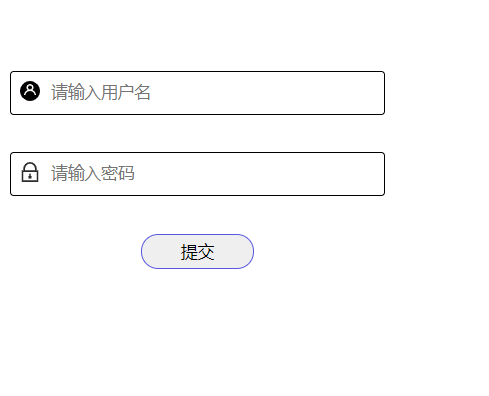
三、ui库安装使用
下载
npm install -s hxy-ui全局注册组件
//main.js
import hxyui from "hxy-ui";
// 导入默认样式
import "hxy-ui/lib/hxy-ui.css";
Vue.use(hxyui);使用组件
在组件中直接使用
<!-- App.vue-->
<hxy-form :hxyFormStyle="hxyFormStyle" @hxyFormSub="hxyFormSub"></hxy-form>demo:
<template>
<div id="app">
<hxy-form :hxyFormStyle="hxyFormStyle" @hxyFormSub="hxyFormSub"></hxy-form>
</div>
</template>
<script>
// import { HxyForm } from 'hxy-ui'
// import "hxy-ui/lib/hxy-ui.css";
export default {
name: "App",
components: {
// HxyForm
},
data() {
return {
hxyFormStyle: {
width: "500px",
height: "100px",
},
};
},
methods:{
hxyFormSub(data){
alert(data.user)
alert(data.password)
}
}
};
</script>
<style >
#app {
font-family: Avenir, Helvetica, Arial, sans-serif;
-webkit-font-smoothing: antialiased;
-moz-osx-font-smoothing: grayscale;
text-align: center;
color: #2c3e50;
margin-top: 60px;
}
</style>局部注册组件/按需注册(HxyForm为例子)
在组件中按需注册HxyFrom组件 导入
//App.vue
import { HxyForm } from 'hxy-ui'
// 导入默认样式
import "hxy-ui/lib/hxy-ui.css";注册
components: {
HxyForm
},使用
<hxy-form :hxyFormStyle="hxyFormStyle" @hxyFormSub="hxyFormSub"></hxy-form>demo:
<template>
<div id="app">
<hxy-form :hxyFormStyle="hxyFormStyle" @hxyFormSub="hxyFormSub"></hxy-form>
</div>
</template>
<script>
//局部引用 => 按需引用
import { HxyForm } from 'hxy-ui'
import "hxy-ui/lib/hxy-ui.css";
export default {
name: "App",
components: {
HxyForm
},
data() {
return {
hxyFormStyle: {
width: "500px",
height: "100px",
},
};
},
methods:{
hxyFormSub(data){
alert(data.user)
alert(data.password)
}
}
};
</script>
<style >
#app {
font-family: Avenir, Helvetica, Arial, sans-serif;
-webkit-font-smoothing: antialiased;
-moz-osx-font-smoothing: grayscale;
text-align: center;
color: #2c3e50;
margin-top: 60px;
}
</style>