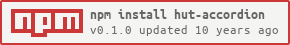hut-accordion
v0.1.0
Published
HTML UI Toolkit accordion component
Readme
hut-accordion
HTML UI Toolkit accordion component
A simple accordion where only one section can be opened at a time from multiple sections.
Example
With the following HTML:
<div id="my-accordion" class="hut-accordion">
<div class="accordion-section">
<header class="accordion-header">
<h3>Main</h3>
</header>
<section class="accordion-content">
<p>Some content for main section.</p>
</section>
</div>
<div class="accordion-section">
<header class="accordion-header">
<h3>Cats</h3>
</header>
<section class="accordion-content">
<p>Some cute kittens...</p>
</section>
</div>
<div id="dog-section" class="accordion-section">
<header class="accordion-header">
<h3>Dogs</h3>
</header>
<section class="accordion-content">
<p>Some cute puppies...</p>
</section>
</div>
</div>Give it accordion behavior with the following JS:
var Accordion = require('hut-accordion');
var myAccordion = new Accordion(document.querySelector('#my-accordion'));
// Open the dogs section
myAccordion.select(document.querySelector('#dog-section'));
// Collapse the currently opened section
myAccordion.select(null);JS Reference
new Accordion(element)
Creates a new accordion and attaches the event handlers. When created, no sections are selected.
#selected
Contains the currently selected .accordion-section element, or null if no
section is selected.
#select([element])
Selects a section. This will collapse any previously selected section. element
must be a .accordion-section element or else null. If element is null or
undefined, the currently selected section will be collapsed and no new section
will be selected.
Event: selected(element)
Triggered when the selected section changes. element will be a
.accordion-section element or else null if no section is selected.
Style Reference
The base CSS style only defines basic layout and formatting of the accordion.
You should add your own style when using it. Import the base style by using
npm-css and add @import "hut-modal" to
your stylesheet. Use the selectors defined below for your own styling.
.hut-accordion
The root of each accordion component. This element contains all the sections in the accordion.
.accordion-section
An accordion section, which must be nested inside of the .hut-accordion
element.
.accordion-section.accordion-selected
The .accordion-selected class is added to the .accordion-section element
when that section is currently the selected section.
.accordion-header
The header element for a section. This is nested inside the .accordion-section
element.
.accordion-content
The content element for a section. This section is normally hidden when not
selected. This is nested inside the .accordion-section element.