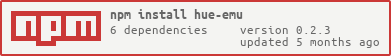hue-emu
v0.2.3
Published
Hue Bridge emulator
Downloads
131
Maintainers
Readme

hue-emu
Allows to simulate a hue bridge
Getting Started
The emulator does not force you to follow any structure regarding the data provided. It just helps you with the communication. Check out the examples to see how it works.
Create builder
You need to create an instance of HueUpnp and HueServer. To do that you first need to create a HueBuilder.
- host: used by HueUpnp and HueServer
- port: used by HueServer
- discoveryHost: used by HueUpnp and HueServer. Name of the host the emulator will be discovered from other services
- discoveryPort: used by HueUpnp and HueServer. Port the emulator will be discovered from other services
- https: Configuration for https. Check util class for certificate generation
- udn: used by HueUpnp and HueSever. Unique uuid is fine
- mac: mac address. E.g. aa:aa:aa:aa:aa:aa
const hueBuilder = HueBuilder.builder()
.withHost(host)
.withPort(port)
.withHttps(undefined)
.withDiscoveryHost(host)
.withDiscoveryPort(port)
.withUdn(udn)
.withMac(mac);Create Server
const upnp = new HueUpnp(hueBuilder);
const server = new HueServer(hueBuilder, {
onPairing(req: Request, devicetype: string, generateclientkey?: boolean): Observable<string> {
if (pairingEnabled) {
// Do something awesome
return of(username);
} else {
return throwError(HueError.LINK_BUTTON_NOT_PRESSED);
}
},
onLights(req: Request, username: string): Observable<any> {
// Return all lights
return of({
"1": {
// ...
},
});
},
onLight(req: Request, username: string, lightId: string): Observable<any> {
// Return a specific light
return of({
// ...
});
},
onLightsState(req: Request, username: string, lightId: string, key: string, value: any): Observable<any> {
// Change state.key of your fake light to the value specified
// Return the changed light (just for logging)
return of({
// ...
});
},
});Examples
You can find an example in test directory. Npm arguments must be set manually.