hubot-slack-stamp
v0.0.2
Published
Provides stamps (stickers) like LINE in slack.
Downloads
13
Readme
hubot-slack-stamp
Provides stamps (stickers) like LINE in slack.
Consecutive emoji realizes it.
Installation
Run the npm install command.
$ npm install hubot-slack-stampAdd the following code in your external-scripts.json file.
[
"hubot-slack-stamp"
]Requirements
- Node.js >= v4.0.0 (or --harmony or --harmony-generators flag)
- PhantomJS
- ImageMagick
Usage
Register stamp
hubot makestamp <name(a-z,0-9,_,-)> <image_url> <split_num(2-10)>(exsample)
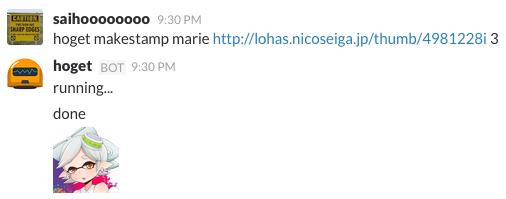
Display stamp
hubot stamp <name>(exsample)
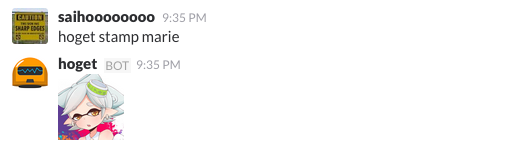
Display stamp name list
hubot liststampRemove stamp
hubot removestamp <name>Operating principle
hubot-slack-stamp crops an image and registers as emoji , and line up neatly and express a stamp.
Actually , It outputs the following character string.
:marie_3x3_1-1::marie_3x3_1-2::marie_3x3_1-3:
:marie_3x3_2-1::marie_3x3_2-2::marie_3x3_2-3:
:marie_3x3_3-1::marie_3x3_3-2::marie_3x3_3-3: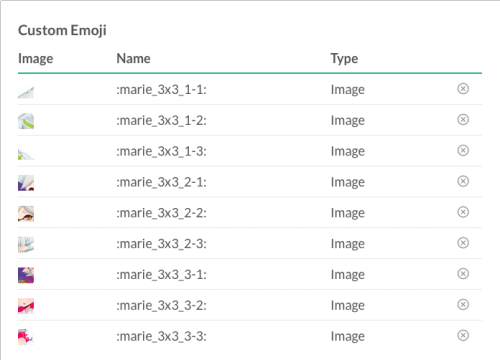
illustration: http://seiga.nicovideo.jp/seiga/im4981228
Configuration
The following is all required.
HUBOT_SLACK_STAMP_TEAM_NAME- Slack team nameHUBOT_SLACK_STAMP_EMAIL- Email for loginHUBOT_SLACK_STAMP_PASSWORD- Password for login
Notes
Two factor authentication is not supported.
License & copyright
Copyright (c) 2015 saihoooooooo.
hobot-slack-stamp is licensed under the MIT license. All rights not explicitly granted in the MIT license are reserved. See the included LICENSE file for more details.
