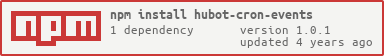hubot-cron-events
v1.0.1
Published
A hubot plugin to perform generic event emission scheduled using cron job.
Downloads
10
Readme
Hubot Cron Events Plugin
This plugin is a generic event emitter scheduled using cron job. It's very similar to hubot-cron, but instead of sending messages it emits events.
This plugin can be very handy when combined with other plugins that will receive the emitted events.
There is another similar plugin named hubot-at-events that applies the same principle for one-time actions at given dates.
Installation
In your hubot directory:
npm install hubot-cron-events --saveThen add hubot-cron-events to external-scripts.json
Configuration
If you use hubot-auth, the cron configuration commands will be restricted to user with the admin role.
You can add a custom group, by setting the following env variable : HUBOT_CRON_AUTH_GROUP
But if hubot-auth is not loaded, all users can access those commands.
It's also advised to use a brain persistence plugin, whatever it is, to persist the cron jobs between restarts.
Commands
Commands prefixed by .cron are here taking in account we use the . as hubot prefix, just replace it with your prefix if it is different.
.cron version
gives the version of the hubot-cron-events package loaded
.cron <name> <period> <eventname>
.cron <name> <period> <eventname> <tz>
.cron <name> <period> <eventname> [<tz>] with param1=value1
.cron <name> <period> <eventname> [<tz>] with param1=value1 param2=value2
.cron <name> <period> <eventname> [<tz>] with param1=long value with spaces param2=value2
will create or update a job with unique identifier <name>
the <period> has to match a valid cronjob syntax of type * * * * *
if 6 items are provided (ie. * * * * * *), the first one will be the seconds
the optional <tz> will be applied if provided
if no eventname is provided, the job will not emit anything
This also can be used to modify an existing job.
If the tz and data are omitted they will not be changed
Data params can be provided if you add 'with' and a list
of attributions. There is a drawback, which is that in the
current implementation, the values can't contain an equal sign ('=')
example:
.cron blah */5 * * * * * cron.message
will emit a cron.message every 5 seconds
that event requires 2 data params, room and message:
.cron blah room = shell
.cron blah message = tick tack
or
.cron blah */5 * * * * * cron.message with room=shell message=tick tack
.cron start blah
activates the job, which will run every 5 seconds
.cron blah * * * * *
modifies the job blah to run every minutes instead
and it will emit the same event cron.message
and it will keep the already set data
note that modifying a job stops it,
so it has to be restarted afterward
.cron start blah
now the job is active and will run every minute
.cron status <name>
tells if the job is running or paused
.cron info <name>
.cron show <name>
gives the details about a job
.cron list [<term>]
lists all the jobs, or only the jobs with names matching <term>
.cron stop <name>
.cron pause <name>
stops the job <name>
.cron start <name>
.cron resume <name>
starts the job <name>
.cron delete <name>
delete the job <name>
.cron <name> <key> = <value>
sets a key-value pair in the job data
if the key already exists, its value will be changed
if you change the data for job that is currently running
it will be stopped and restarted
.cron <name> drop <key>
removes a key-value pair form the job data
this will also restart the job if it's runningSome events receivers are also provided for testing purposes:
cron.message
requires data:
- room
- message
it will just say the message in the given room
cron.date
requires data:
- room
it will tell the date on the roomTesting
npm install
# will run make test and coffeelint
npm test
# or
make test
# or, for watch-mode
make test-w
# or for more documentation-style output
make test-spec
# and to generate coverage
make test-cov
# and to run the lint
make lint
# run the lint and the coverage
makeChangelog
All changes are listed in the CHANGELOG
Contribute
Feel free to open a PR if you find any bug, typo, want to improve documentation, or think about a new feature.
Gandi loves Free and Open Source Software. This project is used internally at Gandi but external contributions are very welcome.
Authors
- @mose - author and maintainer
License
This source code is available under MIT license.
Copyright
Copyright (c) 2016 - Gandi - https://gandi.net