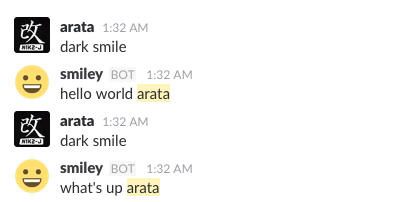hubot-character
v0.3.4
Published
[](https://travis-ci.org/ara-ta3/hubot-character)
Downloads
33
Readme
hubot-character
Install
$npm install --save hubot-character
# edit external-scripts.json
$cat
[
"hubot-character"
]
# edit config.json. also see config.sample.json
rcat config.json
{
"characters": [
{
"name": "smiley",
"icon": ":smiley:",
"respond": "smile",
"messages": [
"hello world {name}"
]
}
]
}Settings
Environment variables
- HUBOT_CHARACTER_CONFIG
- required
config.json's path
- HUBOT_SLACK_TOKEN
- required
- your slack team's api token to reply with the character's message
config.json
{
"characters": [
{
"name": "the bot name",
"icon": "slack icon for showing the bot's icon",
"respond": "regular expression for the bot to respond",
"hear": "regular expression for the bot to hear",
"messages": [
"messages the bot will replay to you",
"you can use the macro {name}.",
"ex 'hello world {name}'",
[
{
"name": "the bot name. this overrides the bot's name",
"icon": "the bot's icon this also overrides the bot's icon",
"message": "message the bot will reply to you"
},
{
"name": "...",
"icon": "...",
"message": "this is the message too. this is posted at a time with the above message."
}
]
]
}
]
}If your setting is something like the below, the bot's response will be like the picture.
{
"characters": [
{
"name": "smiley",
"icon": ":smiley:",
"respond": "smile",
"hear": "^smile$",
"messages": [
"hello world {name}",
"what's up {name}"
]
},
{
"name": "laughing",
"icon": ":laughing:",
"respond": "laughing",
"messages": [
[
{
"name": "laughing",
"icon": ":laughing:",
"message": "hello world {name}"
},
{
"name": "innocent",
"icon": ":innocent:",
"message": "good bye {name}"
}
]
]
}
]
}- hubot's name is "dark" here.