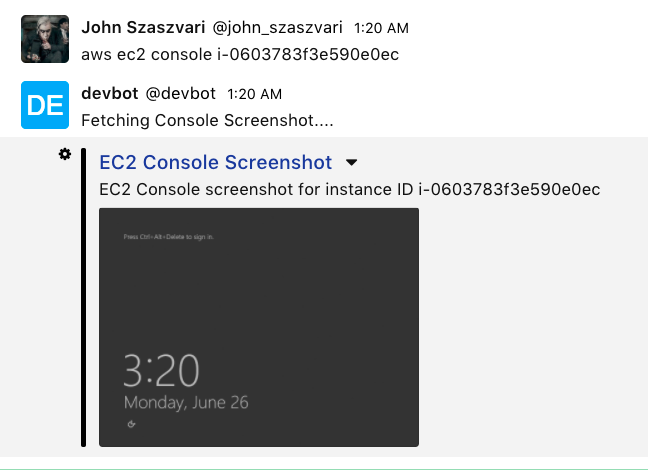hubot-aws-v2
v0.0.9
Published
Hubot script to manage your AWS environment in a visually appealing and functional way.
Downloads
33
Maintainers
Readme
hubot-aws-v2
Hubot script to manage your AWS environment in a visually appealing and functional way.
This plugin can be used to interact with AWS and had some enhancements compared to other aws scripts that are available.
This is very much a work in progress and has bugs. Please feel free to report any here on GitHub and Pull Requests are more than welcome.
Known Issues
These plugins only work with Rocket.Chat and Slack at the moment. It may very well work with other chat systems, but these are the only two that I have tested for consistant functionality.
The filter when listing instances is case sensitve.
Setup/Configuration
The following environment variables must be set before this pacakge will start working. (In addition to any that need to be set for the particular adapter that you are using)
Environment Variable | Description | Example :---- | :---- | :---- HUBOT_AWS_ACCESS_KEY_ID | AWS Access Key | AKIAJXXXXXXSSSSQYZKQ HUBOT_AWS_SECRET_ACCESS_KEY | AWS Secret Access Key | tSEz9uvDXXXXXXXqO5yXXFGmXXnXXGXXZRj8XXXX HUBOT_AWS_REGION | Main AWS Region you will be interacting with. | ap-southeast-2 HUBOT_AWS_S3_BUCKET | Bucket Short-Name used at the moment only to store screenshots retrieved with the Console Screenshot script. | my-bucket/console-screenshots HUBOT_AWS_S3_URL | URL including folder path of where the console screenshots will be stored. This is used to build the URL where the screenshot is stored. | https://s3-ap-southeast-2.amazonaws.com/my-bucket/console-screenshots/
Installation
In hubot project repo, run:
npm install hubot-aws-v2 --save
Then add hubot-aws-v2 to your external-scripts.json:
[
"hubot-aws-v2"
]Manual Installation
Copy the following files into your own hubot install
- aws.coffee
- scripts/ec2_console_screenshot.coffee
- scripts/ec2_list.coffee
aws.coffee shoukd be in the hubot root as its included by all the scripts to set the auth environment vars.
NPM Module
https://www.npmjs.com/package/hubot-aws-v2
Sample Interactions and Available Commands
See screenshots at the end to see what the output looks like.
aws ec2 ls
Will return a complete listing of your EC2 Instances under the configured region.
aws ec2 ls < Filter >
hubot> aws ec2 ls SQLThis will filter the list by the Name tag in AWS.
So running the above will only return results where SQL is anywhere in the "Name" tag.
aws ec2 console < Instance ID>
hubot> aws ec2 console i-077f7532a8f58cabfGenerates and captures a screenshot of the instance console. Very useful if the instance has become unreachable via SSH or RDP - the physical console often contains log messages or other clues that can be used to identify and understand what’s going on when things are not working as expected.
To-Do
- Re-implement roles so that only users with a particular role can execute the commands.
- Fix up case sensitivty on the instance listing
- Test with more adapters instead of just rocket.chat and slack
Screenshots