http-requester
v0.14.5
Published
Perform HTTP & WS requests like a boss! A command line utility that supports HTTP, HTTPS, Websocket and server creation, featuring a cool interactive shell. Ideal for testing and debugging.
Downloads
295
Maintainers
Readme
HTTP Requester
Perform HTTP & WS requests like a boss!
A command line utility that supports HTTP, HTTPS, Websocket and server creation.
It features a cool interactive shell.
Ideal for testing and debugging.
- License: MIT
- Current status: beta
Install
Do not forget to install it globally:
npm install -g http-requesterFeature highlights:
- HTTP, HTTPS and Websocket requests
- Dummy HTTP and Websocket server creation
- A cool interactive shell with history and auto-completion (even headers)
- An interactive Websocket Chatter
“Like a boss? Screenshot please!”
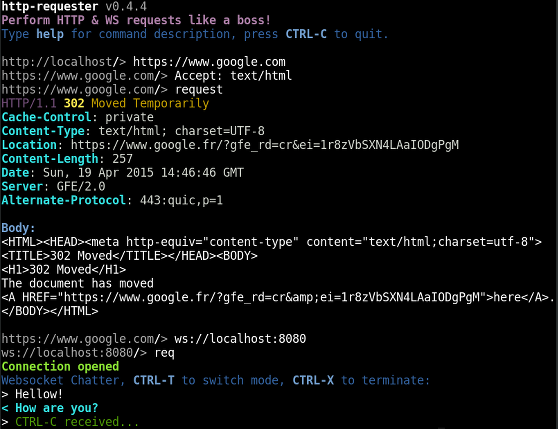
Available command line options:
- Without any argument, it runs the interactive shell
- --help, -h: display help
- --shell: run requests in an interactive shell, like a boss!
- --method : set the HTTP method
- --protocol http|https|ws: set the protocol, 'http', 'https' or 'ws'
- --host : set the targeted host
- --port , -p : set the targeted port, default is 80 (HTTP) or 443 (HTTPS)
- --path : set the path of the targeted resource in the host
- --url : the full URL of the resource, will be splitted into protocol, host, port and path
- --headers.* : any header can be specified as an option, e.g. --headers.content-type application/json. If it is not conflicting with another options, it can be used without prefix, like --content-type application/json
- --headers : specify all headers using the JSON format
- --auth ":": basic authentication i.e. "user:password" to compute an Authorization header
- --timeout : set the request timeout in ms
- --output , -o : if given, the body's response will be written to this file instead of STDOUT
- --http: shortcut for --protocol http
- --https: shortcut for --protocol https
- --ws: shortcut for --protocol ws
- --beautify, -b: beautify JSON body
- --server: start a server
- --config : a JSON file containing all the above options, structured in an object
Syntactic sugar:
http-requesterlaunch the interactive shell, likehttp-requester --shellhttp-requester <file>load a config file, likehttp-requester --config <file>http-requester <url>GET the url, likehttp-requester --method get --url <url>http-requester <method> <url>request the url, likehttp-requester --method <method> --url <url>
Available interactive shell commands:
show or s
List the details of the request about to be performed.
request or req
Perform the request.
<protocol>://<host>[:<port>][/<path>]
Parse the full URL and set the protocol, host, port and path.
E.g.:
> http://localhost:8080/blog/index.htmlhost <hostname>[:<port>]
Set the host and port to connect to.
E.g.:
> host localhost:8080port <port>
Set the port to connect to.
protocol http|https|ws
Set the protocol to use.
method <HTTP method>
Set the HTTP method.
cd <path>
Modify the path just like the shell 'cd' command does. Start the path with a '/' to set the absolute path, otherwise it moves relative to the current path. It does NOT modify the query-string part of the URL.
E.g.:
> cd blog,> cd ..,> cd ../../blog/index.html,> cd /index.html, ...? <query string>
Set the query string part of the URL. Use a single
?alone to erase the query string.E.g.:
> ?,> ?key=value,> ?key1=value1&key2=value2, ...headers.<header> <value>
Set a HTTP header.
E.g.:
> headers.Content-type: text/html<header>: <value>
The shortest way to set a HTTP header.
E.g.:
> Content-type: text/htmlauth <user>:<password>
Basic authentication to compute an Authorization header.
body <body string>
Set the body of the request.
body
Set the body of the request, using the multi-line mode.
timeout <ms>
Set the request timeout in ms.
clear [headers|auth|body]
Clear headers, auth or body, without argument: clear both.
autoclear [headers|auth|body]
Autoclear headers, auth or body after each request, without argument: just check.
autocookie
Turn autocookie on/off.
beautify
Turn beautify on/off for JSON body.
ls
List all known sub-resources of the current path, just like the UNIX 'ls' command does.
