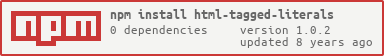html-tagged-literals
v1.0.2
Published
Tagged literals for modifying newlines and whitespace in HTML string literals.
Downloads
34
Readme
html-tagged-literals
Install
npm install html-tagged-literals --saveUsage
ES2015 template strings are nice for generating HTML, but can be annoying because of stuff like this:
const html = () => {
const css = '/path/to/theme.css'
const js = '/path/to/app.js'
// The code looks readable and nice but now the html will have leading and
// trailing newlines and each line will be indented by 4 extra spaces
return `
<!DOCTYPE html>
<html>
<head>
<link rel="stylesheet" href="${context.css}">
</head>
<body>
<div id="container">
</div>
</body>
<script src="${js}"></script>
</html>
`
}This module gives you a few tagged template literals for either stripping all newlines and whitespace or just unindenting the string literal:
import {minify, unindent} from 'html-tagged-literals'
const html = () => {
const css = '/path/to/theme.css'
const js = '/path/to/app.js'
// This will now be a single line of html.
// Use unindent to preserve the original indentation but to get rid of
// leading/trailing newlines and the first 4 spaces before each line.
return minify`
<!DOCTYPE html>
<html>
<head>
<link rel="stylesheet" href="${css}">
</head>
<body>
<div id="container">
</div>
</body>
<script src="${js}"></script>
</html>
`
}API
minify
This will take the template string and remove all newlines followed by any number of spaces.
unindent
This will take the template string and do the following:
- Remove leading/trailing newliens
- Remove empty lines
- Count the number of whitespace before the first non-empty line and remove those from the start of each line
LICENSE
MIT